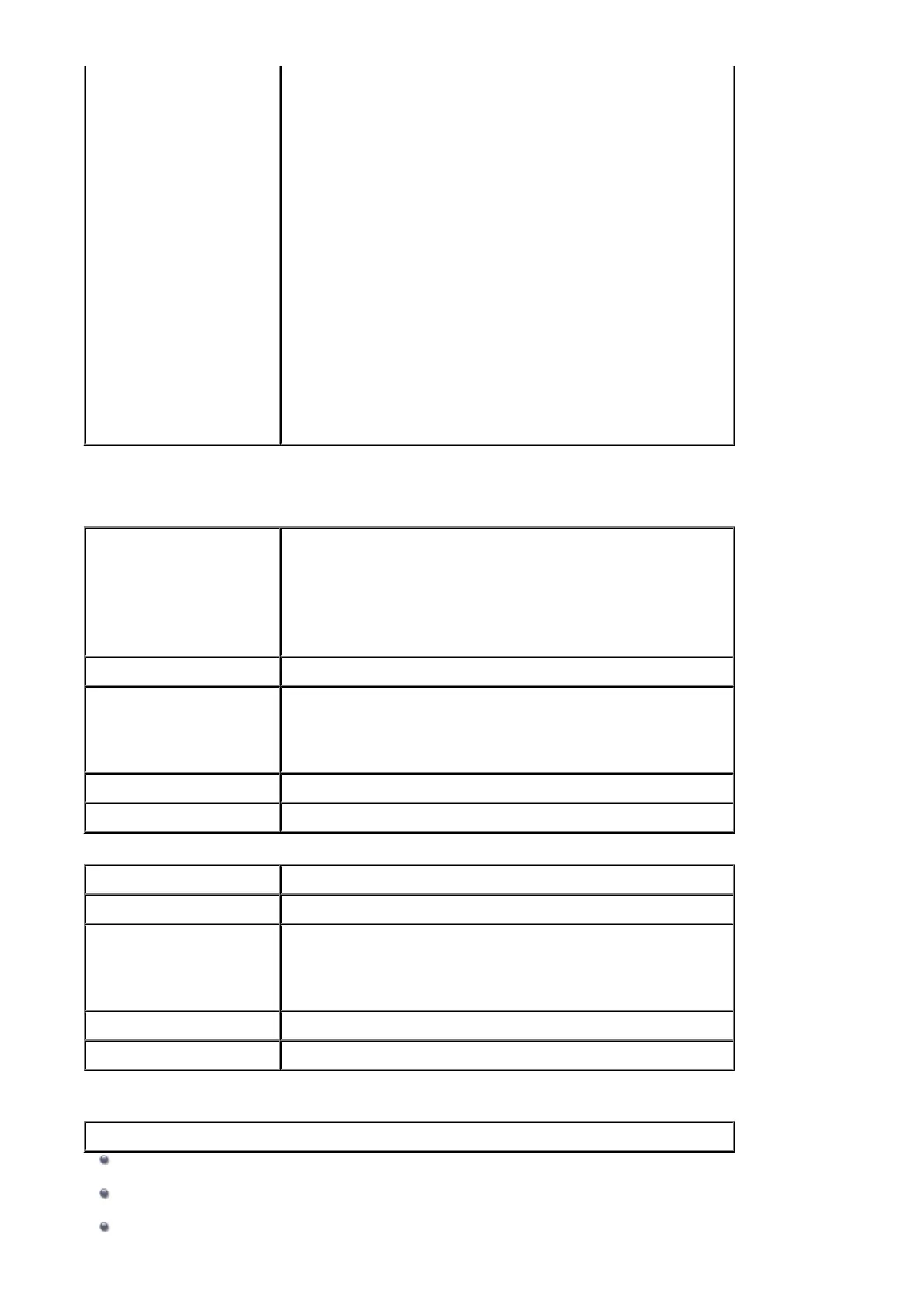Transfer speed (Standard value):
IEEE802.11n: max. 150 Mbps
IEEE802.11g: max. 54 Mbps
IEEE802.11b: max. 11 Mbps
* These values are a theoretical maximum transmission speed between
the printer and an equivalent network device, and do not indicate the
actual transmission speed obtained.
Communication distance: Indoors 164 feet/50 m
* Effective range varies depending on the installation environment and
location.
Security:
WEP (64/128 bits)
WPA-PSK (TKIP/AES)
WPA2-PSK (TKIP/AES)
Setup:
Standard setup
WPS (Push button configuration/PIN code method)
WCN (WCN-NET)
Other Features: Administration password
Minimum System Requirements
Conform to the operating system's requirements when higher than those given here.
Windows
Operating System
Windows 8
Windows 7, Windows 7 SP1
Windows Vista SP1, Vista SP2
Windows XP SP3 32-bit only
Refer to the Canon web site for details on operation with Windows RT.
Browser Internet Explorer 8 or later
Hard Disk Space
3 GB
Note: For bundled software installation.
The necessary amount of hard disk space may be changed without
notice.
CD-ROM Drive Required
Display XGA 1024 x 768
Mac OS
Operating System Mac OS X v10.6.8 or later
Browser Safari 5 or later
Hard Disk Space
1.5 GB
Note: For bundled software installation.
The necessary amount of hard disk space may be changed without
notice.
CD-ROM Drive Required
Display XGA 1024 x 768
Mobile Printing Capability
Apple AirPrint
Windows: Operation can only be guaranteed on a computer with Windows 8, Windows 7, Windows Vista or Windows
XP pre-installed.
Windows: Internet Explorer 7, 8 or 9 is required to install Easy-WebPrint EX.
Easy-WebPrint EX for Internet Explorer 9 can be downloaded from the Canon web site.
Windows: Some functions may not be available with Windows Media Center.
210
