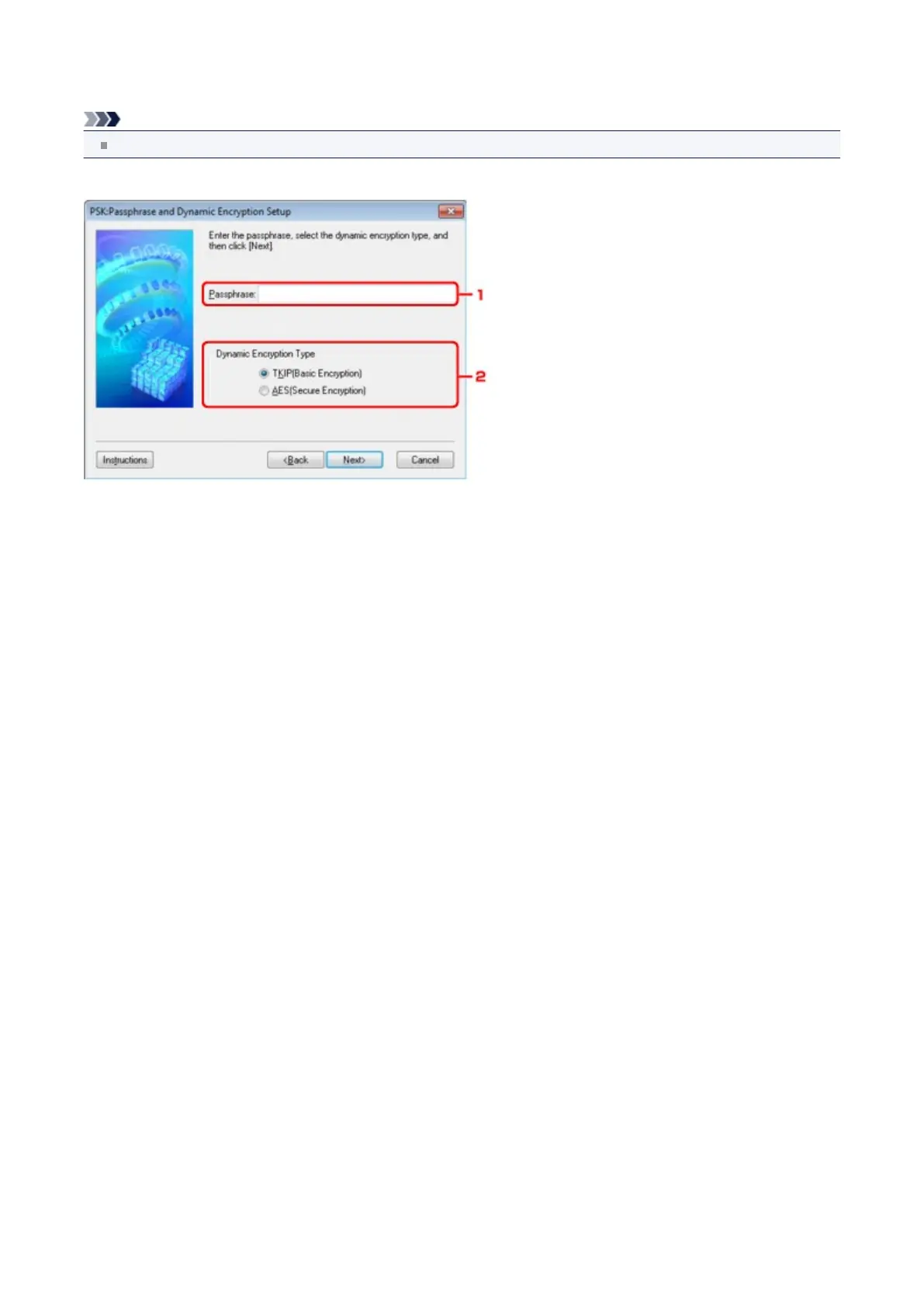PSK: Passphrase and Dynamic Encryption Setup Screen
Note
This screen is not available depending on the printer you are using.
Enter the passphrase and select the dynamic encryption method.
1. Passphrase:
Enter the passphrase set to the access point. The passphrase should be a string of 8 to 63 alphanumeric characters
or a 64-digit hexadecimal value.
If you do not know the access point passphrase, refer to the instruction manual provided with the access point or
contact its manufacturer.
2. Dynamic Encryption Type
Select the dynamic encryption method from either TKIP (Basic Encryption), or AES (Secure Encryption) according
to the setting of the access point.
167
