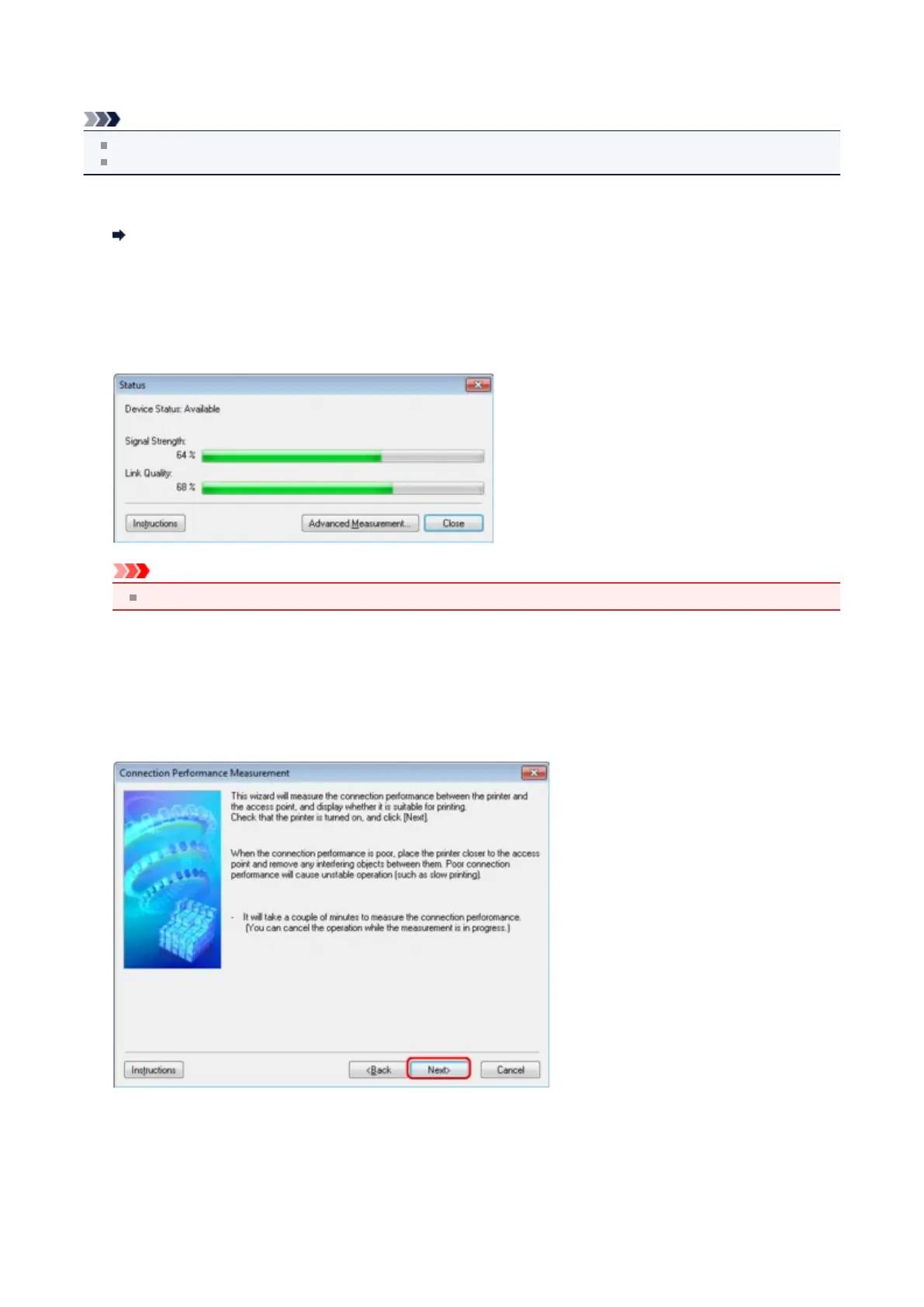Monitoring Wireless Network Status
Note
This screen is not available depending on the printer you are using.
When using the machine over the wired LAN, you cannot monitor network status.
1. Start up IJ Network Tool.
Starting up IJ Network Tool
2.
Select the printer in Printers:.
3.
Select Status from the View menu.
The Status screen is displayed and you can check the printer status and connection performance.
Important
If the indicated value is low, move your printer closer to the wireless network device.
4. If you measure the connection performance in detail, click Advanced Measurement....
The Connection Performance Measurement screen is displayed.
5. Click Next>.
The measurement starts and the status displays. Measurement takes a few minutes.
6.
Check the status.
When the measurement is complete, the status is displayed.
151
