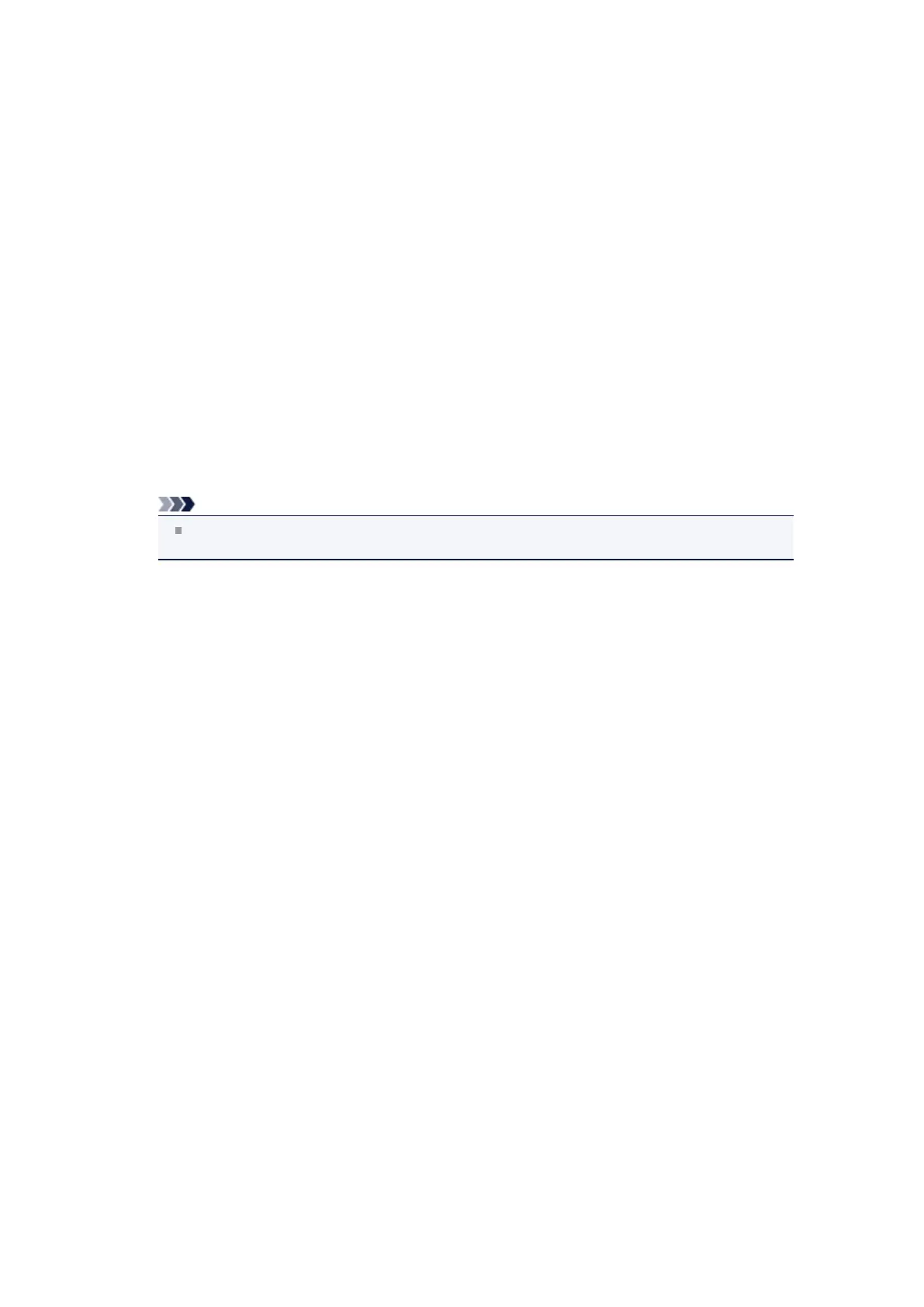• Check 11: When using a router, connect the printer and computer to the LAN side
(same network segment).
If the problem is not resolved, insert the CD-ROM in the DVD/CD-ROM drive on your computer to start
setting up again, or access our web site through the Internet and download the latest MiniMasterSetup for
your model.
• For placement:
Make sure that there is no barrier or obstacle between the access point and the machine.
Cannot Print, Scan, or Fax from a Computer Connected to the Network
• Check 1: Make sure that the network settings of the computer are correct.
For the procedures to set up the computer, refer to the instruction manual of your computer or contact
its manufacturer.
• Check 2: If the MP Drivers are not installed, install the MP Drivers.
Install the MP Drivers with the Setup CD-ROM.
• Check 3: Make sure that access control is not set to the access point.
For the procedures to connect an access point and set it up, refer to the instruction manual of your
access point or contact its manufacturer.
Note
To check the MAC address or the IP address of the computer, see Checking the IP Address or
the MAC Address of the Computer.
