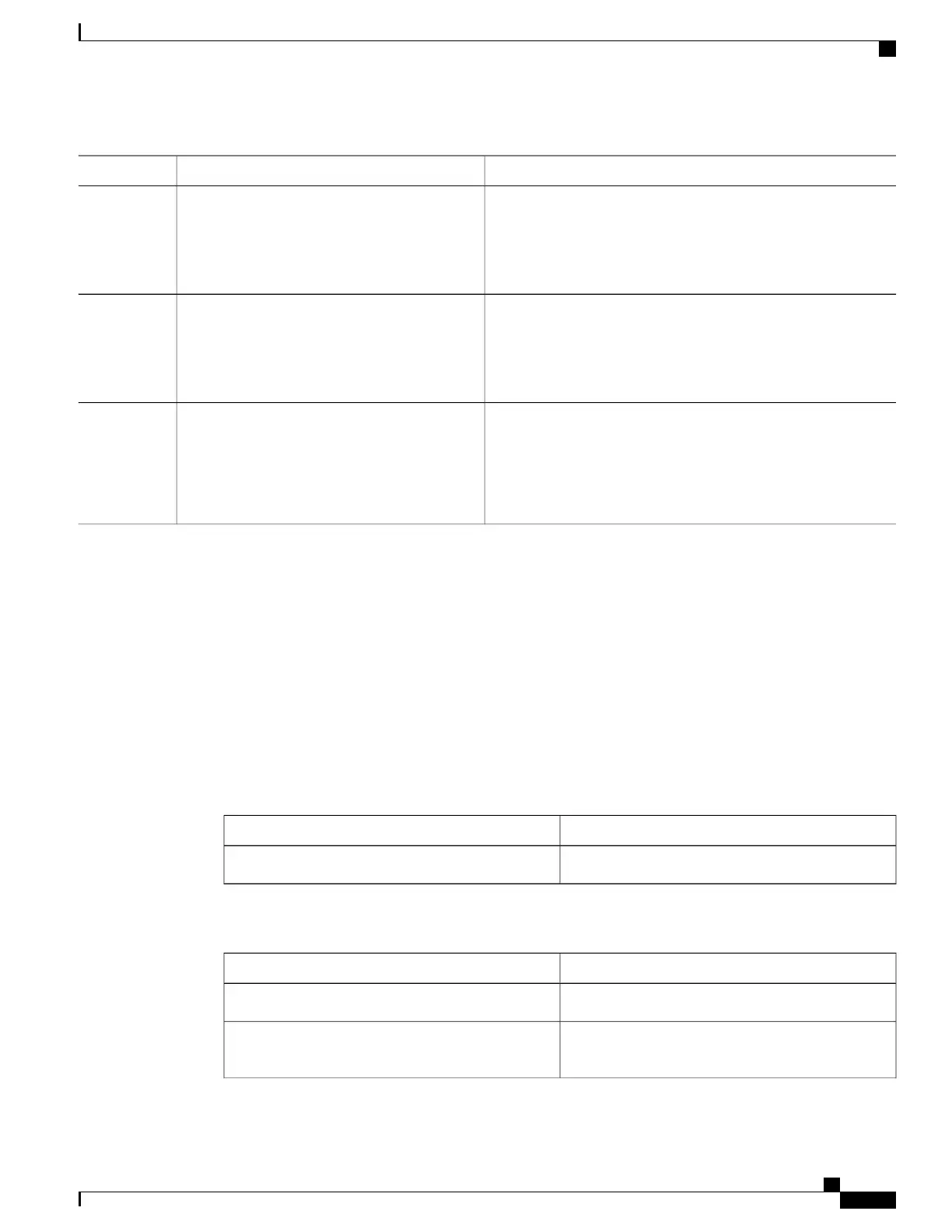PurposeCommand or Action
Returns to privileged EXEC mode.end
Example:
Switch(config-sg-radius)# end
Step 13
Verifies your entries.show running-config
Example:
Switch# show running-config
Step 14
(Optional) Saves your entries in the configuration file.copy running-config startup-config
Example:
Switch# copy running-config startup-config
Step 15
Configuring RADIUS Server Load Balancing
This feature allows access and authentication requests to be evenly across all RADIUS servers in a server
group. For more information, see the “RADIUS Server Load Balancing” chapter of the Cisco IOS Security
Configuration Guide, Release 12.4.
Monitoring CoA Functionality
Table 13: Privileged EXEC show Commands
PurposeCommand
Displays AAA attributes of RADIUS commands.show aaa attributes protocol radius
Table 14: Global Troubleshooting Commands
PurposeCommand
Displays information for troubleshooting RADIUS.debug radius
Displays information for troubleshooting CoA
processing.
debug aaa coa
Catalyst 2960-X Switch Security Configuration Guide, Cisco IOS Release 15.0(2)EX
OL-29048-01 101
Configuring RADIUS
Configuring RADIUS Server Load Balancing