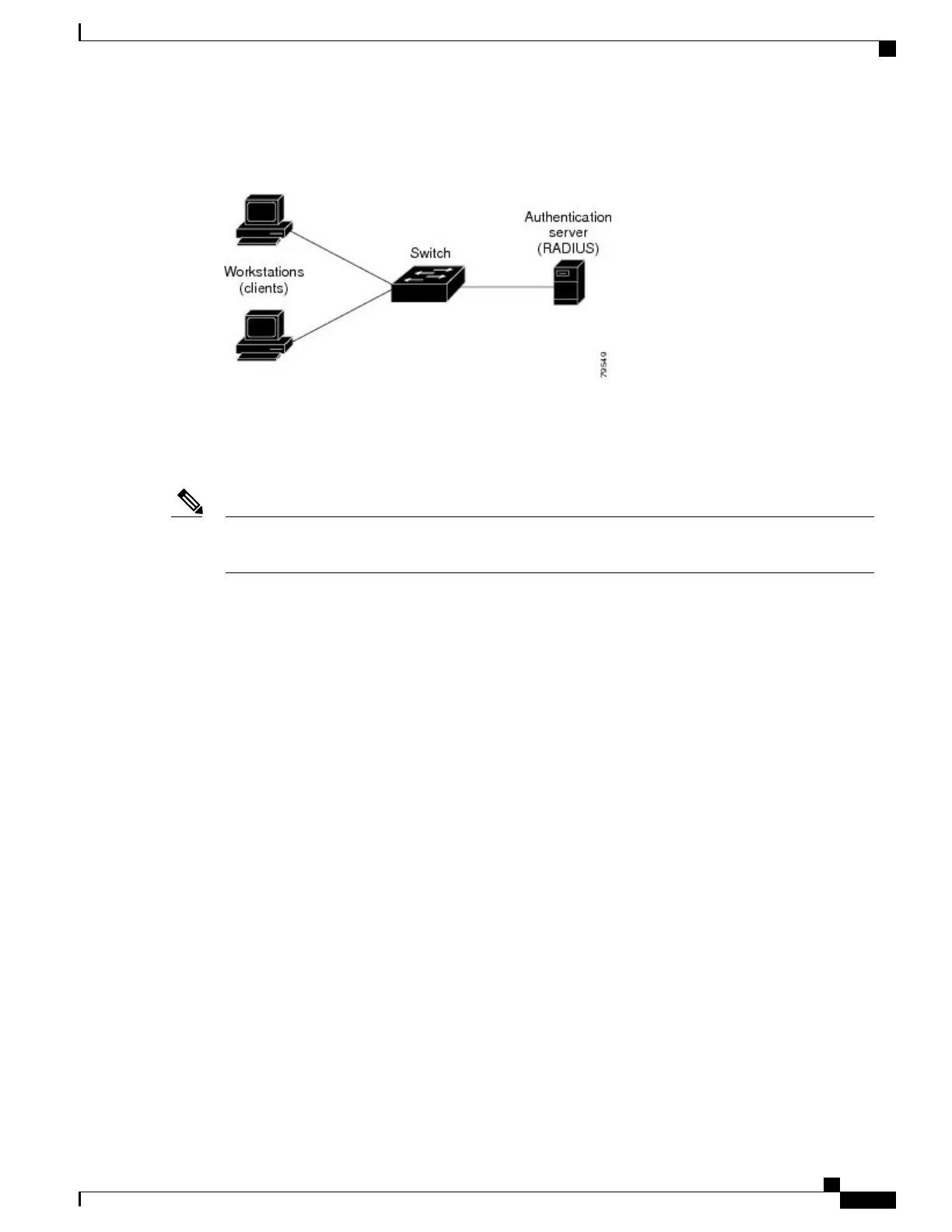This figure shows the roles of these devices in a network.
Figure 23: Web-Based Authentication Device Roles
Host Detection
The switch maintains an IP device tracking table to store information about detected hosts.
By default, the IP device tracking feature is disabled on a switch. You must enable the IP device tracking
feature to use web-based authentication.
Note
For Layer 2 interfaces, web-based authentication detects IP hosts by using these mechanisms:
• ARP based trigger—ARP redirect ACL allows web-based authentication to detect hosts with a static IP
address or a dynamic IP address.
•
Dynamic ARP inspection
• DHCP snooping—Web-based authentication is notified when the switch creates a DHCP-binding entry
for the host.
Session Creation
When web-based authentication detects a new host, it creates a session as follows:
•
Reviews the exception list.
If the host IP is included in the exception list, the policy from the exception list entry is applied, and the
session is established.
•
Reviews for authorization bypass
If the host IP is not on the exception list, web-based authentication sends a nonresponsive-host (NRH)
request to the server.
If the server response is access accepted, authorization is bypassed for this host. The session is established.
•
Sets up the HTTP intercept ACL
If the server response to the NRH request is access rejected, the HTTP intercept ACL is activated, and
the session waits for HTTP traffic from the host.
Catalyst 2960-X Switch Security Configuration Guide, Cisco IOS Release 15.0(2)EX
OL-29048-01 361
Configuring Web-Based Authentication
Host Detection