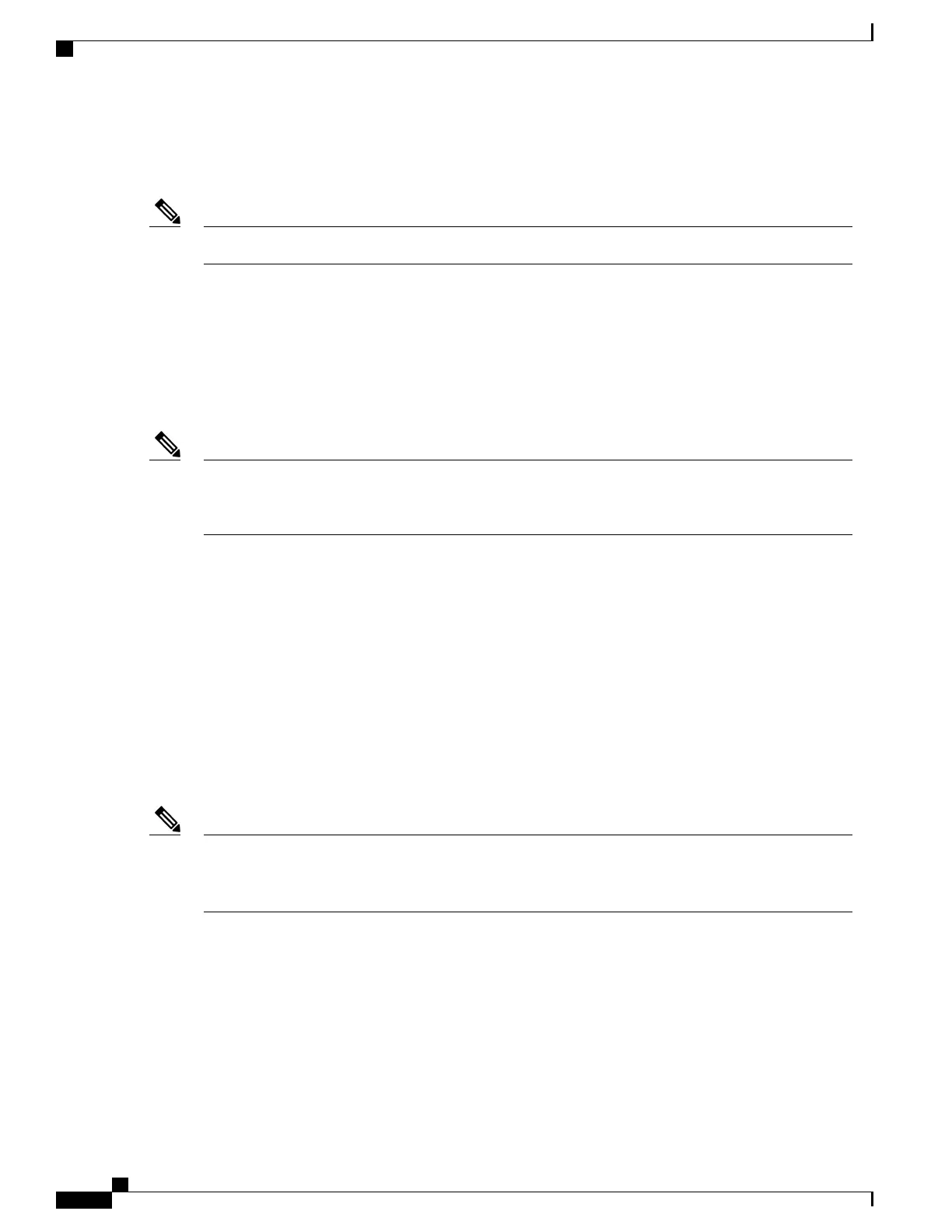profile on the AAA server or on the switch. To configure the directive on the AAA server, use the
authz-directive =<open/default> global command. To configure the directive on the switch, use the epm
access-control open global configuration command.
The default value of the directive is default.
Note
If a host falls back to web authentication on a port without a configured ACL:
•
If the port is in open authentication mode, the auth-default-ACL-OPEN is created.
•
If the port is in closed authentication mode, the auth-default-ACL is created.
The access control entries (ACEs) in the fallback ACL are converted to per-user entries. If the configured
fallback profile does not include a fallback ACL, the host is subject to the auth-default-ACL associated with
the port.
If you use a custom logo with web authentication and it is stored on an external server, the port ACL must
allow access to the external server before authentication. You must either configure a static port ACL or
change the auth-default-ACL to provide appropriate access to the external server.
Note
Cisco Secure ACS and Attribute-Value Pairs for the Redirect URL
The switch uses these cisco-av-pair VSAs:
•
url-redirect is the HTTP or HTTPS URL.
•
url-redirect-acl is the switch ACL name or number.
The switch uses the CiscoSecure-defined-ACL attribute value pair to intercept an HTTP or HTTPS request
from the end point. The switch then forwards the client web browser to the specified redirect address. The
url-redirect AV pair on the Cisco Secure ACS contains the URL to which the web browser is redirected. The
url-redirect-acl attribute value pair contains the name or number of an ACL that specifies the HTTP or HTTPS
traffic to redirect.
Note
•
Traffic that matches a permit ACE in the ACL is redirected.
•
Define the URL redirect ACL and the default port ACL on the switch.
If a redirect URL is configured for a client on the authentication server, a default port ACL on the connected
client switch port must also be configured
Cisco Secure ACS and Attribute-Value Pairs for Downloadable ACLs
You can set the CiscoSecure-Defined-ACL Attribute-Value (AV) pair on the Cisco Secure ACS with the
RADIUS cisco-av-pair vendor-specific attributes (VSAs). This pair specifies the names of the downloadable
ACLs on the Cisco Secure ACS with the #ACL#-IP-name-number attribute.
Catalyst 2960-X Switch Security Configuration Guide, Cisco IOS Release 15.0(2)EX
282 OL-29048-01
Configuring IEEE 802.1x Port-Based Authentication
802.1x Authentication with Downloadable ACLs and Redirect URLs