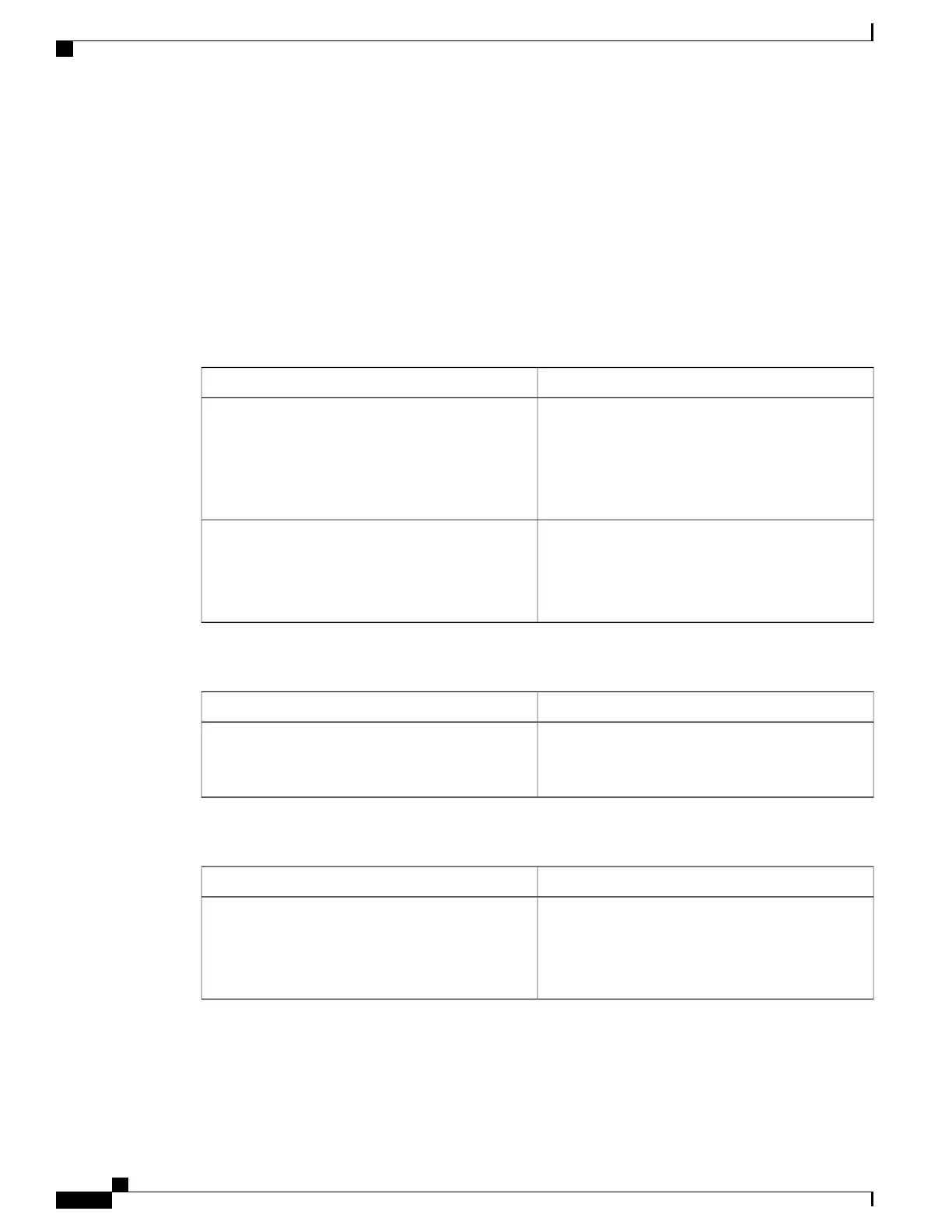This is an example of the output from the show vlan access-map privileged EXEC command. The output
shows VLAN access map information.
Switch# show vlan access-map
Vlan access-map "m1" 10
Match clauses:
ipv6 address: ip2
Action: drop
Additional References
Related Documents
Document TitleRelated Topic
IPv6 Configuration Guide, Cisco IOS XE Release
3SE (Catalyst 3850 Switches)
http://www.cisco.com/en/US/docs/ios-xml/ios/ipv6/
config_library/xe-3se/3850/
ipv6-xe-3se-3850-library.html
IPv6 security configuration topics
IPv6 Command Reference, Cisco IOS XE Release
3SE (Catalyst 3850 Switches)
http://www.cisco.com/en/US/docs/ios-xml/ios/ipv6/
command/ipv6-xe-3se-3850-cr-book.html
IPv6 command reference
Error Message Decoder
LinkDescription
https://www.cisco.com/cgi-bin/Support/Errordecoder/
index.cgi
To help you research and resolve system error
messages in this release, use the Error Message
Decoder tool.
MIBs
MIBs LinkMIB
To locate and download MIBs for selected platforms,
Cisco IOS releases, and feature sets, use Cisco MIB
Locator found at the following URL:
http://www.cisco.com/go/mibs
All supported MIBs for this release.
Catalyst 2960-X Switch Security Configuration Guide, Cisco IOS Release 15.0(2)EX
206 OL-29048-01
Configuring IPv6 ACLs
Additional References