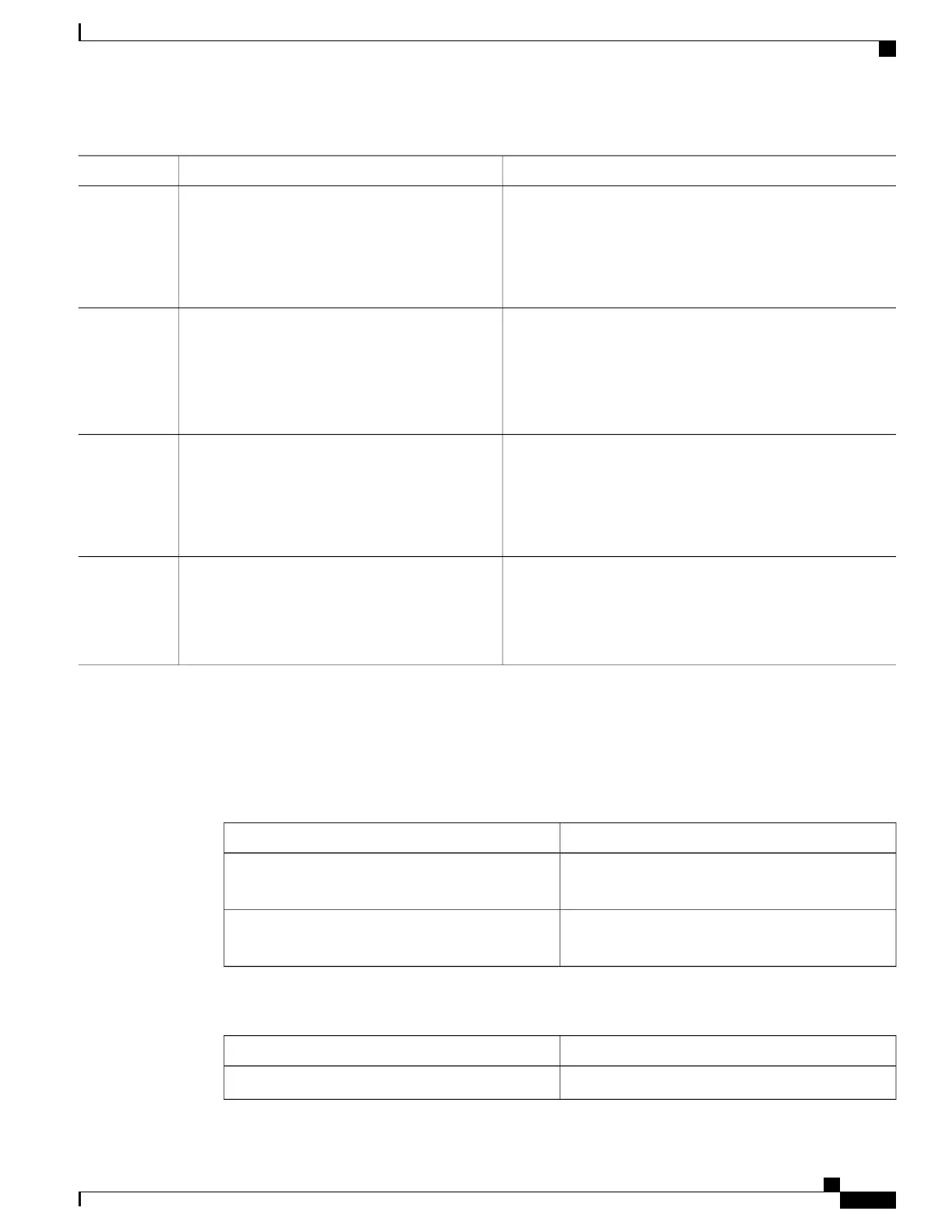PurposeCommand or Action
Configures the VLAN for this port.
switchport access vlan vlan-id
Example:
Switch(config-if)# switchport access vlan
Step 6
10
Enables IP source guard with source IP address filtering.ip verify source[tracking] [mac-check ]
Step 7
Example:
Switch(config-if)# ip verify source tracking
mac-check
(Optional) tracking—Enables IP source guard for static hosts.
(Optional) mac-check—Enables MAC address filtering.
The command ip verify source tracking mac-checkenables IP
source guard for static hosts with MAC address filtering.
Establishes a maximum limit for the number of static IPs that
the IP device tracking table allows on the port. The range is 1to
10. The maximum number is 10.
ip device tracking maximum number
Example:
Switch(config-if)# ip device tracking
Step 8
You must configure the ip device tracking maximum
limit-number interface configuration command.
Note
maximum 8
Returns to privileged EXEC mode.end
Example:
Switch(config)# end
Step 9
Monitoring IP Source Guard
Table 22: Privileged EXEC show Commands
PurposeCommand
Displays the IP source guard configuration on the
switch or on a specific interface.
show ip verify source [ interface interface-id ]
Displays information about the entries in the IP device
tracking table.
show ip device tracking { all | interface interface-id
| ip ip-address | mac imac-address}
Table 23: Interface Configuration Commands
PurposeCommand
Verifies the data source.ip verify source tracking
Catalyst 2960-X Switch Security Configuration Guide, Cisco IOS Release 15.0(2)EX
OL-29048-01 241
Configuring IP Source Guard
Monitoring IP Source Guard