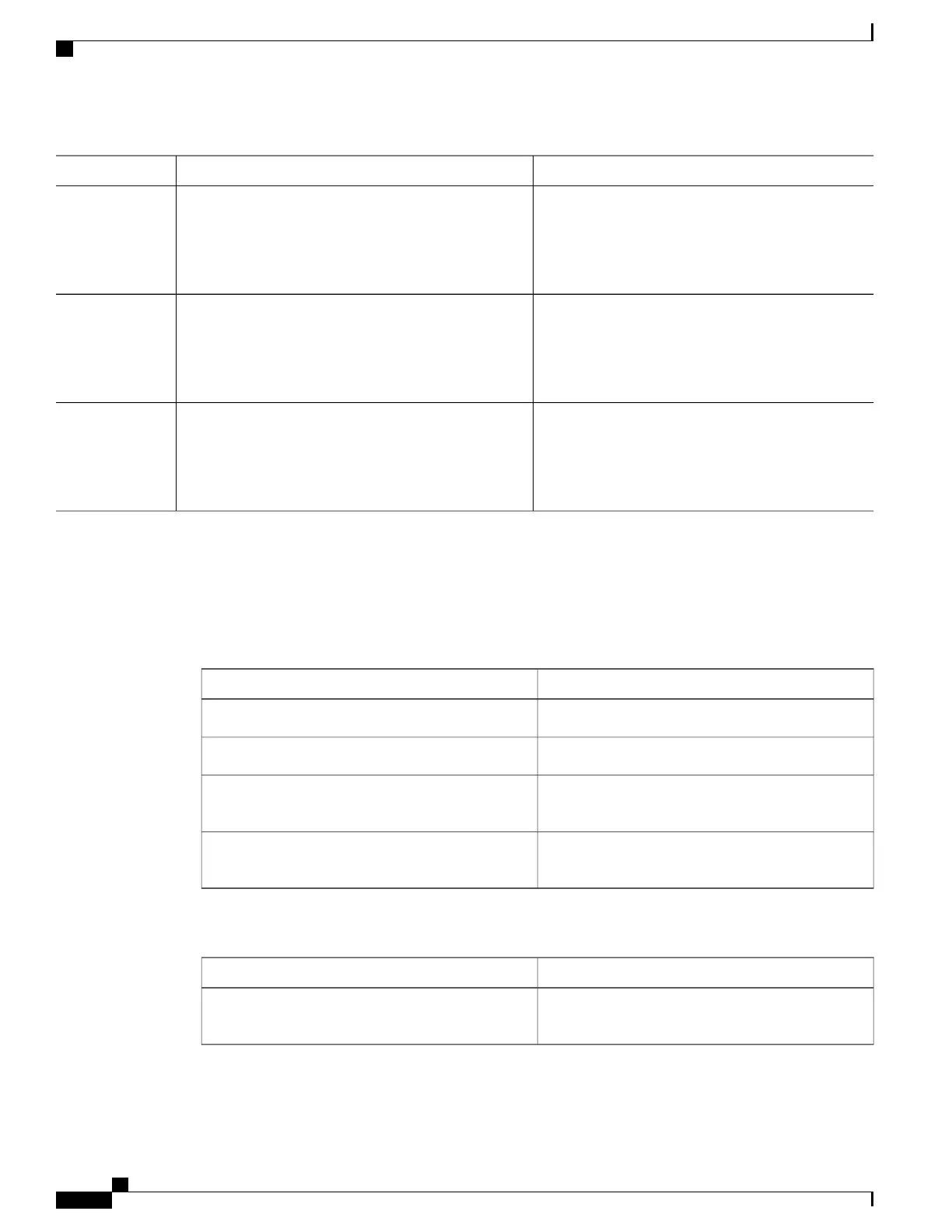PurposeCommand or Action
Enters interface configuration mode, and specify the
port to be configured.
interface interface-id
Example:
Switch(config)# interface gigabitethernet1/0/2
Step 2
Resets the 802.1x parameters to the default values.dot1x default
Example:
Switch(config-if)# dot1x default
Step 3
Returns to privileged EXEC mode.end
Example:
Switch(config-if)# end
Step 4
Monitoring 802.1x Statistics and Status
Table 28: Privileged EXEC show Commands
PurposeCommand
Displays 802.1x statistics for all portsshow dot1x all statistics
Displays 802.1x statistics for a specific port
show dot1x interface interface-id statistics
Displays the 802.1x administrative and operational
status for a switch
show dot1x all [count | details | statistics |
summary]
Displays the 802.1x administrative and operational
status for a specific port
show dot1x interface interface-id
Table 29: Global Configuration Commands
PurposeCommand
Filters verbose 802.1x authentication messages
(beginning with Cisco IOS Release 12.2(55)SE)
no dot1x logging verbose
For detailed information about the fields in these displays, see the command reference for this release.
Catalyst 2960-X Switch Security Configuration Guide, Cisco IOS Release 15.0(2)EX
356 OL-29048-01
Configuring IEEE 802.1x Port-Based Authentication
Monitoring 802.1x Statistics and Status