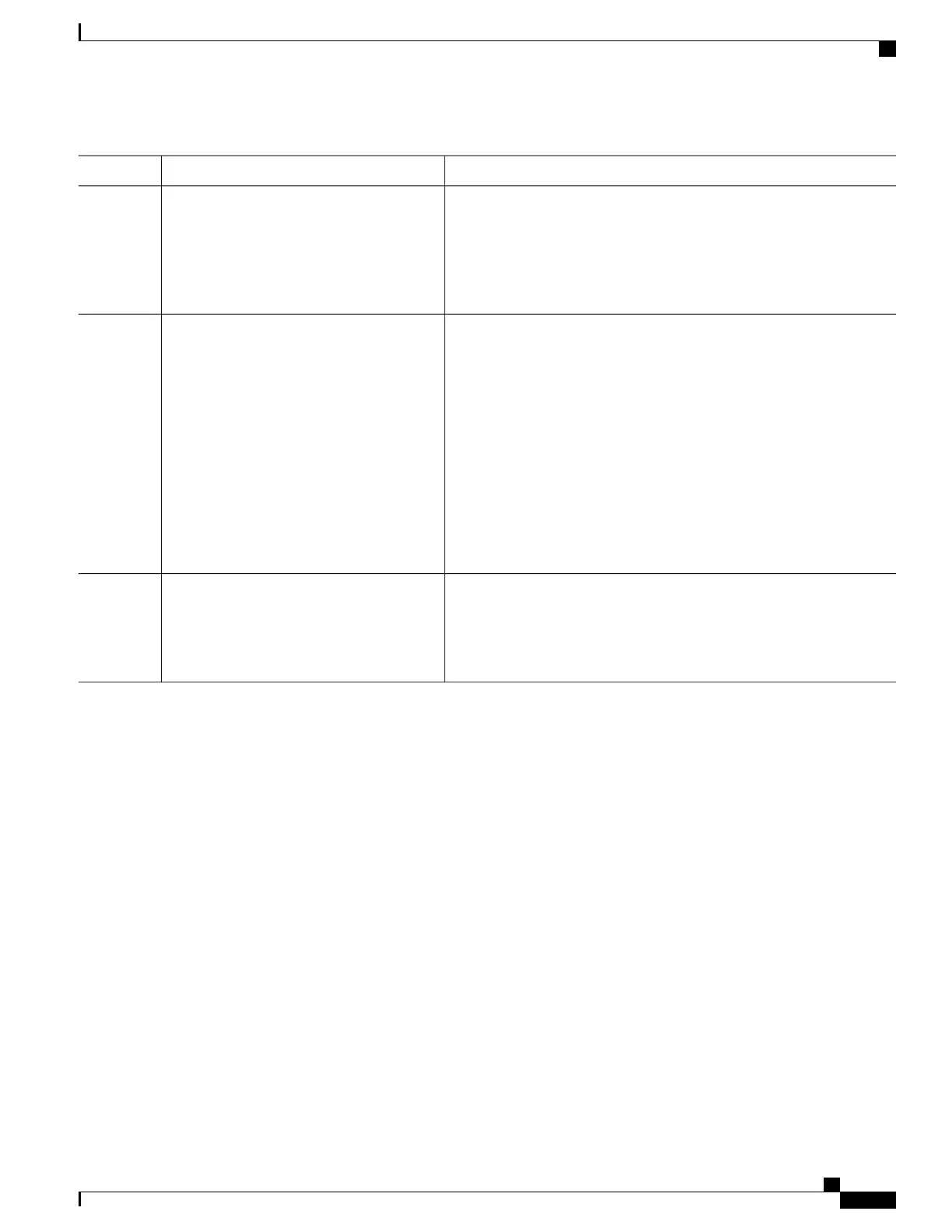PurposeCommand or Action
Enables periodic re-authentication of the client, which is disabled by
default.
authentication periodic
Example:
Switch(config-if)# authentication
Step 3
The default value is 3600 seconds. To change the value of the
reauthentication timer or to have the switch use a
RADIUS-provided session timeout, enter the authentication
timer reauthenticate command.
Note
periodic
Sets the number of seconds between re-authentication attempts.authentication timer {{[inactivity |
reauthenticate | restart]} {value}}
Step 4
The authentication timer keywords have these meanings:
Example:
Switch(config-if)# authentication
• inactivity—Interval in seconds after which if there is no activity
from the client then it is unauthorized
• reauthenticate—Time in seconds after which an automatic
re-authentication attempt is initiated
timer reauthenticate 180
• restart value—Interval in seconds after which an attempt is made
to authenticate an unauthorized port
This command affects the behavior of the switch only if periodic
re-authentication is enabled.
Returns to privileged EXEC mode.end
Example:
Switch(config-if)# end
Step 5
Changing the Quiet Period
When the switch cannot authenticate the client, the switch remains idle for a set period of time and then tries
again. The authentication timer inactivity interface configuration command controls the idle period. A failed
authentication of the client might occur because the client provided an invalid password. You can provide a
faster response time to the user by entering a number smaller than the default.
Beginning in privileged EXEC mode, follow these steps to change the quiet period. This procedure is optional.
SUMMARY STEPS
1.
configure terminal
2.
interface interface-id
3.
authentication timer inactivity seconds
4.
end
5.
show authentication sessions interface interface-id
6.
copy running-config startup-config
Catalyst 2960-X Switch Security Configuration Guide, Cisco IOS Release 15.0(2)EX
OL-29048-01 313
Configuring IEEE 802.1x Port-Based Authentication
Changing the Quiet Period