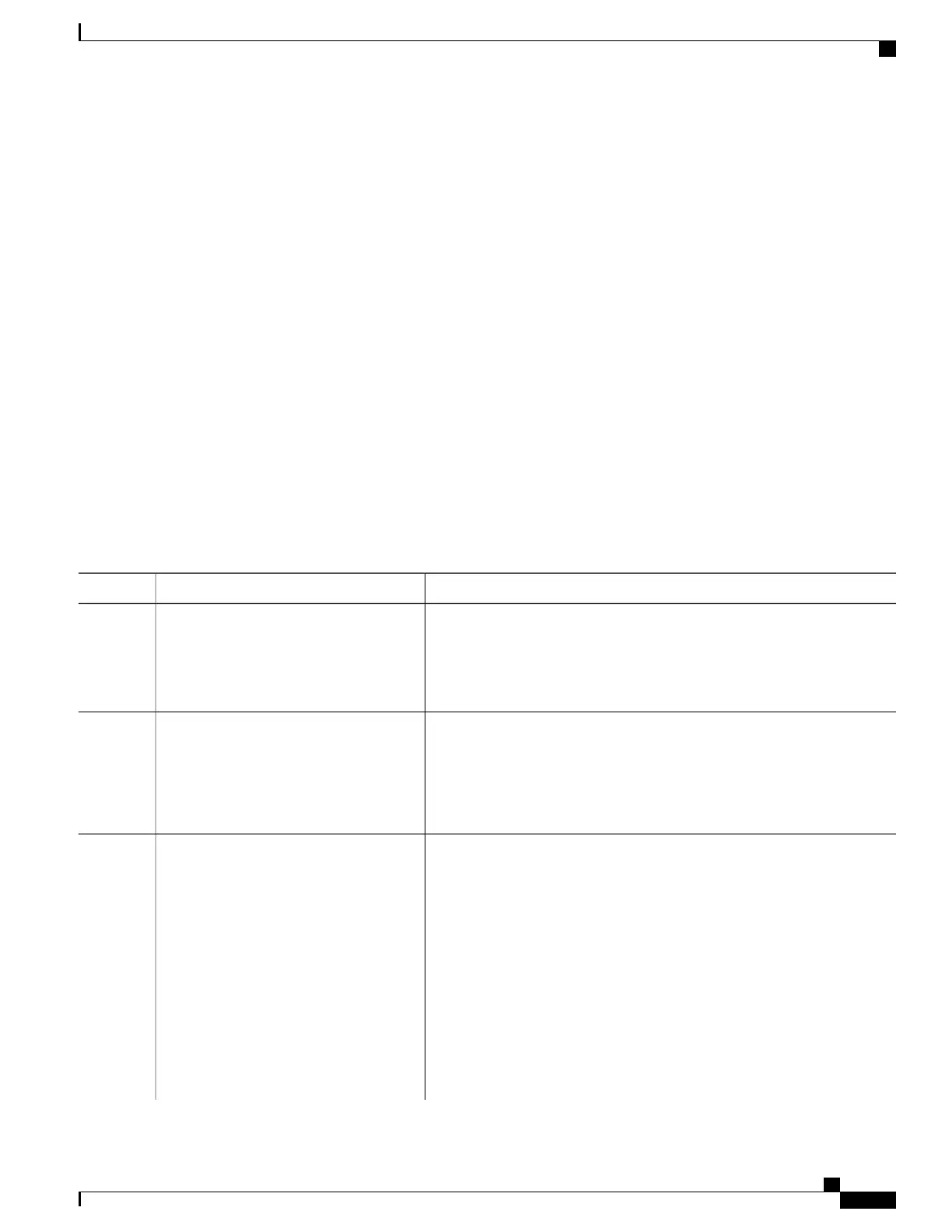Related Topics
Switch-to-RADIUS-Server Communication, on page 278
Configuring the Host Mode
Beginning in privileged EXEC mode, follow these steps to allow multiple hosts (clients) on an
IEEE 802.1x-authorized port that has the authentication port-control interface configuration command set
to auto. Use the multi-domain keyword to configure and enable multidomain authentication (MDA), which
allows both a host and a voice device, such as an IP phone (Cisco or non-Cisco), on the same switch port.
This procedure is optional.
SUMMARY STEPS
1.
configure terminal
2.
interface interface-id
3.
authentication host-mode [multi-auth | multi-domain | multi-host | single-host]
4.
end
DETAILED STEPS
PurposeCommand or Action
Enters the global configuration mode.configure terminal
Example:
Switch# configure terminal
Step 1
Specifies the port to which multiple hosts are indirectly attached, and enter
interface configuration mode.
interface interface-id
Example:
Switch(config)# interface
Step 2
gigabitethernet2/0/1
Allows multiple hosts (clients) on an 802.1x-authorized port.authentication host-mode [multi-auth |
multi-domain | multi-host | single-host]
Step 3
The keywords have these meanings:
Example:
Switch(config-if)# authentication
• multi-auth–Allow one client on the voice VLAN and multiple
authenticated clients on the data VLAN.
The multi-auth keyword is only available with the
authentication host-mode command.
Note
host-mode multi-host
• multi-host–Allow multiple hosts on an 802.1x-authorized port after a
single host has been authenticated.
• multi-domain–Allow both a host and a voice device, such as an IP
phone (Cisco or non-Cisco), to be authenticated on an
IEEE 802.1x-authorized port.
Catalyst 2960-X Switch Security Configuration Guide, Cisco IOS Release 15.0(2)EX
OL-29048-01 311
Configuring IEEE 802.1x Port-Based Authentication
Configuring the Host Mode