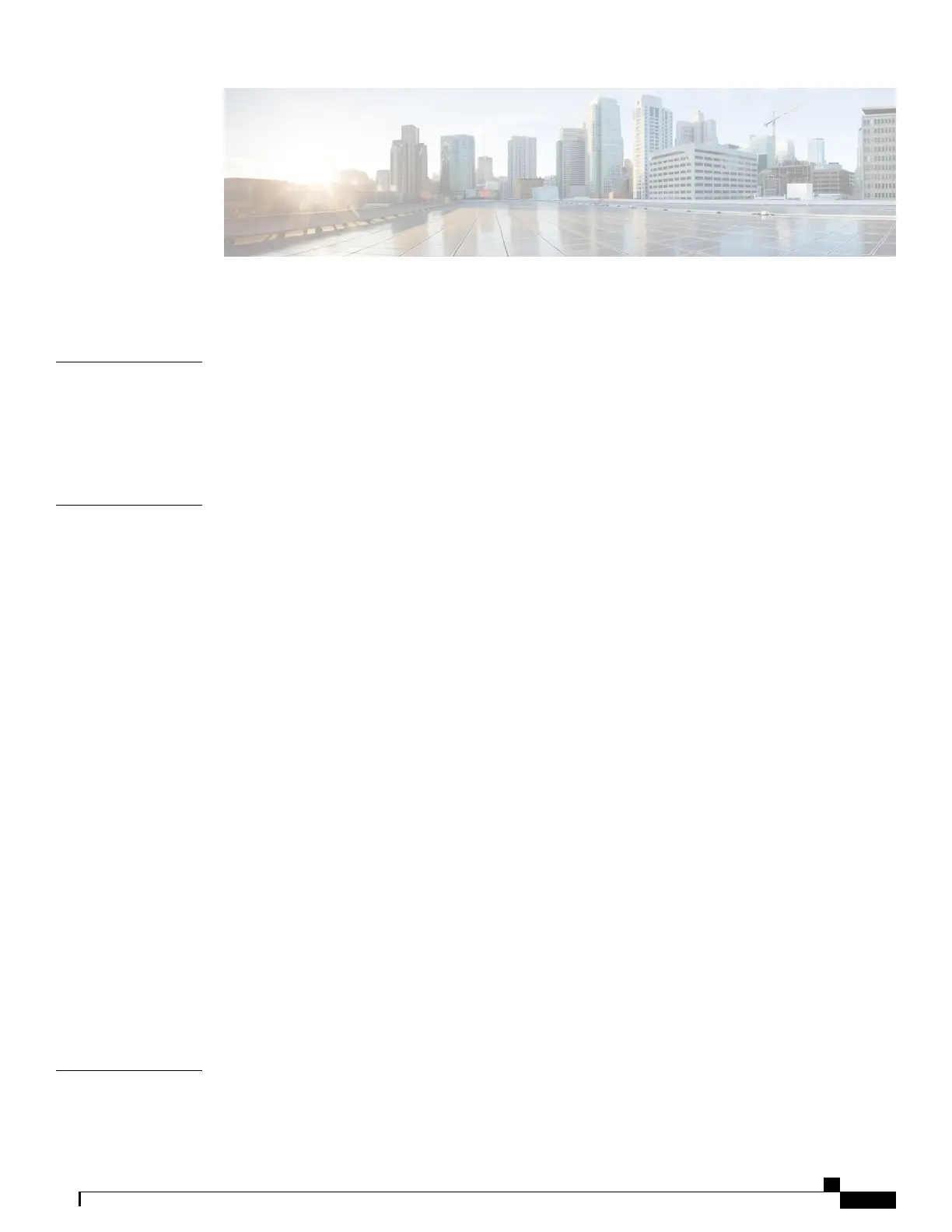CONTENTS
Preface
Preface xxi
Document Conventions xxi
Related Documentation xxiii
Obtaining Documentation and Submitting a Service Request xxiii
CHAPTER 1
Using the Command-Line Interface 1
Information About Using the Command-Line Interface 1
Command Modes 1
Understanding Abbreviated Commands 3
No and Default Forms of Commands 3
CLI Error Messages 4
Configuration Logging 4
Using the Help System 4
How to Use the CLI to Configure Features 6
Configuring the Command History 6
Changing the Command History Buffer Size 6
Recalling Commands 6
Disabling the Command History Feature 7
Enabling and Disabling Editing Features 7
Editing Commands Through Keystrokes 8
Editing Command Lines That Wrap 9
Searching and Filtering Output of show and more Commands 10
Accessing the CLI on a Switch Stack 11
Accessing the CLI Through a Console Connection or Through Telnet 11
CHAPTER 2
Security Features Overview 13
Security Features Overview 13
Catalyst 2960-X Switch Security Configuration Guide, Cisco IOS Release 15.0(2)EX
OL-29048-01 iii