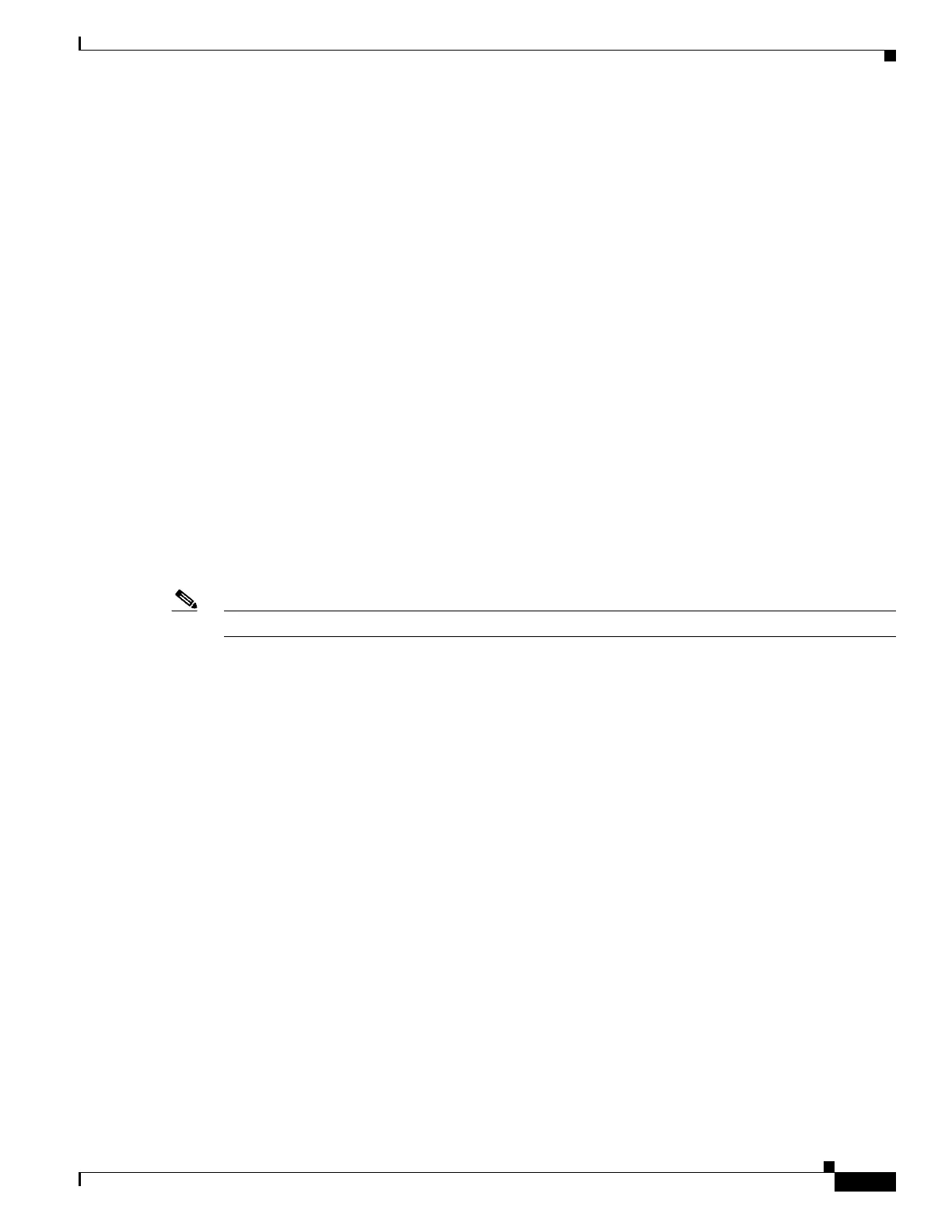1-15
Catalyst 3750-X and 3560-X Switch Software Configuration Guide
OL-25303-03
Chapter 1 Configuring IPv6 Unicast Routing
Understanding IPv6
• Bridged IPv6 packets with hop-by-hop extension headers are forwarded in software. In IPv4, these
packets are routed in software, but bridged in hardware.
• Interface counters for IPv6 traffic include software-forwarded traffic only; hardware-switched
traffic is excluded.
• In addition to the normal SPAN and RSPAN limitations defined in the software configuration guide,
these limitations are specific to IPv6 packets:
–
When you send RSPAN IPv6-routed packets, the source MAC address in the SPAN output
packet can be incorrect.
–
When you send RSPAN IPv6-routed packets, the destination MAC address can be incorrect.
Normal traffic is not affected.
• The switch cannot apply QoS classification or policy-based routing on source-routed IPv6 packets
in hardware.
• The switch cannot generate ICMPv6 Packet Too Big messages for multicast packets.
IPv6 and Switch Stacks
The switch supports IPv6 forwarding across the stack and IPv6 host functionality on the stack master.
The stack master runs the IPv6 unicast routing protocols and computes the routing tables. Using
distributed CEF (dCEF), the stack master downloads the routing table to the stack member switches.
They receive the tables and create hardware IPv6 routes for forwarding. The stack master also runs all
IPv6 applications.
Note To route IPv6 packets in a stack, all switches in the stack should be running the IP services feature set.
If a new switch becomes the stack master, it recomputes the IPv6 routing tables and distributes them to
the member switches. While the new stack master is being elected and is resetting, the switch stack does
not forward IPv6 packets. The stack MAC address changes, which also changes the IPv6 address. When
you specify the stack IPv6 address with an extended unique identifier (EUI) by using the ipv6 address
ipv6-prefix/prefix length eui-64 interface configuration command, the address is based on the interface
MAC address. See the “Configuring IPv6 Addressing and Enabling IPv6 Routing” section on page 1-17.
If you configure the persistent MAC address feature on the stack and the stack master changes, the stack
MAC address does not change for approximately 4 minutes. For more information, see the “Enabling
Persistent MAC Address” section on page 1-24 in Chapter 1, “Managing Switch Stacks.”
These are the functions of IPv6 stack master and members:
• Stack master:
–
runs IPv6 routing protocols
–
generates routing tables
–
distributes CEFv6 routing tables to stack members that use dCEFv6
–
runs IPv6 host functionality and IPv6 applications
• Stack member (must be running the IP services feature set):
–
receives CEFv6 routing tables from the stack master
–
programs the routes into hardware
