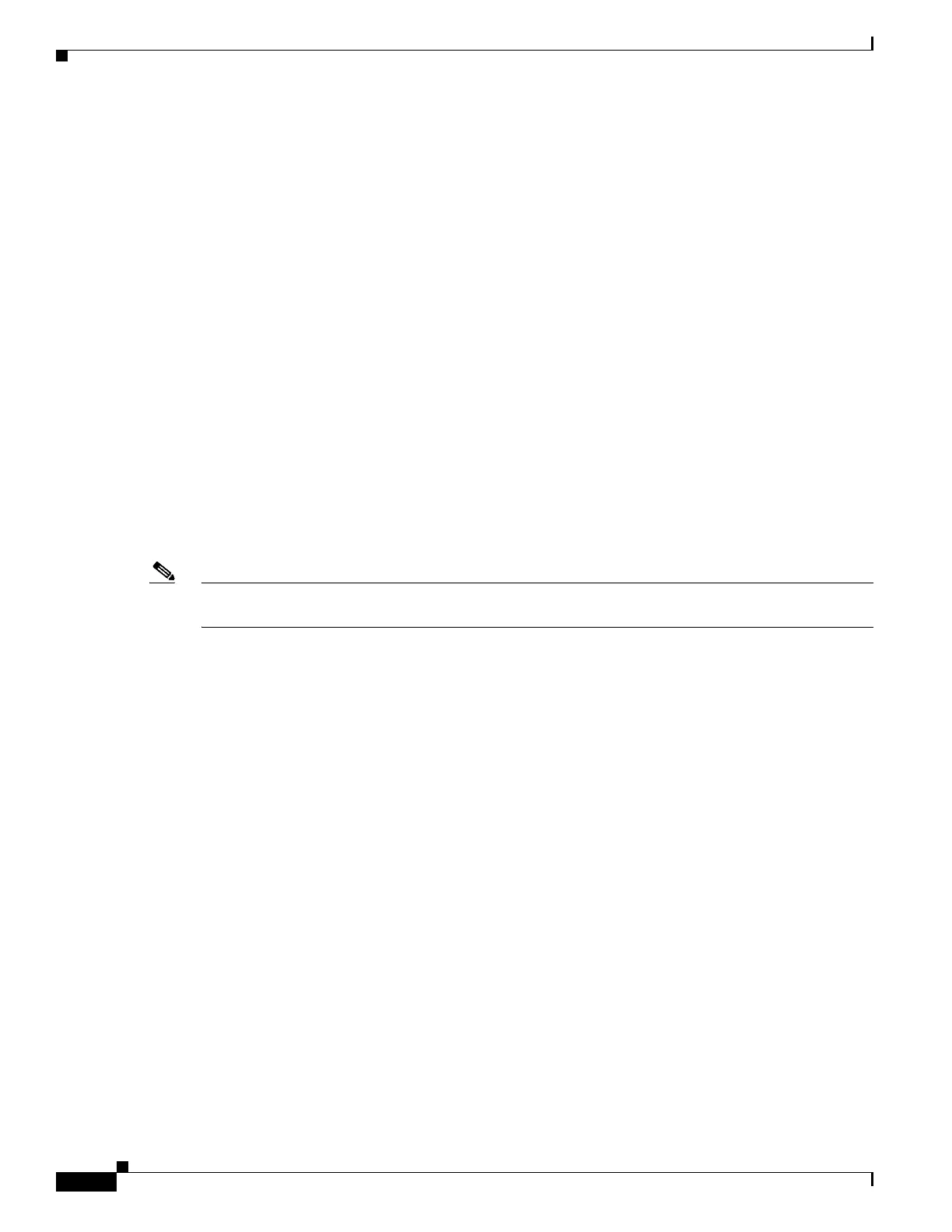1-8
Catalyst 3750-X and 3560-X Switch Software Configuration Guide
OL-25303-03
Chapter 1 Managing Switch Stacks
Understanding Switch Stacks
If you manually change the number of a stack member and no interface-level configuration is
associated with that new member number, that stack member resets to its default configuration. For
more information about stack member numbers and configurations, see the “Switch Stack
Configuration Files” section on page 1-16.
You cannot use the switch current-stack-member-number renumber new-stack-member-number
global configuration command on a provisioned switch. If you do, the command is rejected.
• If you move a stack member to a different switch stack, the stack member retains its number only if
the number is not being used by another member in the stack. If it is being used, the switch selects
the lowest available number in the stack.
• If you merge switch stacks, the switches that join the switch stack of a new stack master select the
the lowest available numbers in the stack. For more information about merging switch stacks, see
the “Switch Stack Membership” section on page 1-4.
As described in the hardware installation guide, you can use the switch port LEDs in Stack mode to
visually determine the stack member number of each stack member.
Stack Member Priority Values
A higher priority value for a stack member increases its likelihood of being elected stack master and
retaining its stack member number. The priority value can be 1 to 15. The default priority value is 1. You
can display the stack member priority value by using the show switch user EXEC command.
Note We recommend assigning the highest priority value to the switch that you prefer to be the stack master.
This ensures that the switch is re-elected as stack master.
You can change the priority value for a stack member by using the switch stack-member-number
priority new-priority-value global configuration command. For more information, see the “Setting the
Stack Member Priority Value” section on page 1-26. Another way to change the member priority value
is by changing the SWITCH_PRIORITY environment variable, as explained in the “Controlling
Environment Variables” section on page 1-21.
The new priority value takes effect immediately but does not affect the current stack master. The new
priority value helps determine which stack member is elected as the new stack master when the current
stack master or the switch stack resets.
Switch Stack Offline Configuration
You can use the offline configuration feature to provision (to supply a configuration to) a new switch
before it joins the switch stack. You can configure in advance the stack member number, the switch type,
and the interfaces associated with a switch that is not currently part of the stack. The configuration that
you create on the switch stack is called the provisioned configuration. The switch that is added to the
switch stack and that receives this configuration is called the provisioned switch.
You manually create the provisioned configuration through the switch stack-member-number provision
type global configuration command. The provisioned configuration is automatically created when a
switch is added to a switch stack and when no provisioned configuration exists.
When you configure the interfaces associated with a provisioned switch (for example, as part of a
VLAN), the switch stack accepts the configuration, and the information appears in the running
configuration. The interface associated with the provisioned switch is not active, operates as if it is
