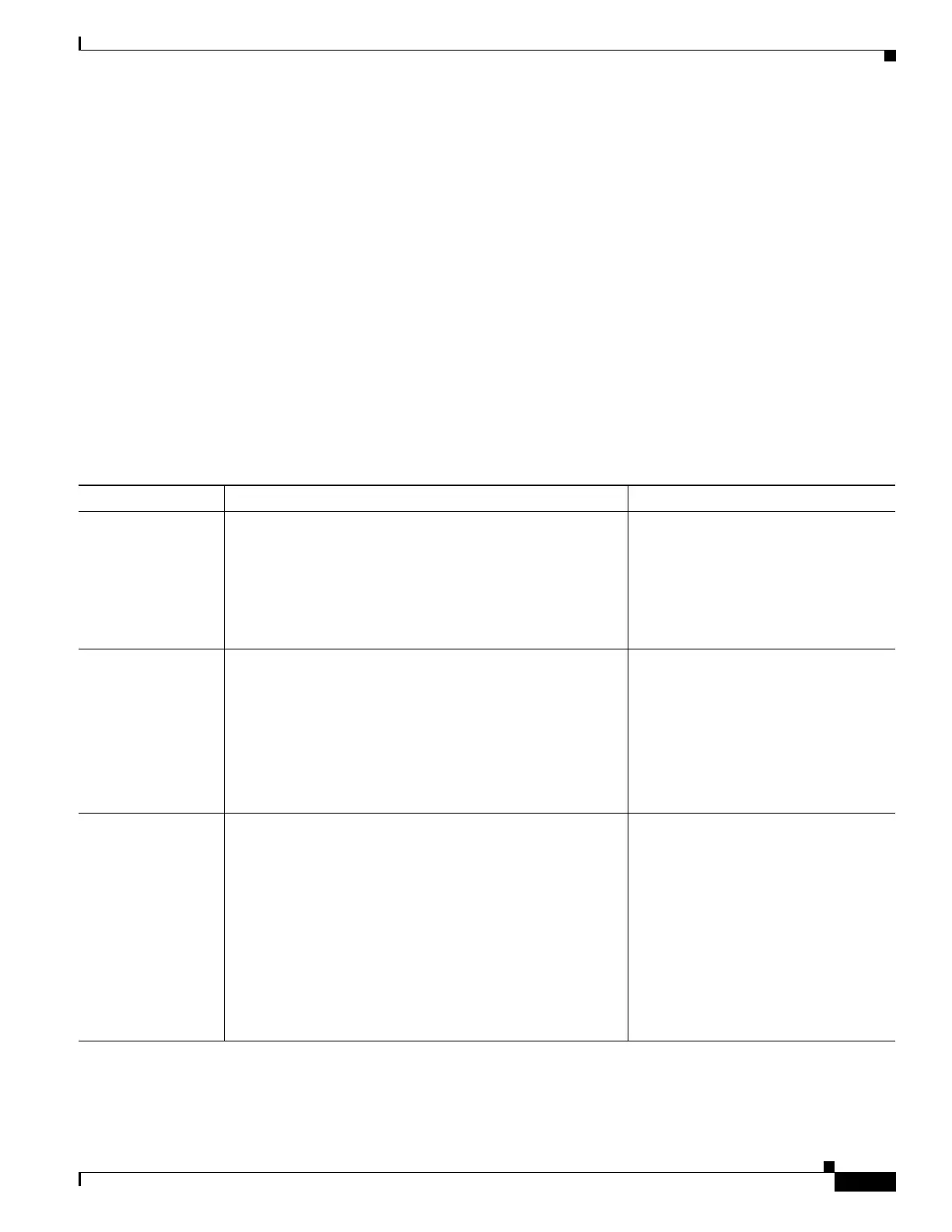1-3
Catalyst 3750-X and 3560-X Switch Software Configuration Guide
OL-25303-03
Chapter 1 Configuring VLANs
Understanding VLANs
The switch or switch stack supports a total of 1005 (normal range and extended range) VLANs when
running the IP base or IP services feature set, and 255 VLANs when running the LAN base feature set.
However, the number of routed ports, SVIs, and other configured features affects the use of the switch
hardware.
The switch supports per-VLAN spanning-tree plus (PVST+) or rapid PVST+ with a maximum of 128
spanning-tree instances. One spanning-tree instance is allowed per VLAN. See the “Normal-Range
VLAN Configuration Guidelines” section on page 1-5 for more information about the number of
spanning-tree instances and the number of VLANs. The switch supports both Inter-Switch Link (ISL)
and IEEE 802.1Q trunking methods for sending VLAN traffic over Ethernet ports.
VLAN Port Membership Modes
You configure a port to belong to a VLAN by assigning a membership mode that specifies the kind of
traffic the port carries and the number of VLANs to which it can belong. Table 1-1 lists the membership
modes and membership and VTP characteristics.
Table 1-1 Port Membership Modes and Characteristics
Membership Mode VLAN Membership Characteristics VTP Characteristics
Static-access A static-access port can belong to one VLAN and is manually
assigned to that VLAN.
For more information, see the “Assigning Static-Access Ports
to a VLAN” section on page 1-9.
VTP is not required. If you do not want
VTP to globally propagate information,
set the VTP mode to transparent. To
participate in VTP, there must be at
least one trunk port on the switch or the
switch stack connected to a trunk port
of a second switch or switch stack.
Trunk (ISL or
IEEE 802.1Q)
A trunk port is a member of all VLANs by default, including
extended-range VLANs, but membership can be limited by
configuring the allowed-VLAN list. You can also modify the
pruning-eligible list to block flooded traffic to VLANs on
trunk ports that are included in the list.
For information about configuring trunk ports, see the
“Configuring an Ethernet Interface as a Trunk Port” section
on page 1-17.
VTP is recommended but not required.
VTP maintains VLAN configuration
consistency by managing the addition,
deletion, and renaming of VLANs on a
network-wide basis. VTP exchanges
VLAN configuration messages with
other switches over trunk links.
Dynamic access A dynamic-access port can belong to one VLAN (VLAN ID
1 to 4094) and is dynamically assigned by a VMPS. The
VMPS can be a Catalyst 5000 or Catalyst 6500 series switch,
for example, but never a Catalyst 3750-X or 3560-X switch.
The Catalyst 3750-X or 3560-X switch is a VMPS client.
You can have dynamic-access ports and trunk ports on the
same switch, but you must connect the dynamic-access port
to an end station or hub and not to another switch.
For configuration information, see the “Configuring
Dynamic-Access Ports on VMPS Clients” section on
page 1-29.
VTP is required.
Configure the VMPS and the client
with the same VTP domain name.
To participate in VTP, at least one trunk
port on the switch or a switch stack
must be connected to a trunk port of a
second switch or switch stack.
