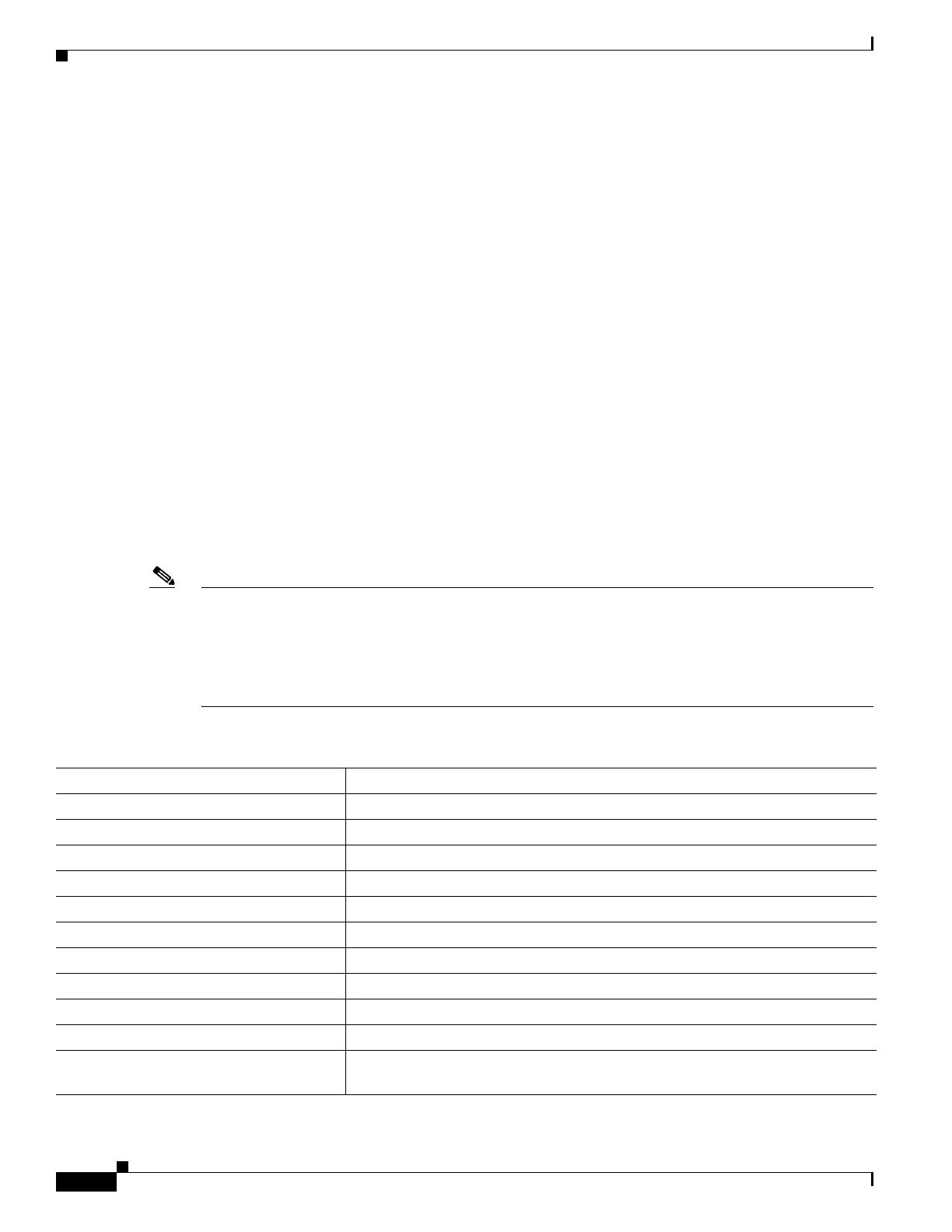1-30
Catalyst 3750-X and 3560-X Switch Software Configuration Guide
OL-25303-03
Chapter 1 Configuring Interface Characteristics
Configuring Ethernet Interfaces
Configuring Ethernet Interfaces
These sections contain this configuration information:
• Default Ethernet Interface Configuration, page 1-30
• Configuring Interface Speed and Duplex Mode, page 1-31
• Configuring IEEE 802.3x Flow Control, page 1-33
• Configuring Auto-MDIX on an Interface, page 1-34
• Configuring a Power Management Mode on a PoE Port, page 1-35
• Budgeting Power for Devices Connected to a PoE Port, page 1-37
• Configuring Power Policing, page 1-38
• Adding a Description for an Interface, page 1-39
Default Ethernet Interface Configuration
Table 1-3 shows the Ethernet interface default configuration, including some features that apply only to
Layer 2 interfaces. For more details on the VLAN parameters listed in the table, see Chapter 1,
“Configuring VLANs.” For details on controlling traffic to the port, see Chapter 1, “Configuring
Port-Based Traffic Control.”
Note To configure Layer 2 parameters, if the interface is in Layer 3 mode, you must enter the switchport
interface configuration command without any parameters to put the interface into Layer 2 mode. This
shuts down the interface and then reenables it, which might generate messages on the device to which
the interface is connected. When you put an interface that is in Layer 3 mode into Layer 2 mode, the
previous configuration information related to the affected interface might be lost, and the interface is
returned to its default configuration.
Table 1-3 Default Layer 2 Ethernet Interface Configuration
Feature Default Setting
Operating mode Layer 2 or switching mode (switchport command).
Allowed VLAN range VLANs 1– 4094.
Default VLAN (for access ports) VLAN 1 (Layer 2 interfaces only).
Native VLAN (for IEEE 802.1Q trunks) VLAN 1 (Layer 2 interfaces only).
VLAN trunking Switchport mode dynamic auto (supports DTP) (Layer 2 interfaces only).
Port enable state All ports are enabled.
Port description None defined.
Speed Autonegotiate. (Not supported on the 10-Gigabit interfaces.)
Duplex mode Autonegotiate. (Not supported on the 10-Gigabit interfaces.)
Flow control Flow control is set to receive: off. It is always off for sent packets.
EtherChannel (PAgP) Disabled on all Ethernet ports. See Chapter 1, “Configuring EtherChannels and
Link-State Tracking.”
