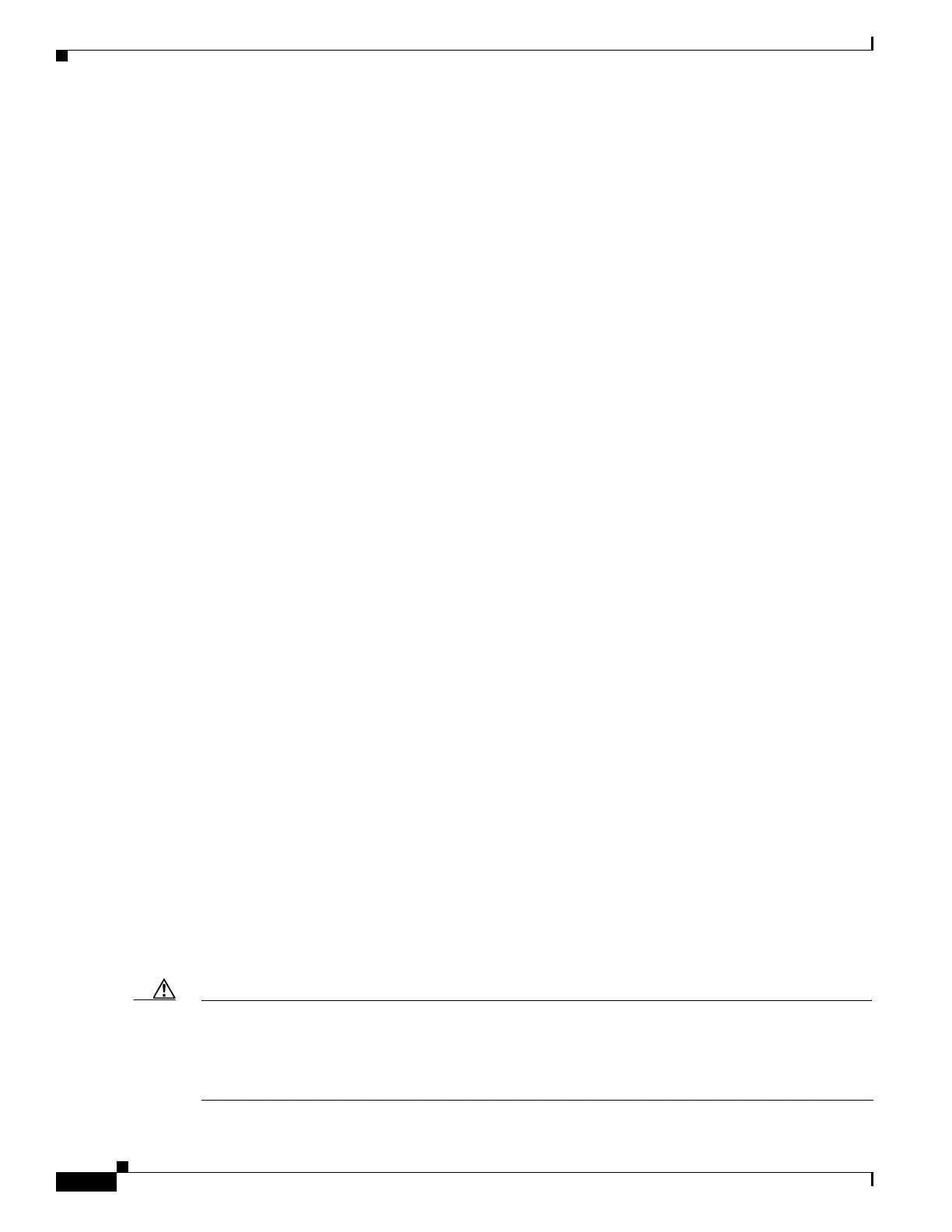1-20
Catalyst 3750-X and 3560-X Switch Software Configuration Guide
OL-25303-03
Chapter 1 Troubleshooting
Using Debug Commands
TDR can detect these cabling problems:
• Open, broken, or cut twisted-pair wires—The wires are not connected to the wires from the remote
device.
• Shorted twisted-pair wires—The wires are touching each other or the wires from the remote device.
For example, a shorted twisted pair can occur if one wire of the twisted pair is soldered to the other
wire.
If one of the twisted-pair wires is open, TDR can find the length at which the wire is open.
Use TDR to diagnose and resolve cabling problems in these situations:
• Replacing a switch
• Setting up a wiring closet
• Troubleshooting a connection between two devices when a link cannot be established or when it is
not operating properly
When you run TDR, the switch reports accurate information if
• The cable for the Gigabit link is a solid-core cable.
• The open-ended cable is not terminated.
When you run TDR, the switch does not report accurate information if
• The cable for the Gigabit link is a twisted-pair cable or is in series with a solid-core cable.
• The link is a 10-Megabit or a 100-Megabit link.
• The cable is a stranded cable.
• The link partner is a Cisco IP Phone.
• The link partner is not IEEE 802.3 compliant.
Running TDR and Displaying the Results
When you run TDR on an interface, you can run it on the stack master or a stack member.
To run TDR, enter the test cable-diagnostics tdr interface interface-id privileged EXEC command:
To display the results, enter the show cable-diagnostics tdr interface interface-id privileged EXEC
command. For a description of the fields in the display, see the command reference for this release.
Using Debug Commands
• Enabling Debugging on a Specific Feature, page 1-21
• Enabling All-System Diagnostics, page 1-21
• Redirecting Debug and Error Message Output, page 1-22
Caution Because debugging output is assigned high priority in the CPU process, it can render the system
unusable. For this reason, use debug commands only to troubleshoot specific problems or during
troubleshooting sessions with Cisco technical support staff. It is best to use debug commands during
periods of lower network traffic and fewer users. Debugging during these periods decreases the
likelihood that increased debug command processing overhead will affect system use.
