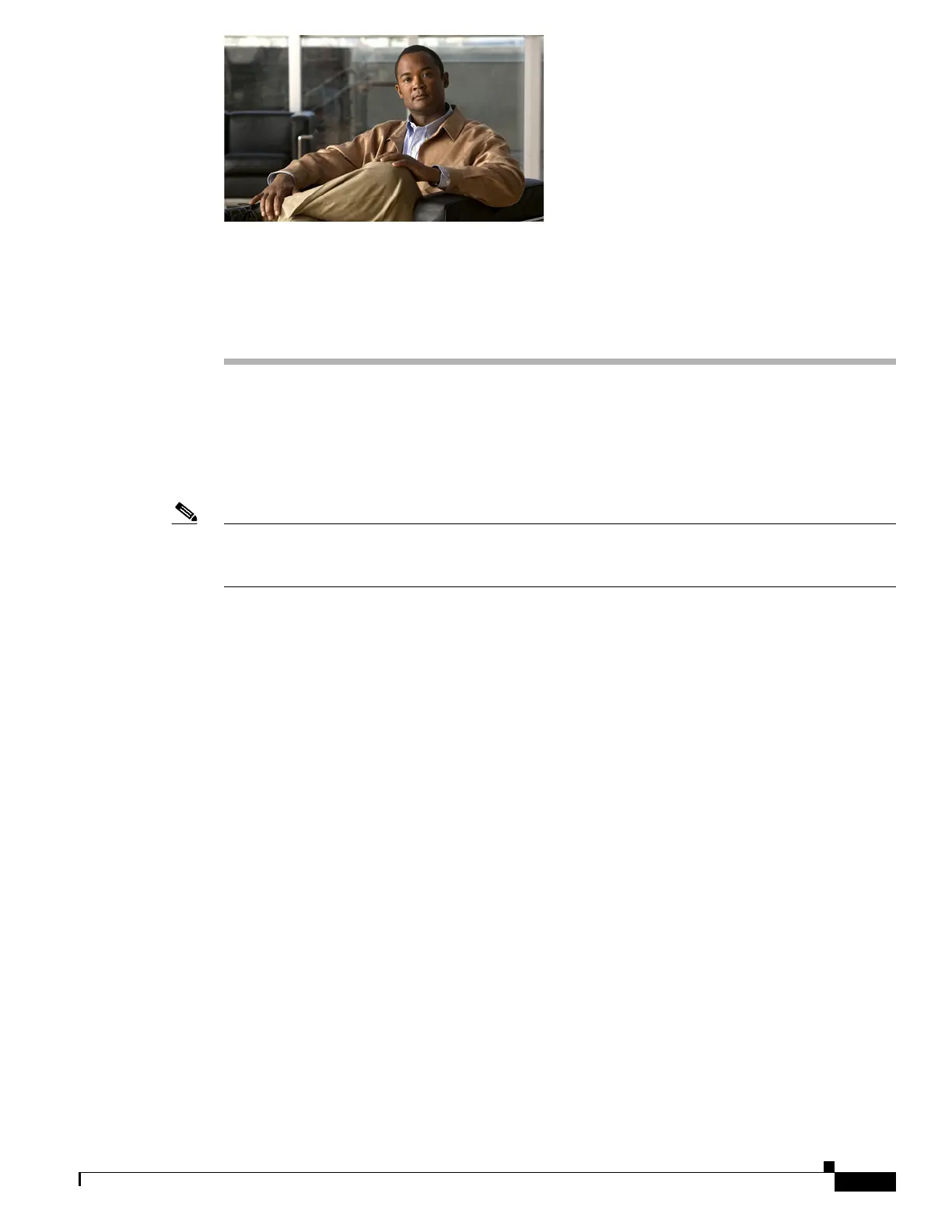CHAPTER
1-1
Catalyst 3750-X and 3560-X Switch Software Configuration Guide
OL-25303-03
1
Configuring LLDP, LLDP-MED, and Wired
Location Service
This chapter describes how to configure the Link Layer Discovery Protocol (LLDP), LLDP Media
Endpoint Discovery (LLDP-MED) and wired location service on the Catalyst 3750-X or 3560-X switch.
Unless otherwise noted, the term switch refers to a Catalyst 3750-X or 3560-X standalone switch and to
a Catalyst 3750-X switch stack.
Note For complete syntax and usage information for the commands used in this chapter, see the command
reference for this release and the “System Management Commands” section in the Cisco IOS
Configuration Fundamentals Command Reference, Release 12.4.
• Understanding LLDP, LLDP-MED, and Wired Location Service, page 1-1
• Configuring LLDP, LLDP-MED, and Wired Location Service, page 1-5
• Monitoring and Maintaining LLDP, LLDP-MED, and Wired Location Service, page 1-11
Understanding LLDP, LLDP-MED, and Wired Location Service
• LLDP, page 1-1
• LLDP-MED, page 1-2
• Wired Location Service, page 1-3
LLDP
The Cisco Discovery Protocol (CDP) is a device discovery protocol that runs over Layer 2 (the data link
layer) on all Cisco-manufactured devices (routers, bridges, access servers, and switches). CDP allows
network management applications to automatically discover and learn about other Cisco devices
connected to the network.
To support non-Cisco devices and to allow for interoperability between other devices, the switch
supports the IEEE 802.1AB Link Layer Discovery Protocol (LLDP). LLDP is a neighbor discovery
protocol that is used for network devices to advertise information about themselves to other devices on
the network. This protocol runs over the data-link layer, which allows two systems running different
network layer protocols to learn about each other.
