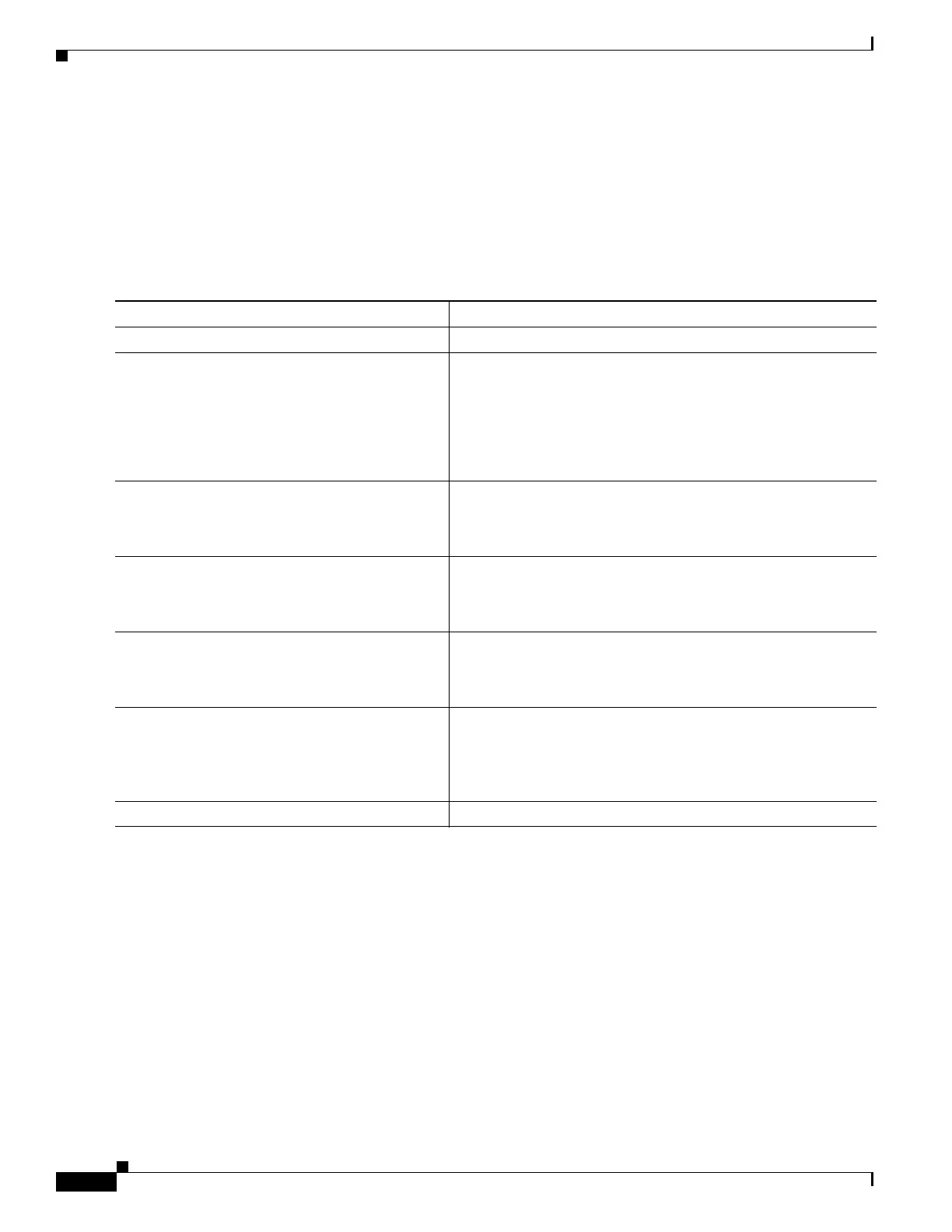1-24
Catalyst 3750-X and 3560-X Switch Software Configuration Guide
OL-25303-03
Chapter 1 Implementing IPv6 Multicast
Implementing IPv6 Multicast
Configuring a BSR
The tasks included here are described below.
Configuring a BSR and Verifying BSR Information
Beginning in privileged EXEC mode, follow these steps:
Command Purpose
Step 1
configure terminal Enter global configuration mode.
Step 2
ipv6 pim [vrf vrf-name] bsr candidate bsr
ipv6-address[hash-mask-length] [priority
priority-value]
Example:
Switch(config)# ipv6 pim bsr candidate bsr
2001:DB8:3000:3000::42 124 priority 10
Configures a switch to be a candidate BSR.
Step 3
interface type number
Example:
Switch(config)# interface FastEthernet 1/0
Specifies an interface type and number, and places the switch in
interface configuration mode.
Step 4
ipv6 pim bsr border
Example:
Switch(config-if)# ipv6 pim bsr border
Configures a border for all BSMs of any scope on a specified
interface.
Step 5
exit
Example:
Switch(config-if)# exit
Enter this command twice to exit interface configuration mode
and enter privileged EXEC mode.
Step 6
show ipv6 pim [vrf vrf-name] bsr {election |
rp-cache | candidate-rp}
Example:
Switch# show ipv6 pim bsr election
Displays information related to PIM BSR protocol processing.
Step 7
copy running-config startup-config (Optional) Save your entries in the configuration file.