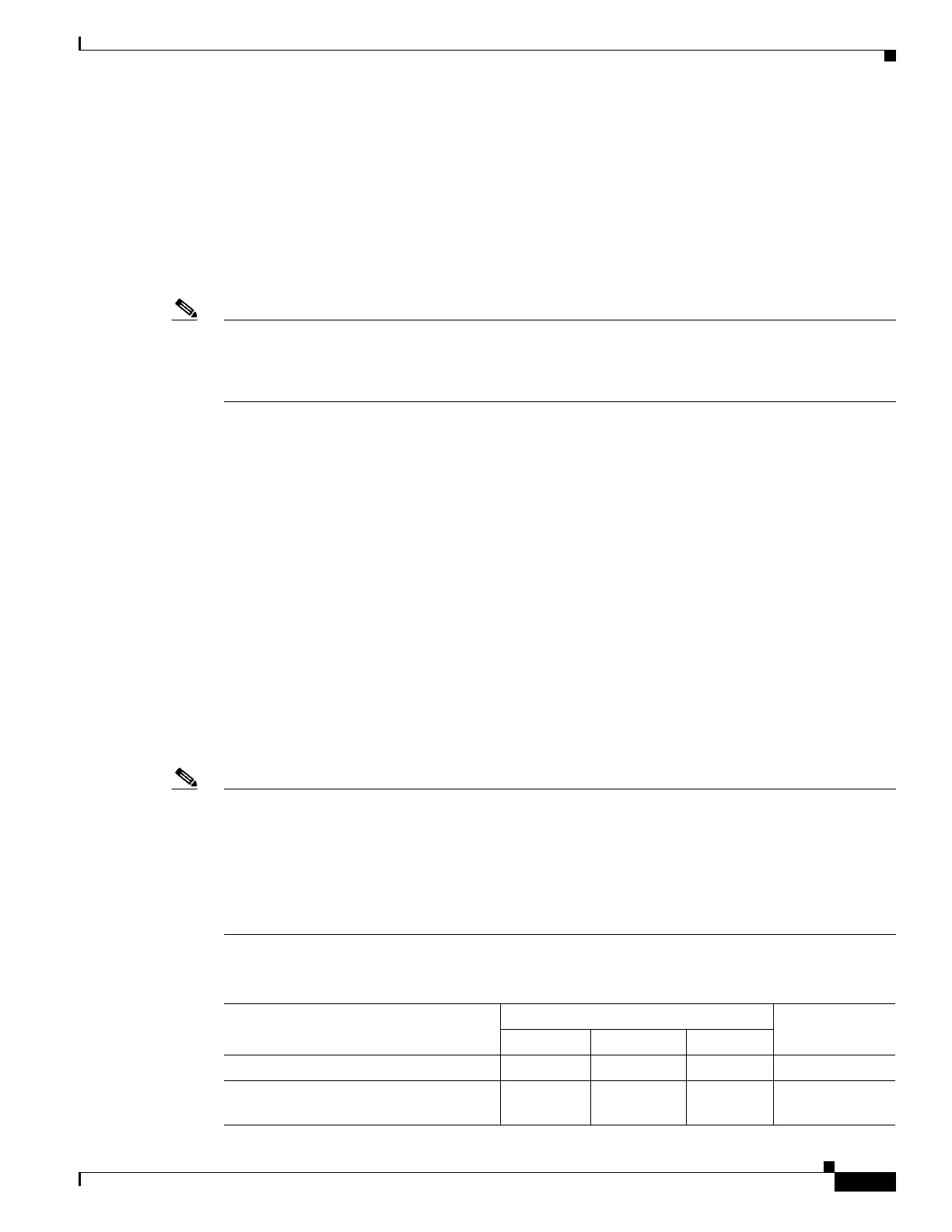1-3
Catalyst 3750-X and 3560-X Switch Software Configuration Guide
OL-25303-03
Chapter 1 Configuring SDM Templates
Understanding the SDM Templates
Dual IPv4 and IPv6 SDM Templates
The dual IPv4 and IPv6 templates allow the switch to be used in dual-stack environments, supporting
both IPv4 and IPv6 traffic. For more information about IPv6 and how to configure IPv6 unicast routing,
see Chapter 1, “Configuring IPv6 Unicast Routing.”
Using the dual-stack templates results in less hardware capacity allowed for each resource. Do not use
them if you plan to forward only IPv4 traffic. These SDM templates support IPv4 and IPv6 environments
on switches running the IP Base or IP Services feature set:
Note Do not select a routing template (sdm prefer routing, sdm prefer dual-ipv4-and-ipv6 routing, or
indirect-ipv4-and-ipv6-routing) when the switch is running the LAN Base feature set. Although visible
in the command-line help, the LAN Base feature set does not support IPv6 routing. On switches running
the LAN Base feature set, routing values shown in all templates are not valid.
• Dual IPv4 and IPv6 default template—Supports Layer 2, multicast, routing, QoS, and ACLs for
IPv4; and Layer 2, routing, ACLs, and QoS for IPv6 on the switch.
• Dual IPv4 and IPv6 routing template—Supports Layer 2, multicast, routing (including policy-based
routing), QoS, and ACLs for IPv4; and Layer 2, routing, ACLs, and QoS for IPv6 on the switch.
• Dual IPv4 and IPv6 VLAN template—Supports basic Layer 2, multicast, QoS, and ACLs for IPv4,
and basic Layer 2, ACLs, and QoS for IPv6 on the switch.
With the indirect IPv4 and IPv6 routing template (introduced in Cisco IOS Release 12.2(58)SE), the
switch supports more IPv6 indirect routes for deployments that do not need much direct IPv6 host route
connectivity. Compared to the dual IPv4 and IPv6 routing template, the indirect IPv4 and IPv6 routing
template also provides more unicast MAC addresses and IPv4 and IPv6 direct routes. However, the
indirect IPv4 and IPv6 routing template allows fewer IPv4 policy-based routing entries and IPv6 ACL,
QoS, and policy-based routes.
You must reload the switch with the dual IPv4 and IPv6 templates for switches running IPv6.
Table 1-2 defines the approximate feature resources allocated by each dual IPv4 and IPv6 template on
switches running the IP Base or IP Services feature set. Template estimations are based on a switch with
8 routed interfaces and 1024 VLANs (255 VLANs on switches running the LAN Base feature set).
Note Although these templates are visible on all switches, the resources on switches running the LAN Base
feature set do not match those shown in the templates:
• Switches running the LAN Base feature set support only 255 VLANs, not 1024 VLANs as shown
in all templates.
• Although the routing template is visible, the template is not supported. The LAN Base feature set
supports only 16 static IPv4 routes on SVIs, and the switch must be running the default template.
Table 1-2 Approximate Feature Resources Allowed by Dual IPv4-IPv6 Templates
Resource
Dual IPv4-and IPv6 Templates
Indirect IPv4 and
IPv6 Routing Default VLAN Routing
Unicast MAC addresses 2 K 8 K 1.5 K 2 K
IPv4 IGMP groups and multicast routes 1 K 1 K (IGMP)
0 (multicast)
1 K 1 K
