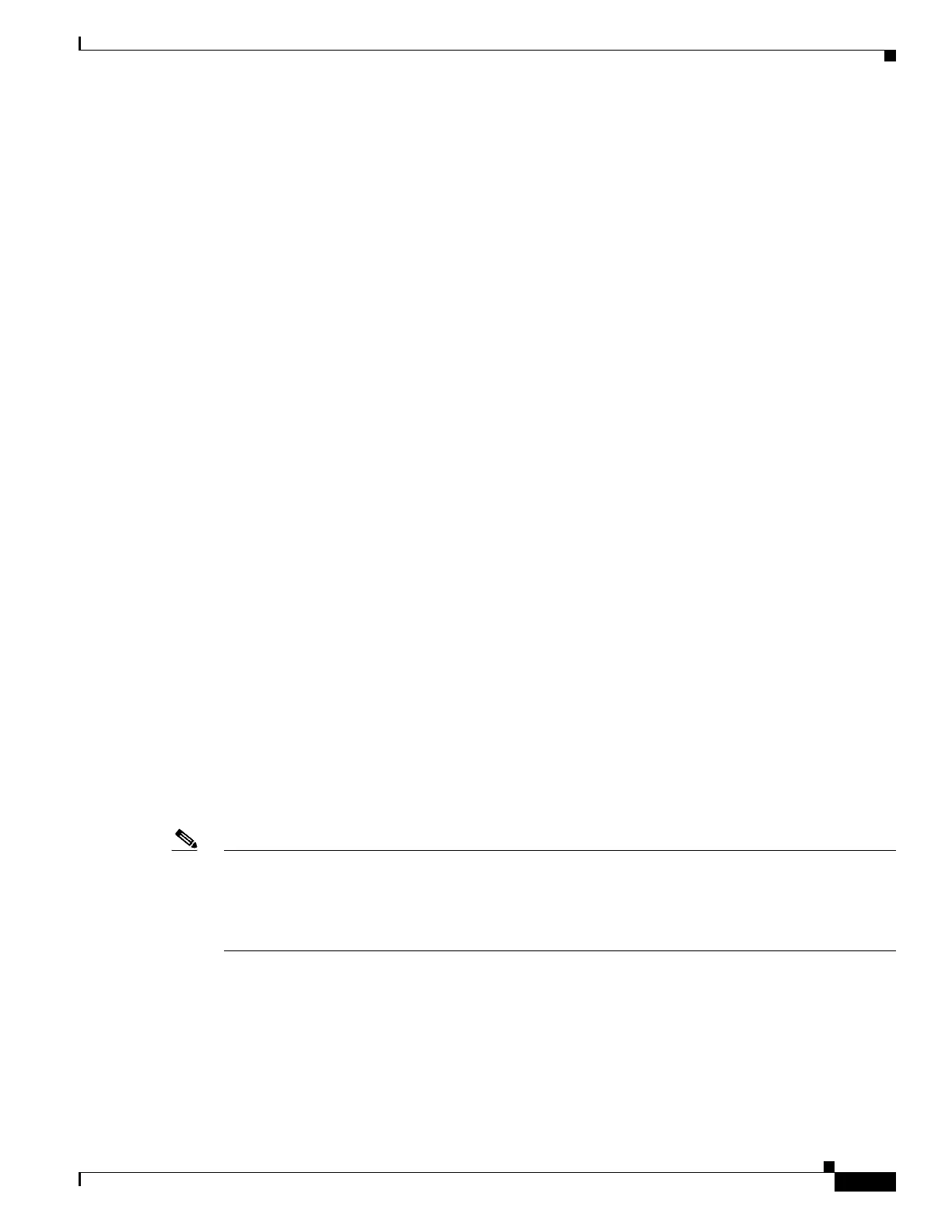1-15
Catalyst 3750-X and 3560-X Switch Software Configuration Guide
OL-25303-03
Chapter 1 Managing Switch Stacks
Understanding Switch Stacks
*Mar 11 20:36:15.038:%IMAGEMGR-6-AUTO_COPY_SW:Removing old
image:flash1:c3750e-universal-mz.122-35.SE2
*Mar 11 20:36:15.038:%IMAGEMGR-6-AUTO_COPY_SW:
*Mar 11 20:36:15.038:%IMAGEMGR-6-AUTO_COPY_SW:All software images installed.
*Mar 11 20:36:15.038:%IMAGEMGR-6-AUTO_COPY_SW:Requested system reload in progress...
*Mar 11 20:36:15.038:%IMAGEMGR-6-AUTO_COPY_SW:Software successfully copied to
*Mar 11 20:36:15.038:%IMAGEMGR-6-AUTO_COPY_SW:system(s) 1
*Mar 11 20:36:15.038:%IMAGEMGR-6-AUTO_COPY_SW:Done copying software
*Mar 11 20:36:15.038:%IMAGEMGR-6-AUTO_COPY_SW:Reloading system(s) 1
This example shows that the switch stack detected a new switch that is running a different minor version
number than the switch stack. Auto-copy starts but cannot find software in the switch stack to copy to
the VM-mode switch to make it compatible with the switch stack. The auto-advise process starts and
recommends that you download a tar file from the network to the switch in VM mode:
*Mar 1 00:01:11.319:%STACKMGR-6-STACK_LINK_CHANGE:Stack Port 2 Switch 2 has changed to
state UP
*Mar 1 00:01:15.547:%STACKMGR-6-SWITCH_ADDED_VM:Switch 1 has been ADDED to the stack
(VERSION_MISMATCH)
stack_2#
*Mar 1 00:03:15.554:%IMAGEMGR-6-AUTO_COPY_SW_INITIATED:Auto-copy-software process
initiated for switch number(s) 1
*Mar 1 00:03:15.554:%IMAGEMGR-6-AUTO_COPY_SW:
*Mar 1 00:03:15.554:%IMAGEMGR-6-AUTO_COPY_SW:Searching for stack member to act
*Mar 1 00:03:15.554:%IMAGEMGR-6-AUTO_COPY_SW:as software donor...
*Mar 1 00:03:15.554:%IMAGEMGR-6-AUTO_COPY_SW:Software was not copied
*Mar 1 00:03:15.562:%IMAGEMGR-6-AUTO_ADVISE_SW_INITIATED:Auto-advise-software process
initiated for switch number(s) 1
*Mar 1 00:04:22.537:%IMAGEMGR-6-AUTO_ADVISE_SW:
*Mar 1 00:04:22.537:%IMAGEMGR-6-AUTO_ADVISE_SW:
*Mar 1 00:04:22.537:%IMAGEMGR-6-AUTO_ADVISE_SW:Systems with incompatible software
*Mar 1 00:04:22.537:%IMAGEMGR-6-AUTO_ADVISE_SW:have been added to the stack. The
*Mar 1 00:04:22.537:%IMAGEMGR-6-AUTO_ADVISE_SW:storage devices on all of the stack
*Mar 1 00:04:22.537:%IMAGEMGR-6-AUTO_ADVISE_SW:members have been scanned, and it has
*Mar 1 00:04:22.537:%IMAGEMGR-6-AUTO_ADVISE_SW:been determined that the stack can be
*Mar 1 00:04:22.537:%IMAGEMGR-6-AUTO_ADVISE_SW:repaired by issuing the following
*Mar 1 00:04:22.537:%IMAGEMGR-6-AUTO_ADVISE_SW:command(s):
*Mar 1 00:04:22.537:%IMAGEMGR-6-AUTO_ADVISE_SW:
*Mar 1 00:04:22.537:%IMAGEMGR-6-AUTO_ADVISE_SW: archive download-sw /force-reload
/overwrite /dest 1 flash1:c3750e-universal-mz.122-35.SE2.tar
*Mar 1 00:04:22.537:%IMAGEMGR-6-AUTO_ADVISE_SW:
For information about using the archive download-sw privileged EXEC command, see the “Working
with Software Images” section on page 1-25.
Note Auto-advise and auto-copy identify which images are running by examining the info file and by
searching the directory structure on the switch stack. If you download your image by using the copy tftp:
boot loader command instead of the archive download-sw privileged EXEC command, the proper
directory structure is not created. For more information about the info file, see the “File Format of
Images on a Server or Cisco.com” section on page 1-26.
Incompatible Software and Stack Member Image Upgrades
You can upgrade a switch that has an incompatible universal software image by using the archive
copy-sw privileged EXEC command. It copies the software image from an existing stack member to the
one with incompatible software. That switch automatically reloads and joins the stack as a fully
functioning member. For more information, see the “Copying an Image File from One Stack Member to
