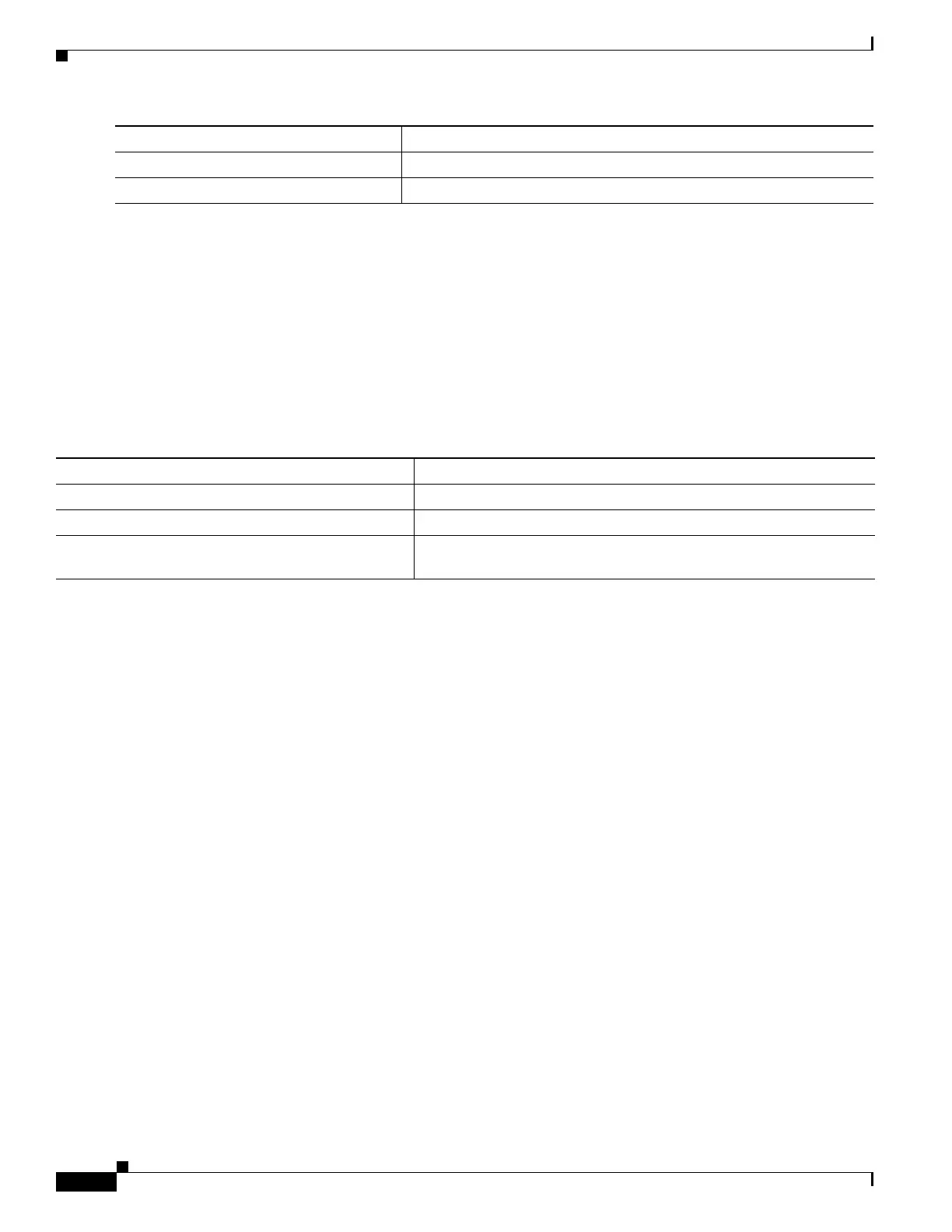1-10
Catalyst 3750-X and 3560-X Switch Software Configuration Guide
OL-25303-03
Chapter 1 Configuring Fallback Bridging
Monitoring and Maintaining Fallback Bridging
To re-enable spanning tree on the port, use the no bridge-group bridge-group spanning-disabled
interface configuration command.
This example shows how to disable spanning tree on a port in bridge group 10:
Switch(config)# interface gigabitethernet2/0/1
Switch(config-if)# bridge group 10 spanning-disabled
Monitoring and Maintaining Fallback Bridging
To display the bridge-group MAC address table on a stack member, start a session from the stack master
to the stack member by using the session stack-member-number global configuration command. Enter
the show bridge [bridge-group] [interface-id | mac-address | verbose] privileged EXEC command at the
stack member prompt.
For information about the fields in these displays, see the Cisco IOS Bridging and IBM Networking
Command Reference, Volume 1 of 2, Release 12.4.
Step 5
show running-config Verify your entry.
Step 6
copy running-config startup-config (Optional) Save your entry in the configuration file.
Command Purpose
Table 1-2 Commands for Monitoring and Maintaining Fallback Bridging
Command Purpose
clear bridge bridge-group Removes any learned entries from the forwarding database.
show bridge [bridge-group] group Displays details about the bridge group.
show bridge [bridge-group] [interface-id |
mac-address | verbose
Displays MAC addresses learned in the bridge group.
