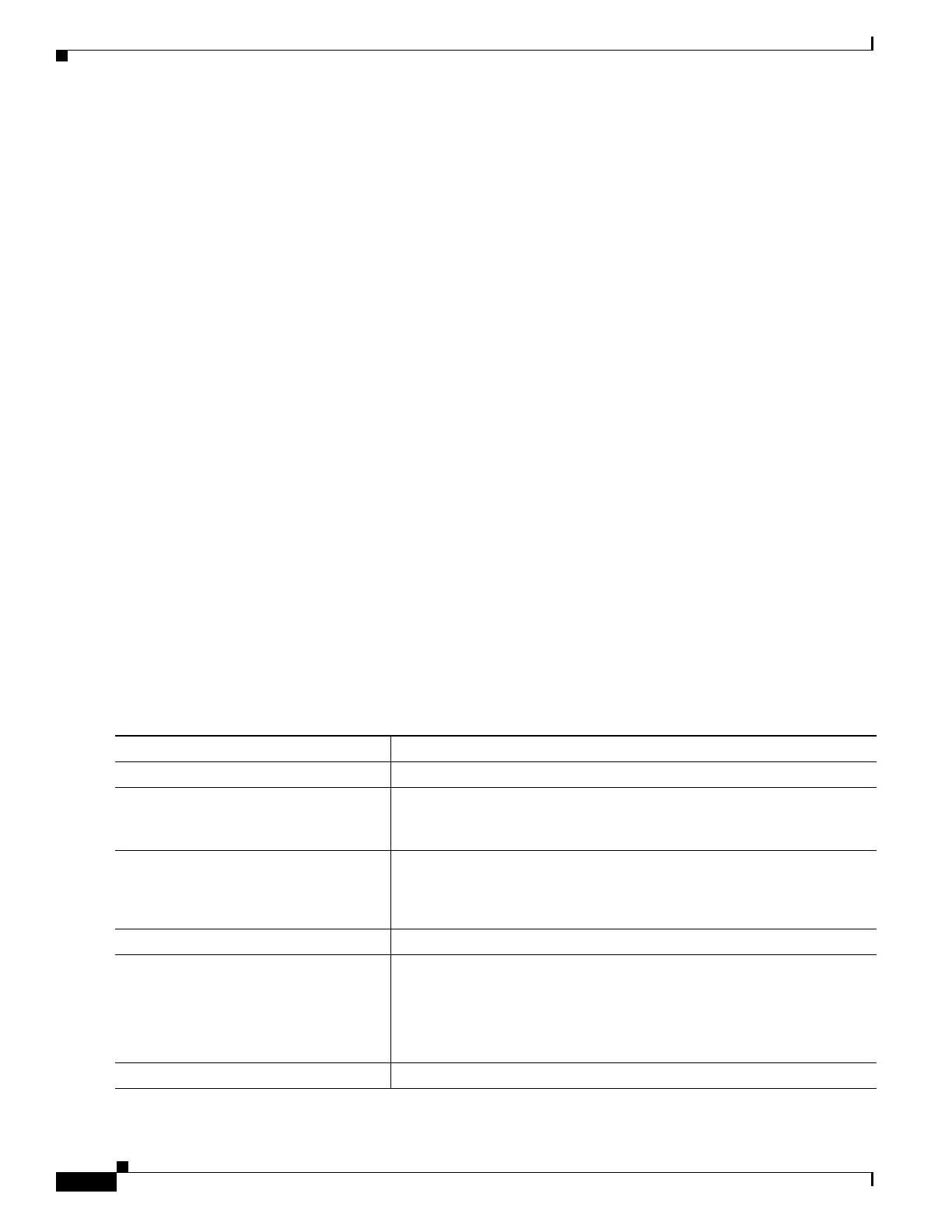1-60
Catalyst 3750-X and 3560-X Switch Software Configuration Guide
OL-25303-03
Chapter 1 Configuring IEEE 802.1x Port-Based Authentication
Configuring 802.1x Authentication
The following example shows how to create a DHCP filter containing a list of options:
Switch> enable
Switch# configure terminal
Switch(config)# device-sensor filter-list dhcp list dhcp-list
Switch(config)# device-sensor filter-list dhcp list dhcp-list
Switch(config-sensor-dhcplist)# option name domain-name
Switch(config-sensor-dhcplist)# option name host-name
Switch(config-sensor-dhcplist)# option number 50
Switch(config-sensor-dhcplist)# end
The following example shows how to apply a CDP TLV filter list to the Device Sensor output:
Switch> enable
Switch# configure terminal
Switch(config)# device-sensor filter-spec cdp include cdp-list1
The following example shows how to enable client notifications and accounting events for all TLV
changes:
Switch> enable
Switch# configure terminal
Switch(config)# device-sensor notify all-changes
Configuring a Guest VLAN
When you configure a guest VLAN, clients that are not 802.1x-capable are put into the guest VLAN
when the server does not receive a response to its EAP request/identity frame. Clients that are
802.1x-capable but that fail authentication are not granted network access. The switch supports guest
VLANs in single-host or multiple-hosts mode.
Beginning in privileged EXEC mode, follow these steps to configure a guest VLAN. This procedure is
optional.
Command Purpose
Step 1
configure terminal Enter global configuration mode.
Step 2
interface interface-id Specify the port to be configured, and enter interface configuration mode.
For the supported port types, see the “802.1x Authentication
Configuration Guidelines” section on page 1-39.
Step 3
switchport mode access
or
switchport mode private-vlan host
Set the port to access mode,
or
Configure the Layer 2 port as a private-VLAN host port.
Step 4
dot1x port-control auto Enable 802.1x authentication on the port.
Step 5
authentication event no-response
action authorize vlan vlan-id
Specify an active VLAN as an 802.1x guest VLAN. The range is 1 to
4094.
You can configure any active VLAN except an internal VLAN (routed
port), an RSPAN VLAN, a primary private VLAN, or a voice VLAN as
an 802.1x guest VLAN.
Step 6
end Return to privileged EXEC mode.