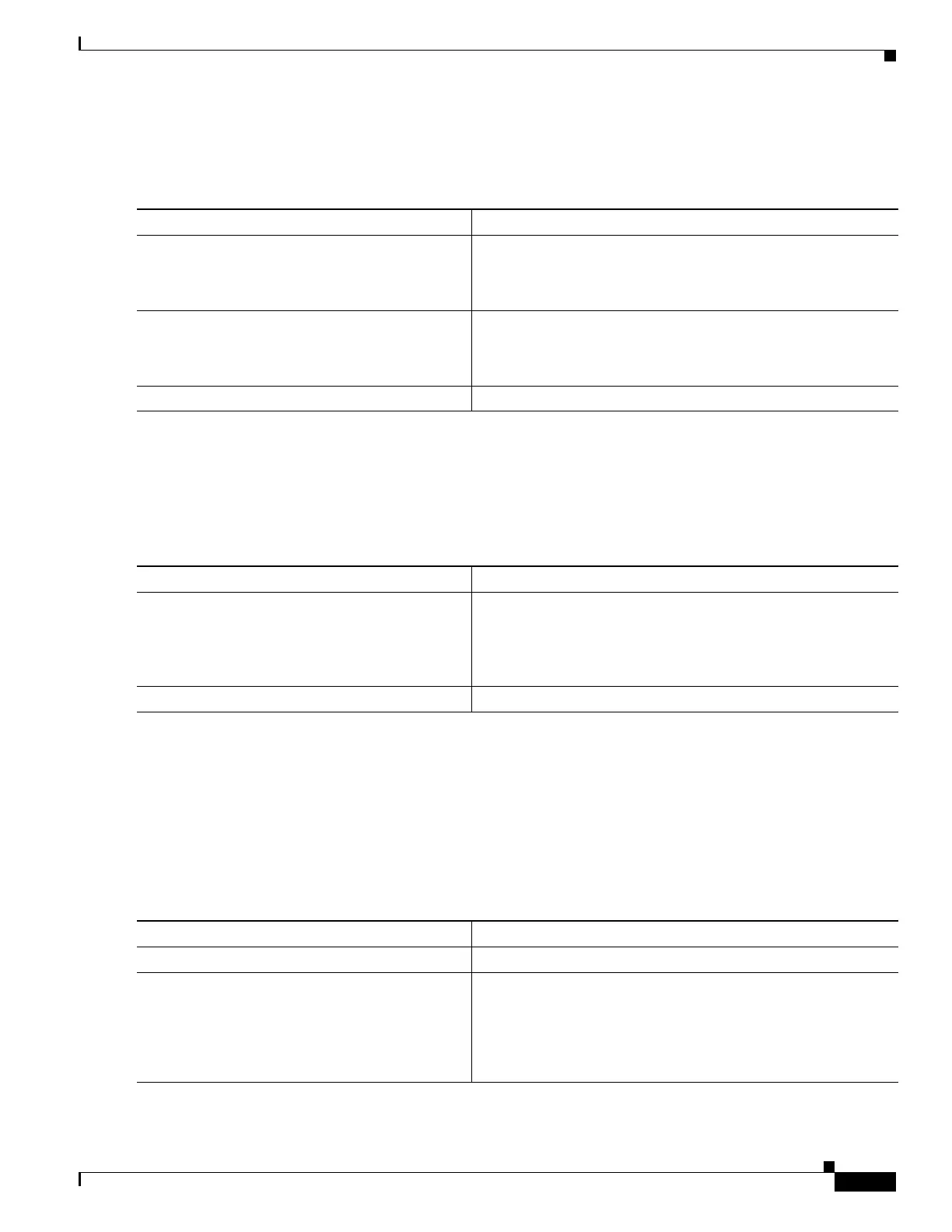1-19
Catalyst 3750-X and 3560-X Switch Software Configuration Guide
OL-25303-03
Chapter 1 Implementing IPv6 Multicast
Implementing IPv6 Multicast
Resetting the MLD Traffic Counters
Beginning in privileged EXEC mode, follow these steps:
Clearing the MLD Interface Counters
Beginning in privileged EXEC mode, follow these steps:
Configuring PIM
This section explains how to configure PIM.
Configuring PIM-SM and Displaying PIM-SM Information for a Group Range
Beginning in privileged EXEC mode, follow these steps:
Command Purpose
Step 1
clear ipv6 mld [vrf vrf-name] traffic
Example:
Switch# clear ipv6 mld traffic
Resets all MLD traffic counters.
Step 2
show ipv6 mld [vrf vrf-name] traffic
Example:
Switch# show ipv6 mld traffic
Displays the MLD traffic counters.
Step 3
copy running-config startup-config (Optional) Save your entries in the configuration file.
Command Purpose
Step 4
clear ipv6 mld [vrf vrf-name] counters
interface-type
Example:
Switch# clear ipv6 mld counters Ethernet1/0
Clears the MLD interface counters.
Step 5
copy running-config startup-config (Optional) Save your entries in the configuration file.
Command Purpose
Step 1
configure terminal Enter global configuration mode.
Step 2
ipv6 pim [vrf vrf-name] rp-address ipv6-address
[group-access-list] [bidir]
Example:
Switch(config)# ipv6 pim rp-address
2001:DB8::01:800:200E:8C6C acc-grp-1
Configures the address of a PIM RP for a particular group range.
