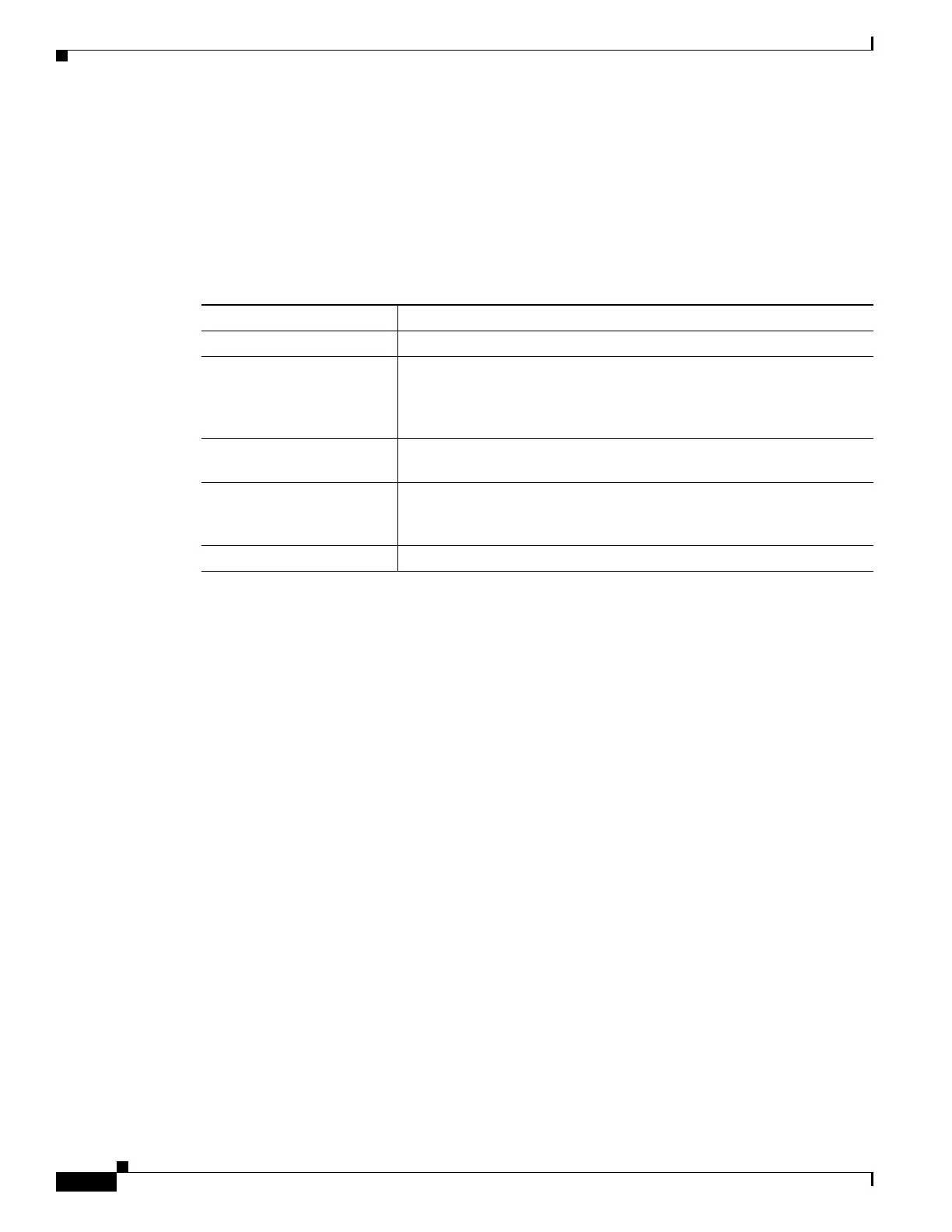1-18
Catalyst 3750-X and 3560-X Switch Software Configuration Guide
OL-25303-03
Chapter 1 Configuring VTP
Monitoring VTP
Monitoring VTP
You monitor VTP by displaying VTP configuration information: the domain name, the current VTP
revision, and the number of VLANs. You can also display statistics about the advertisements sent and
received by the switch.
Table 1-3 shows the privileged EXEC commands for monitoring VTP activity.
Table 1-3 VTP Monitoring Commands
Command Purpose
show vtp counters Display counters about VTP messages that have been sent and received.
show vtp devices [conflict] Display information about all VTP version 3 devices in the domain.
Conflicts are VTP version 3 devices with conflicting primary servers.
The show vtp devices command does not display information when the
switch is in transparent or off mode.
show vtp interface
[interface-id]
Display VTP status and configuration for all interfaces or the specified
interface.
show vtp password Display the VTP password. The form of the password displayed depends
on whether or not the hidden keyword was entered and if encryption is
enabled on the switch.
show vtp status Display the VTP switch configuration information.
