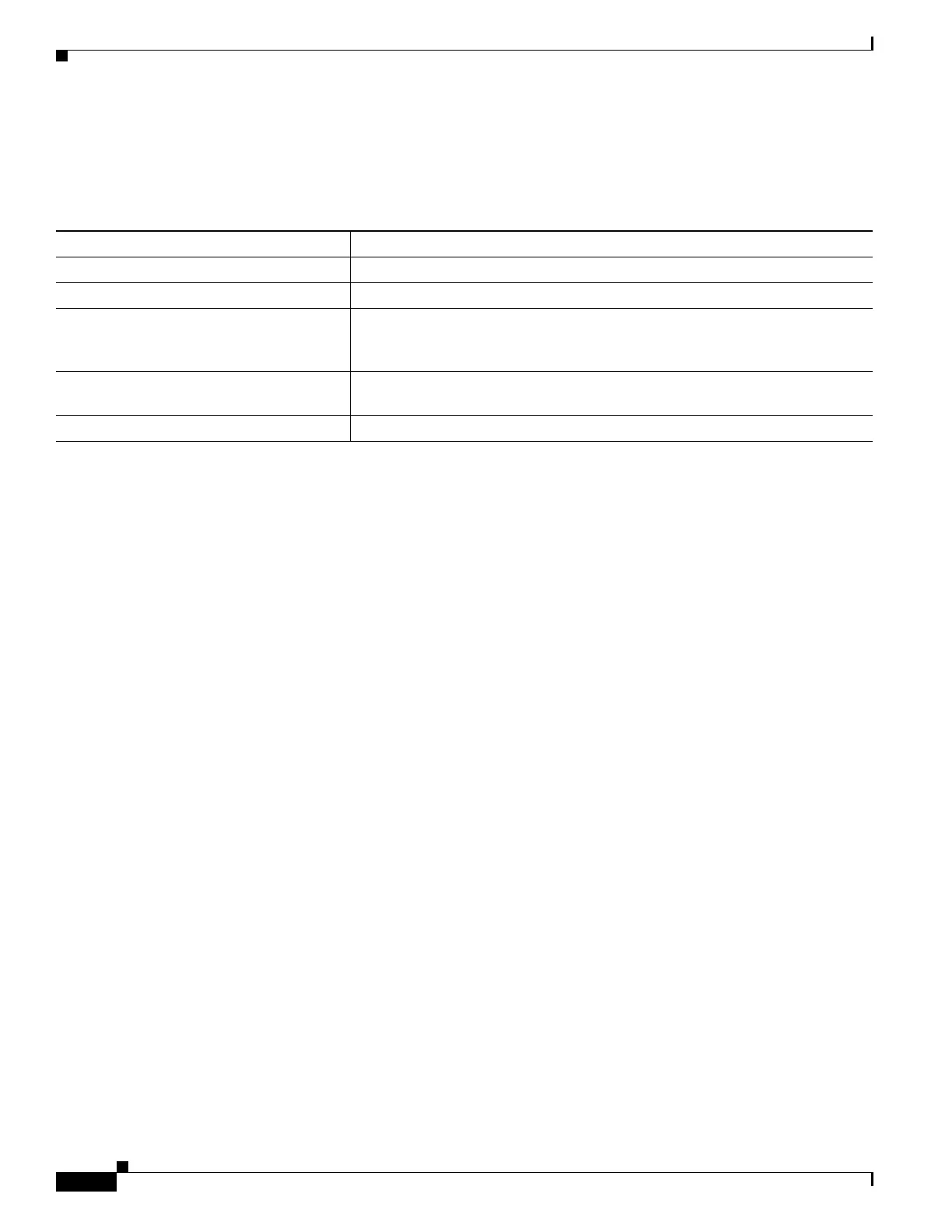1-22
Catalyst 3750-X and 3560-X Switch Software Configuration Guide
OL-25303-03
Chapter 1 Configuring IP Multicast Routing
Configuring IP Multicast Routing
Monitoring SSM Mapping
Use the privileged EXEC commands in Table 1-3 to monitor SSM mapping.
For additional information on SSM mapping, see the “Source Specific Multicast (SSM) Mapping”
chapter of the Cisco IOS IP Multicast Configuration Guide, Release 12.4T.
Configuring PIM Stub Routing
The PIM Stub routing feature supports multicast routing between the distribution layer and the access
layer. It supports two types of PIM interfaces, uplink PIM interfaces, and PIM passive interfaces. A
routed interface configured with the PIM passive mode does not pass or forward PIM control traffic, it
only passes and forwards IGMP traffic.
PIM Stub Routing Configuration Guidelines
• Before configuring PIM stub routing, you must have IP multicast routing configured on both the stub
router and the central router. You must also have PIM mode (dense-mode, sparse-mode, or
dense-sparse-mode) configured on the uplink interface of the stub router.
• The PIM stub router does not route the transit traffic between the distribution routers. Unicast
(EIGRP) stub routing enforces this behavior. You must configure unicast stub routing to assist the
PIM stub router behavior. For more information, see the “EIGRP Stub Routing” section on
page 1-44.
• Only directly connected multicast (IGMP) receivers and sources are allowed in the Layer 2 access
domains. The PIM protocol is not supported in access domains.
• The redundant PIM stub router topology is not supported.
Table 1-3 SSM Mapping Monitoring Commands
Command Purpose
show ip igmp ssm-mapping Display information about SSM mapping.
show ip igmp ssm-mapping group-address Display the sources that SSM mapping uses for a particular group.
show ip igmp groups [group-name |
group-address | interface-type
interface-number] [detail]
Display the multicast groups with receivers that are directly connected to the
router and that were learned through IGMP.
show host Display the default domain name, the style of name lookup service, a list of
name server hosts, and the cached list of hostnames and addresses.
debug ip igmp group-address Display the IGMP packets received and sent and IGMP host-related events.
