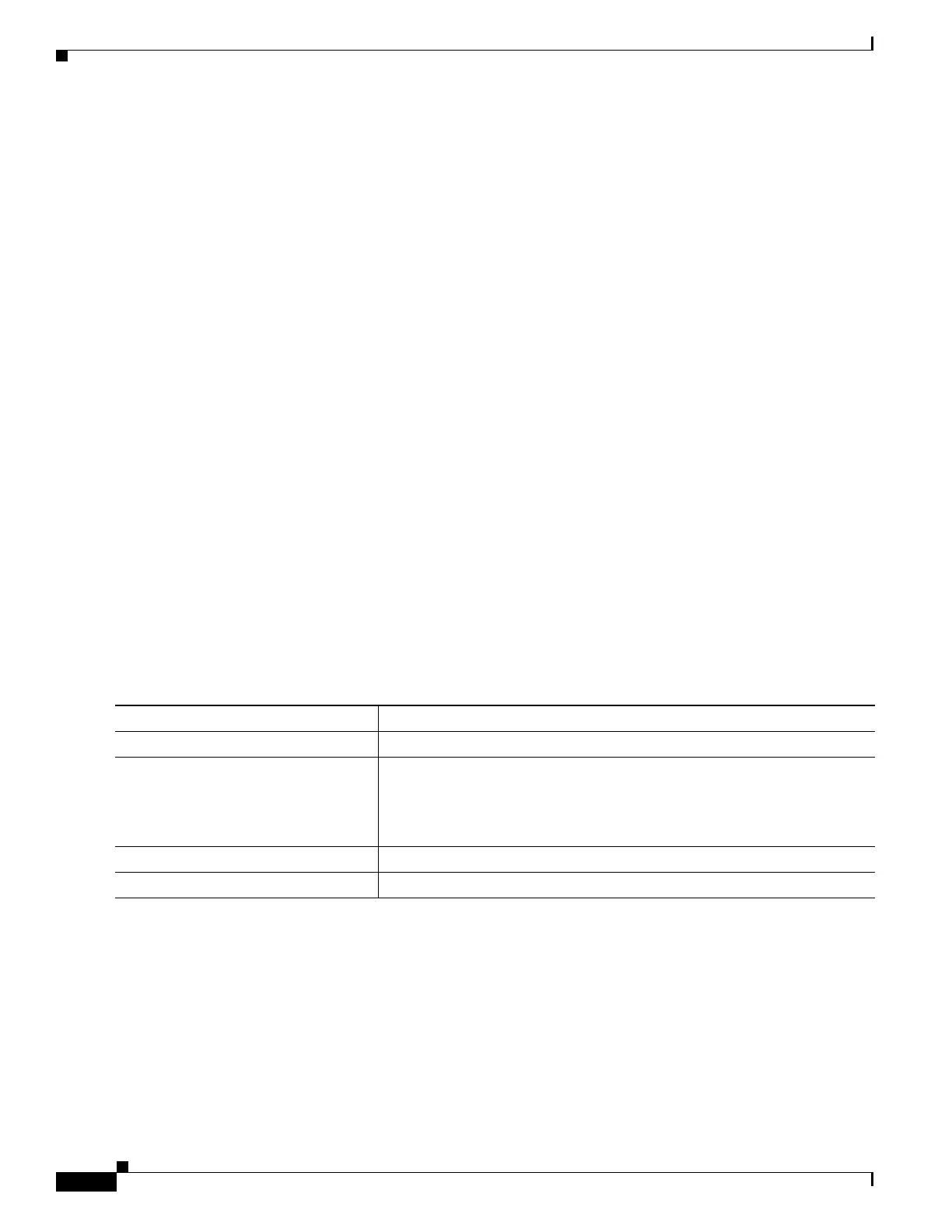1-36
Catalyst 3750-X and 3560-X Switch Software Configuration Guide
OL-25303-03
Chapter 1 Configuring Network Security with ACLs
Configuring VLAN Maps
Switch(config-ext-macl)# permit any any vines-ip
Switch(config-ext-nacl)# exit
Switch(config)# vlan access-map drop-mac-default 10
Switch(config-access-map)# match mac address good-hosts
Switch(config-access-map)# action forward
Switch(config-access-map)# exit
Switch(config)# vlan access-map drop-mac-default 20
Switch(config-access-map)# match mac address good-protocols
Switch(config-access-map)# action forward
Example 4
In this example, the VLAN map has a default action of drop for all packets (IP and non-IP). Used with
access lists tcp-match and good-hosts from Examples 2 and 3, the map will have the following results:
• Forward all TCP packets
• Forward MAC packets from hosts 0000.0c00.0111 and 0000.0c00.0211
• Drop all other IP packets
• Drop all other MAC packets
Switch(config)# vlan access-map drop-all-default 10
Switch(config-access-map)# match ip address tcp-match
Switch(config-access-map)# action forward
Switch(config-access-map)# exit
Switch(config)# vlan access-map drop-all-default 20
Switch(config-access-map)# match mac address good-hosts
Switch(config-access-map)# action forward
Applying a VLAN Map to a VLAN
Beginning in privileged EXEC mode, follow these steps to apply a VLAN map to one or more VLANs:
To remove the VLAN map, use the no vlan filter mapname vlan-list list global configuration command.
This example shows how to apply VLAN map 1 to VLANs 20 through 22:
Switch(config)# vlan filter map 1 vlan-list 20-22
Using VLAN Maps in Your Network
• Wiring Closet Configuration, page 1-37
• Denying Access to a Server on Another a VLAN, page 1-38
Command Purpose
Step 1
configure terminal Enter global configuration mode.
Step 2
vlan filter mapname vlan-list list Apply the VLAN map to one or more VLAN IDs.
The list can be a single VLAN ID (22), a consecutive list (10-22), or a string
of VLAN IDs (12, 22, 30). Spaces around the comma and hyphen are
optional.
Step 3
show running-config Display the access list configuration.
Step 4
copy running-config startup-config (Optional) Save your entries in the configuration file.
