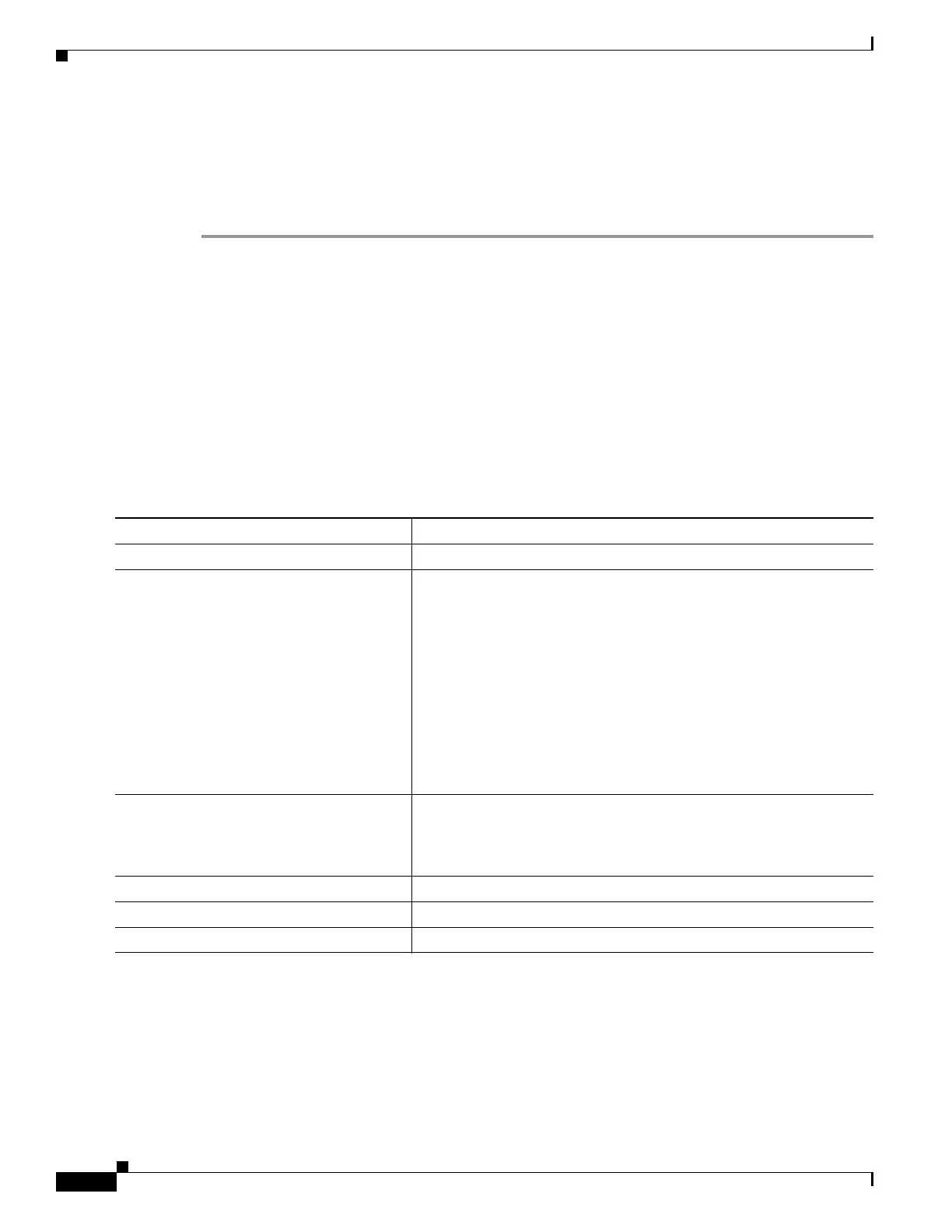1-22
Catalyst 3750-X and 3560-X Switch Software Configuration Guide
OL-25303-03
Chapter 1 Configuring Interface Characteristics
Using Interface Configuration Mode
You can also configure a range of interfaces by using the interface range or interface range macro
global configuration commands. Interfaces configured in a range must be the same type and must be
configured with the same feature options.
Step 4 After you configure an interface, verify its status by using the show privileged EXEC commands listed
in the “Monitoring and Maintaining the Interfaces” section on page 1-51.
Enter the show interfaces privileged EXEC command to see a list of all interfaces on or configured for
the switch. A report is provided for each interface that the device supports or for the specified interface.
Configuring a Range of Interfaces
You can use the interface range global configuration command to configure multiple interfaces with the
same configuration parameters. When you enter the interface-range configuration mode, all command
parameters that you enter are attributed to all interfaces within that range until you exit this mode.
To configure a range of interfaces with the same parameters, follow these steps beginning in privileged
EXEC mode:
When using the interface range global configuration command, note these guidelines:
• Valid entries for port-range:
–
vlan vlan-ID - vlan-ID, where the VLAN ID is 1 to 4094
–
gigabitethernet module/{first port} - {last port} (for 3560-X switches), where the module is
always 0
Command Purpose
Step 1
configure terminal Enters global configuration mode.
Step 2
interface range {port-range | macro
macro_name}
Specifies the range of interfaces (VLANs or physical ports) to be
configured, and enter interface-range configuration mode.
• You can use the interface range command to configure up to five
port ranges or a previously defined macro.
• The macro variable is explained in the “Configuring and Using
Interface Range Macros” section on page 1-24.
• In a comma-separated port-range, you must enter the interface
type for each entry and enter spaces before and after the comma.
• In a hyphen-separated port-range, you do not need to reenter the
interface type, but you must enter a space before the hyphen.
Step 3
Use the normal configuration commands to
apply the configuration parameters to all
interfaces in the range. Each command is
executed as it is entered.
Step 4
end Returns to privileged EXEC mode.
Step 5
show interfaces [interface-id] Verifies the configuration of the interfaces in the range.
Step 6
copy running-config startup-config (Optional) Saves your entries in the configuration file.
