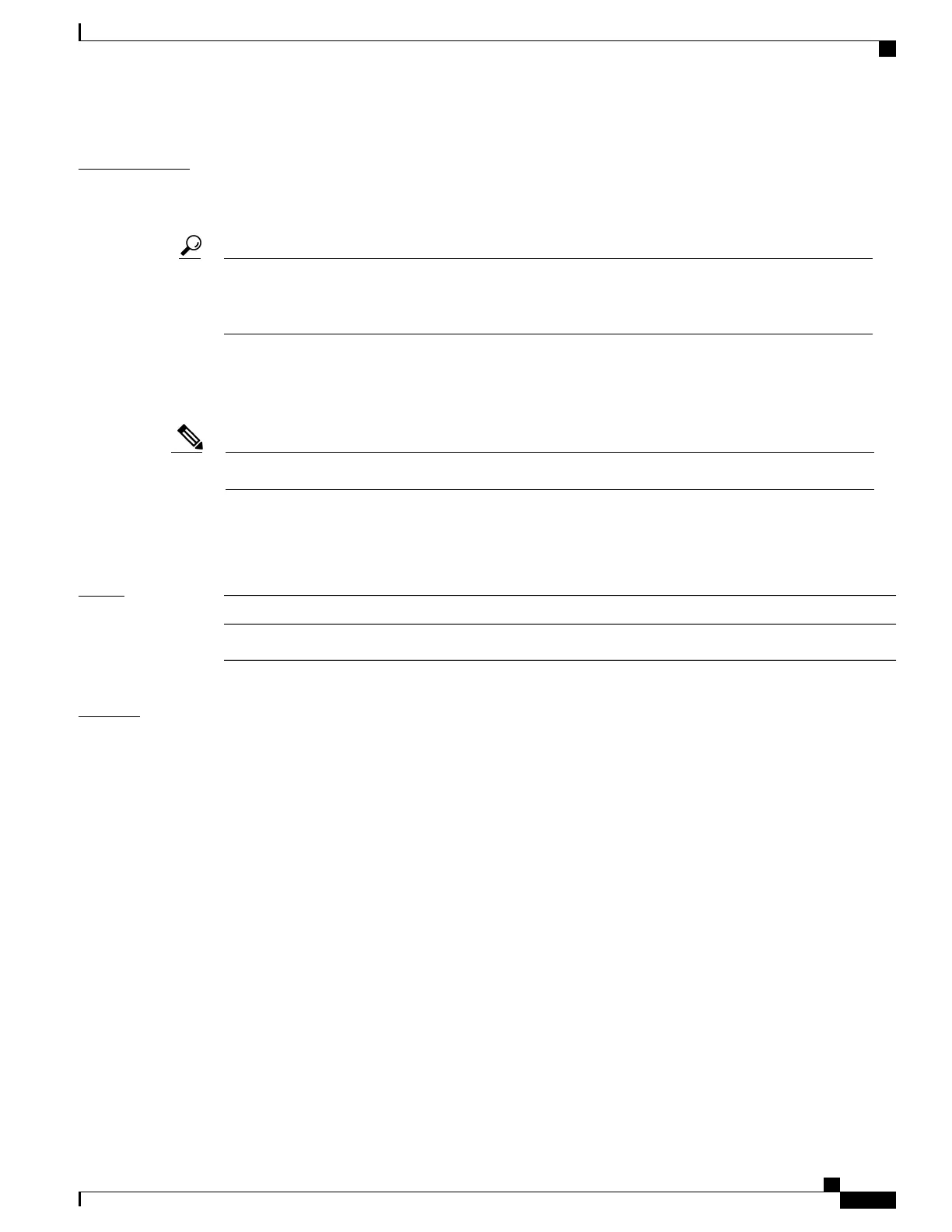Usage Guidelines
To use this command, you must be in a user group associated with a task group that includes appropriate task
IDs. If the user group assignment is preventing you from using a command, contact your AAA administrator
for assistance.
This command can generate a very large amount of output. You may want to redirect the output to a file
using the file send-to keyword and argument. Redirecting the output to a file also makes sending the
output to your Cisco Technical Support representative easier.
Tip
Use the show tech-support serial command for serial-related data, such as T1/E1. This command generates
serial debugging information that can be useful for Cisco Technical Support representatives when
troubleshooting a router. See 'Obtaining Documentation and Submitting a Service Request' section on page
iii in the Preface for Cisco Technical Support contact information.
This command is not required during normal use of the router.Note
See the Cisco IOS XR software command references for information about these commands and descriptions
of their command output. The Cisco IOS XR software command references are located at the following URL:
http://www.cisco.com/en/US/products/ps5845/prod_command_reference_list.html
Task ID
OperationsTask ID
readcisco-support
Examples
The following example shows some of the show tech-support serial command output that is displayed on
the terminal:
RP/0/0/CPU0:router# show tech-support serial terminal page
-------------------------------------------------------------------------------
show tech-support serial
-------------------------------------------------------------------------------
----------------------------- show running-config -----------------------------
Building configuration...
!! Last configuration change at Wed Oct 10 20:05:13 2007
!
hostname P1_CRS-8
line console
exec-timeout 600 0
session-timeout 600
!
line default
exec-timeout 600 0
session-timeout 600
!
clock timezone PST 8
clock summer-time DST recurring 2 sunday march 02:00 first sunday november 02:00
logging console informational
Cisco IOS XR Advanced System Command Reference for the Cisco XR 12000 Router, Release 5.1.x
OL-30353-01 343
Tech-Support Commands
show tech-support serial
