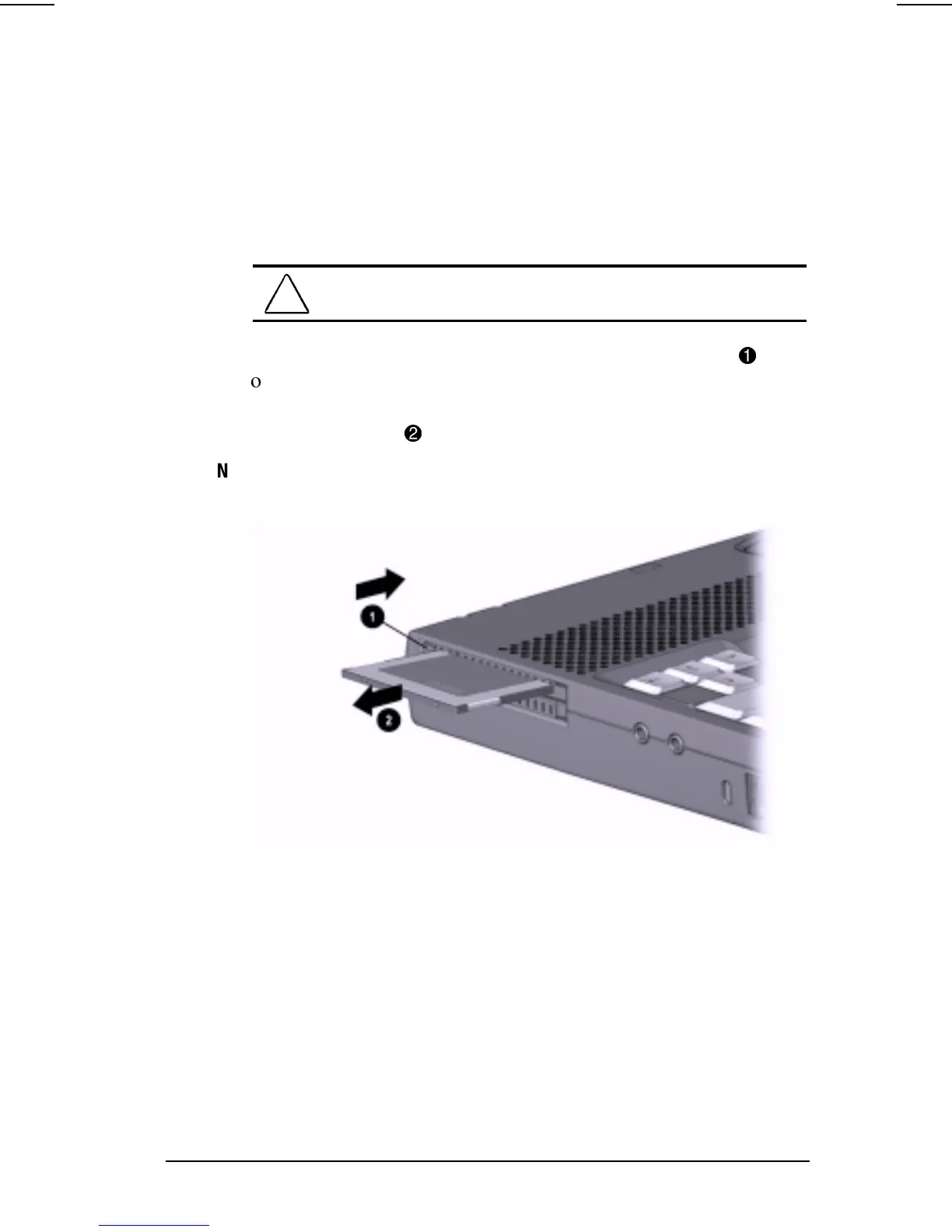Using PC Cards 9-3
COMPAQ CONFIDENTIAL - NEED TO KNOW REQUIRED
Writer: Beth Zanca Saved by: J Abercrombie Saved date: 04/26/00 4:35 PM
Part Number: 170045-002 File name: Ch09
Removing a PC Card
1. If you are running Windows 95, Windows 98, or Windows
2000 Professional, you must stop the PC Card before
removing it (see “Stopping a PC Card” later in this chapter).
You do not need to turn the computer off or initiate Suspend.
If you are running Windows NT 4.0, you must close
Windows NT 4.0 and turn off the computer.
CAUTION: Failure to stop a PC Card before removing it may
cause loss of data.
2. To release the PC Card eject button, depress the button
1
once. To eject the PC Card, firmly depress the PC Card eject
button a second time.
3. Remove the card
2
.
NOTE: If you are running Windows 95, the computer beeps twice if
it is turned on when the PC Card is removed.