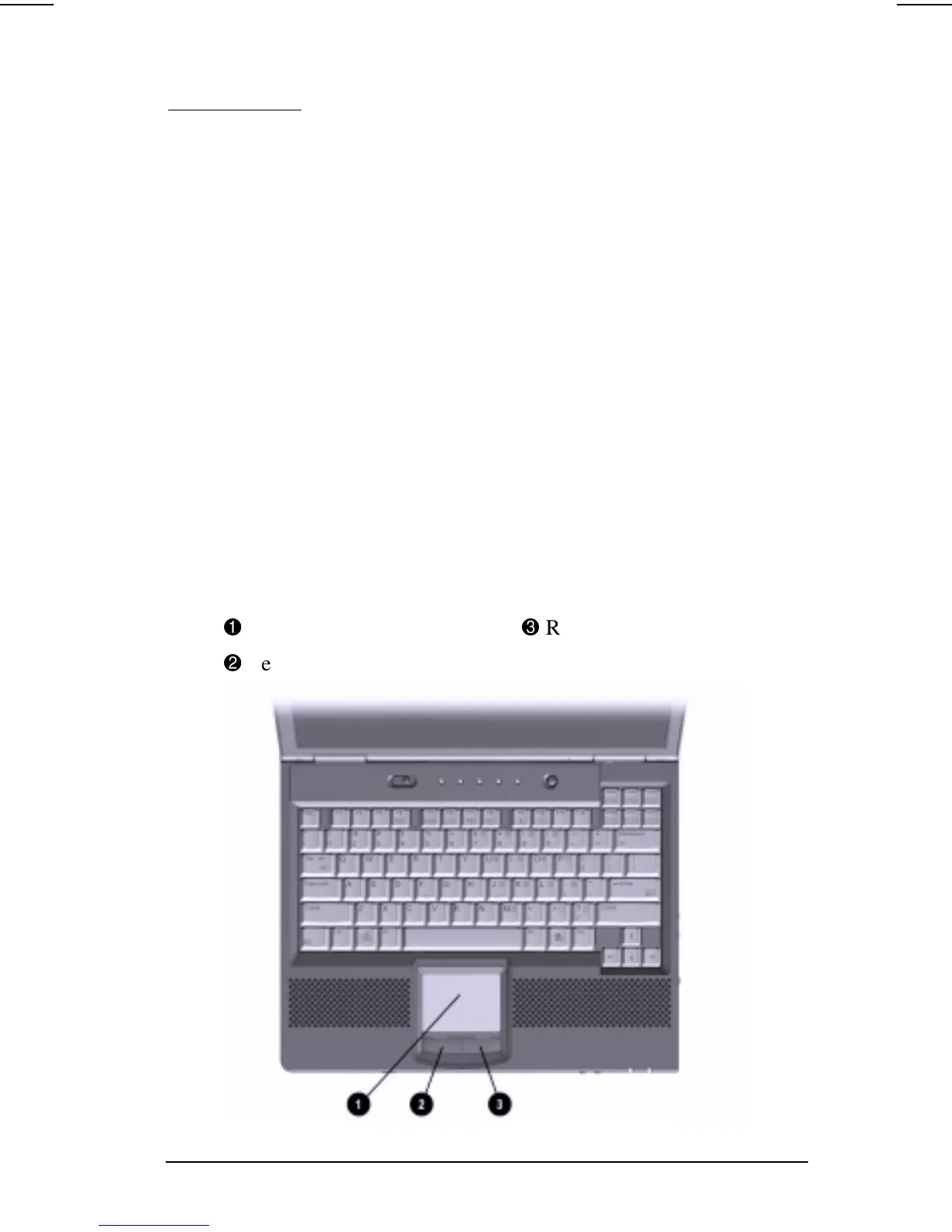Using the Keyboard 2-1
COMPAQ CONFIDENTIAL - NEED TO KNOW REQUIRED
Writer: Beth Zanca Saved by: J Abercrombie Saved date: 04/27/00 5:34 PM
Pages: 16 Words: 2504 Template: c:\msoffice\templates\ref.dot
Part Number: 170045-002 File name: Ch02
chapter
2
USING THE KEYBOARD
Using the Pointing Device
The built-in TouchPad (TouchPad models) and the EasyPoint IV
pointing stick (pointing stick models) function with any software
that supports a Microsoft-compatible mouse.
NOTE: If you are using software that does not support a Microsoft-
compatible mouse, select Advanced➔Device Options in Computer
Setup, then select the Disable Multiple Pointing Devices check
box.
Identifying TouchPad Components
1
TouchPad
3
Right TouchPad button
2
Left TouchPad button