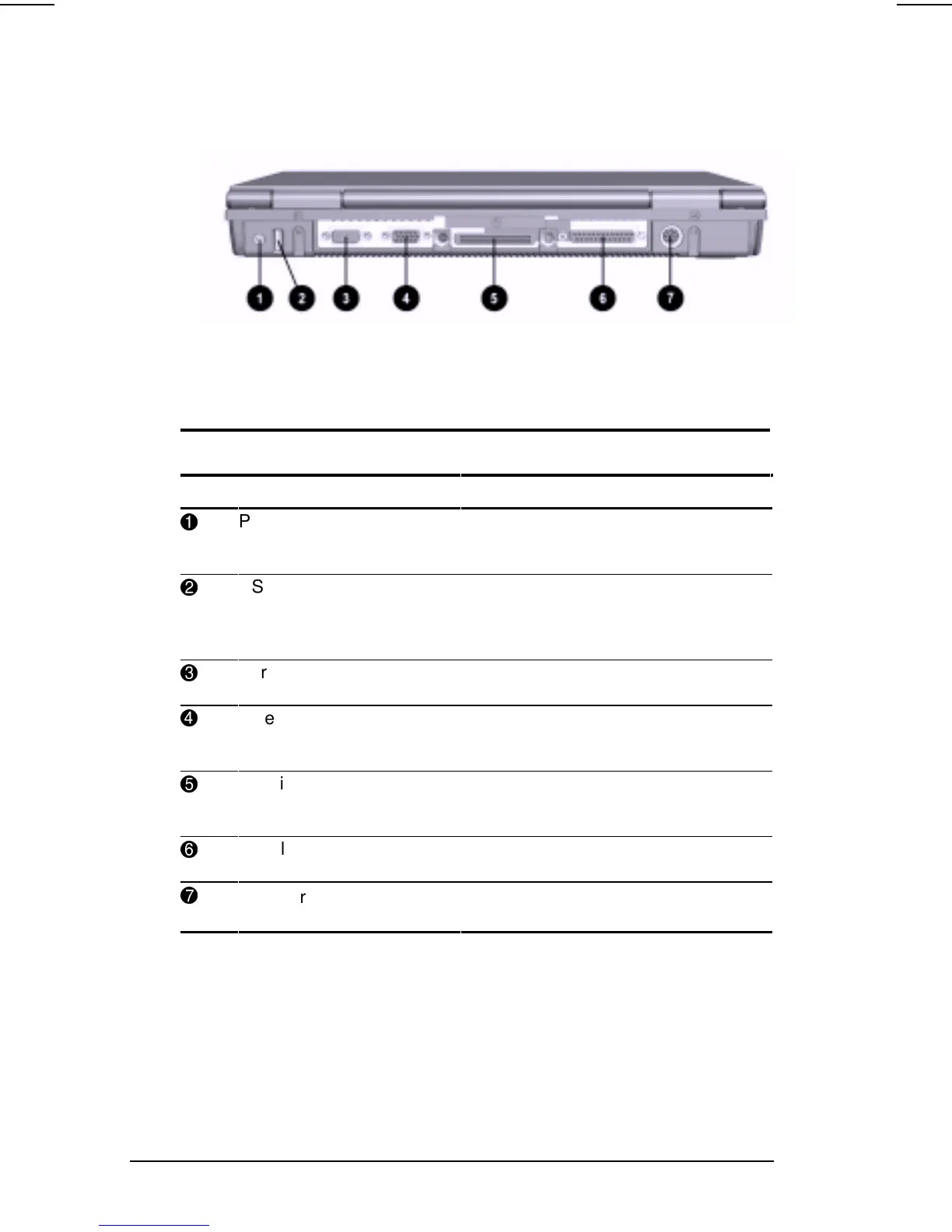1-6 Taking a Look at the Computer
COMPAQ CONFIDENTIAL - NEED TO KNOW REQUIRED
Writer: Beth Zanca Saved by: J Abercrombie Saved date: 04/26/00 3:59 PM
Part Number: 140075-002 File name: Ch01
Rear Components
Rear Components
Component Function
1
Power connector Connects to an AC adapter when the
battery or charge battery are not
operating.
2
USB connector Allows connection to Universal Serial
Bus (USB) devices, such as a
keyboard or mouse, or to a camera
for video conferencing.
3
Serial connector Connects an optional external serial
device such as a mouse or printer.
4
External monitor
connector
Connects an optional external
display, such as an external CRT
monitor.
5
Docking connector A 176-pin expansion bus connector
that connects the computer to the
optional docking solutions.
6
Parallel connector Connects an optional parallel device
such as a printer.
7
Keyboard/Mouse
connector
Connects an external keyboard or
mouse.