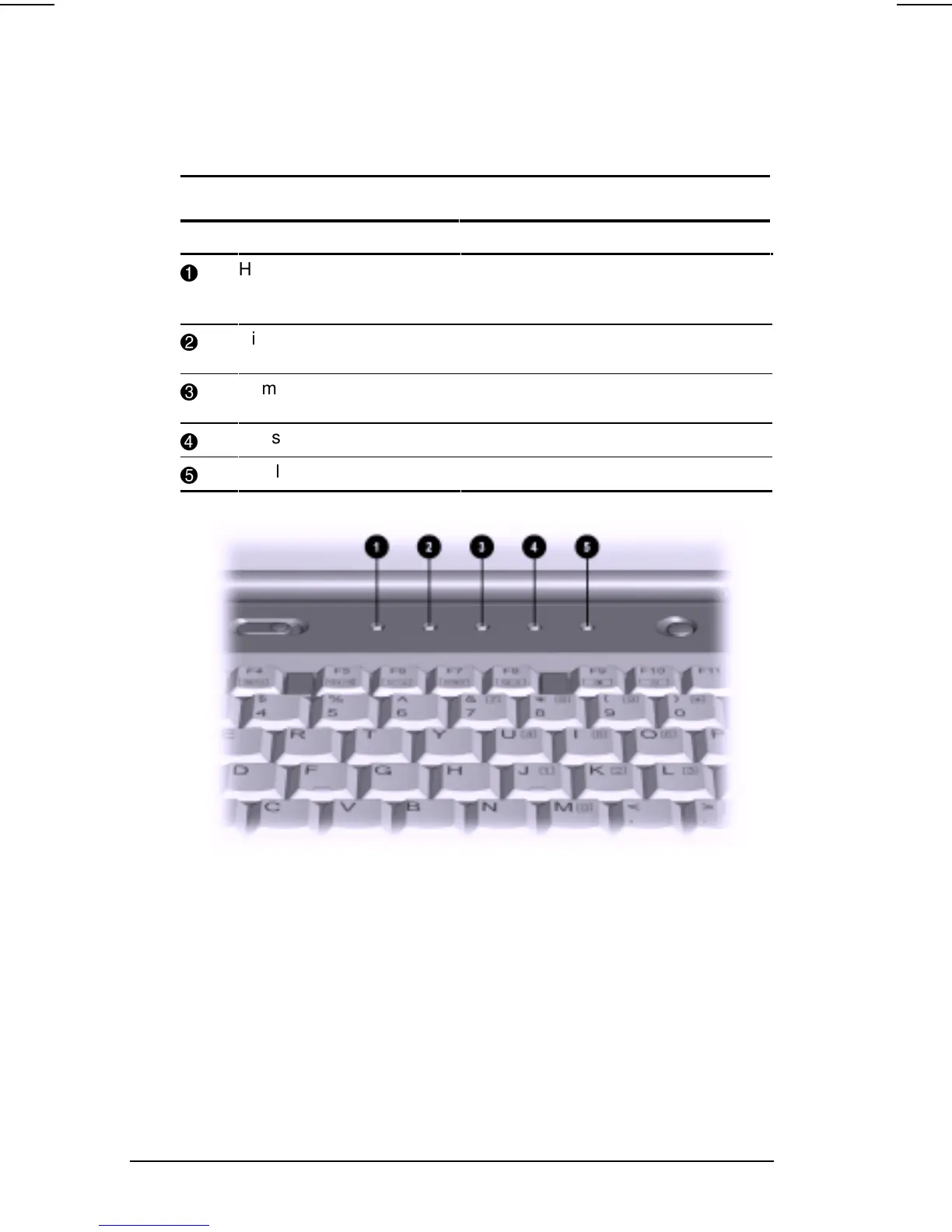1-8 Taking a Look at the Computer
COMPAQ CONFIDENTIAL - NEED TO KNOW REQUIRED
Writer: Beth Zanca Saved by: J Abercrombie Saved date: 04/26/00 3:59 PM
Part Number: 140075-002 File name: Ch01
Status Indicator Lights
The five lights located above the keyboard indicate system
operations and status.
Status Indicator Lights
Light Function
1
Hard drive/CD/DVD drive
light indicator
Turns on when the hard drive or
optional CD or DVD drive is
accessed.
2
Diskette drive light
indicator
Turns on when the diskette drive is
accessed.
3
Num Lock On: embedded numeric keypad is
active.
4
Caps Lock On: Caps Lock function is on.
5
Scroll Lock On: Scroll Lock key function is on.