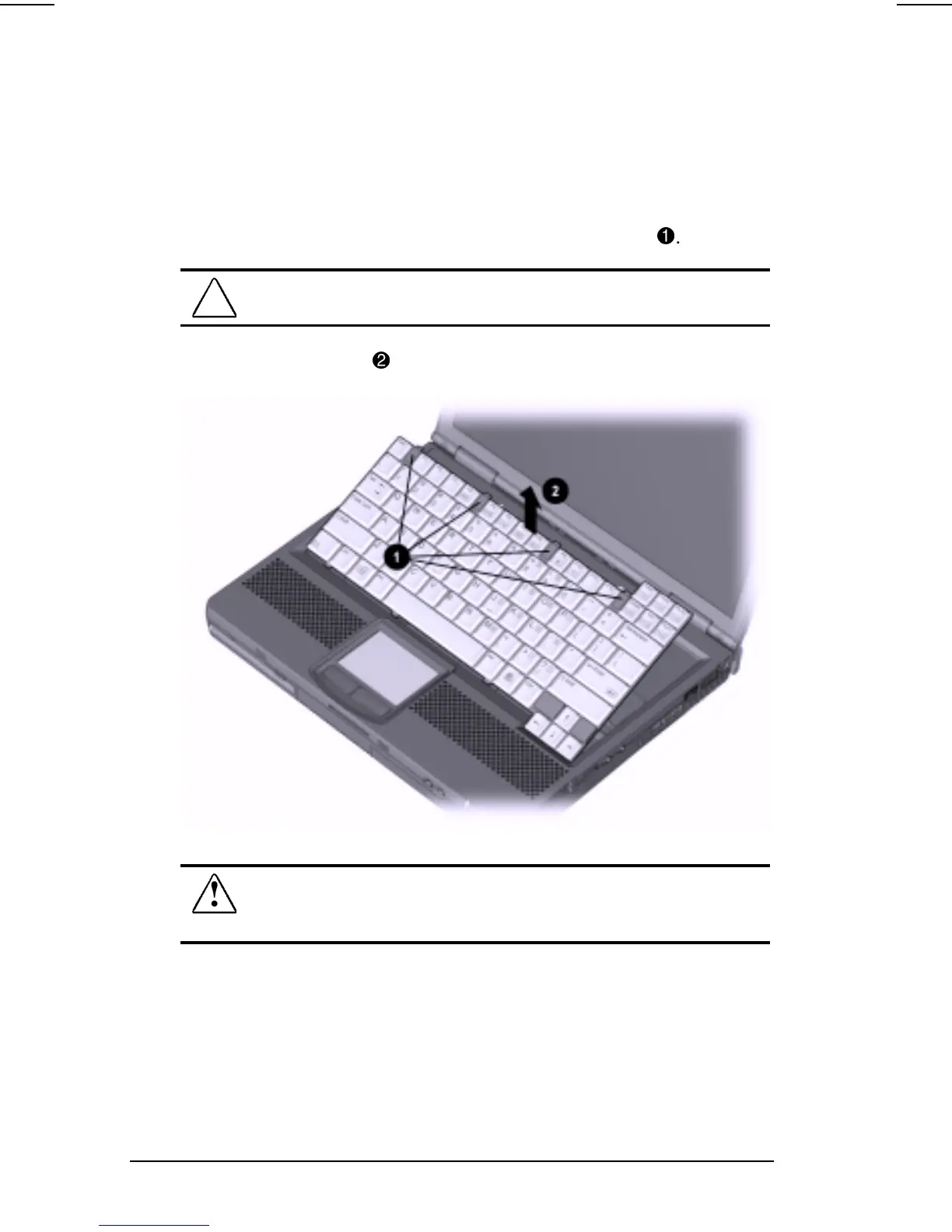11-4 Upgrading the Computer
COMPAQ CONFIDENTIAL - NEED TO KNOW REQUIRED
Writer: Beth Zanca Saved by: J Abercrombie Saved date: 04/26/00 4:31 PM
Part Number: 170045-002 File name: Ch11
Removing a Memory Expansion Board
1. Shut down and turn off the computer. Disconnect any external
cables.
2. Remove the security screw from the bottom of the
computer.
3. Release the keyboard by successively inserting a paper clip or
similar instrument into the four keyboard releases
1
.
!
WARNING: To reduce the risk of personal injury from hot surfaces,
allow the internal system components to cool before touching them.
4. Lift the keyboard
2
.
!
WARNING: To reduce the risk of electrical shock, fire, or damage to
the equipment, do not turn on the computer or reconnect any
external cables during this procedure.