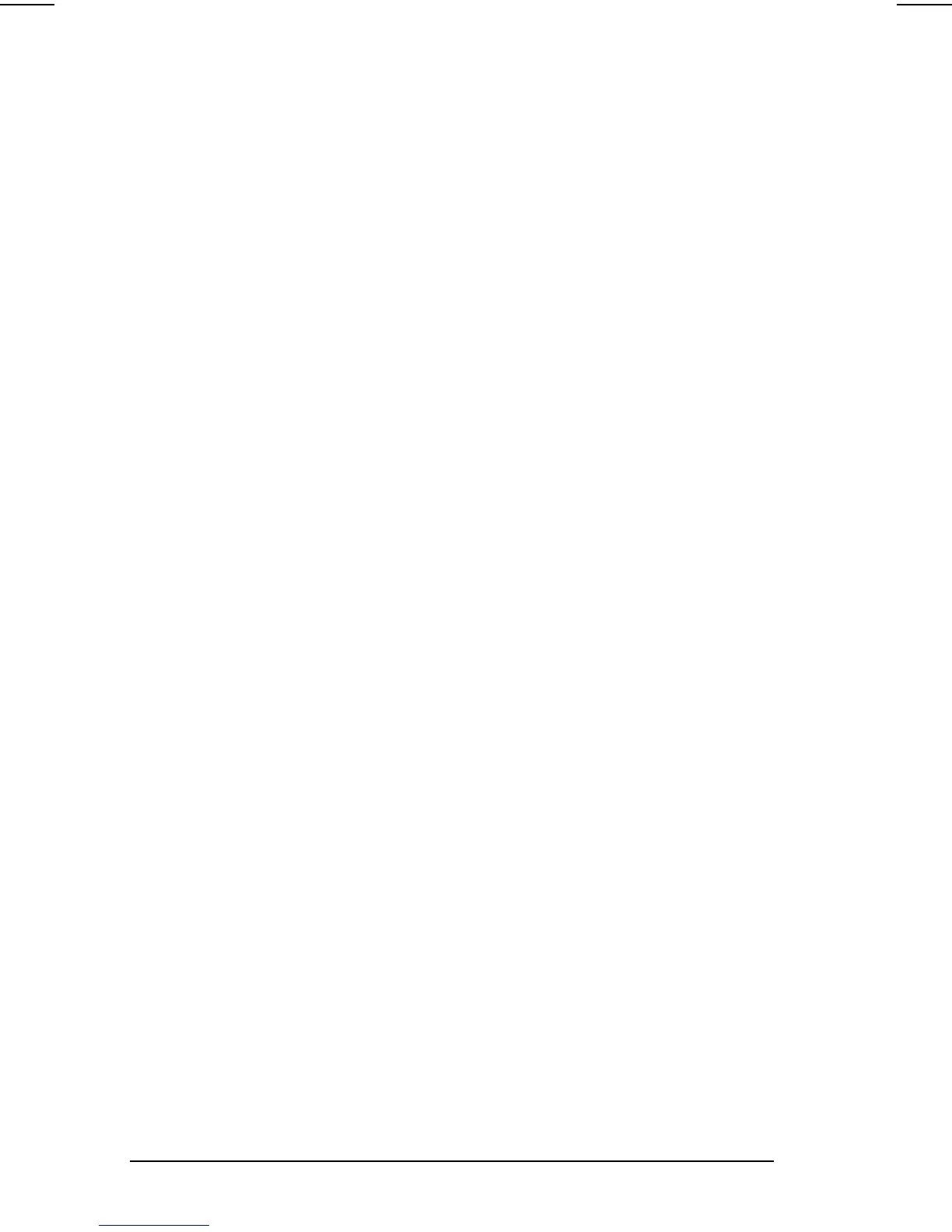13-16 Security Features
COMPAQ CONFIDENTIAL - NEED TO KNOW REQUIRED
Writer: Beth Zanca Saved by: Compaq Customer Saved date: 04/26/00 4:58 PM
Part Number: 170045-002 File name: Ch13
Compaq Computer Security (Windows 2000
Professional)
The Windows 2000 Professional Control Panel includes a Compaq
Computer Security icon that allows you to control port security
and boot security.
Setting Port Security
To disable the serial, infrared, parallel, or USB port:
Click StartÅSettingsÅControl Panel, double-click the Compaq
Computer Security icon, click the Port Security tab. Select the
port(s) to be disabled.
or
Right-click the Compaq Computer Security icon in the system
tray, click Security PropertiesÅPort Security tab. Select the
port(s) to be disabled.
Setting Boot (Start-Up) Security
To disable diskette boot, diskette access, or diskette write:
Click StartÅSettingsÅControl Panel, double-click the Compaq
Computer Security icon, click the Boot Security tab. Select the
boot option(s) to be disabled, select to enable MultiBoot, or
change the boot order.
or
Right-click the Compaq Computer Security icon in the system
tray, click Security PropertiesÅBoot Security tab. Select the boot
option(s) to be disabled, select to enable MultiBoot, or change the
boot order.