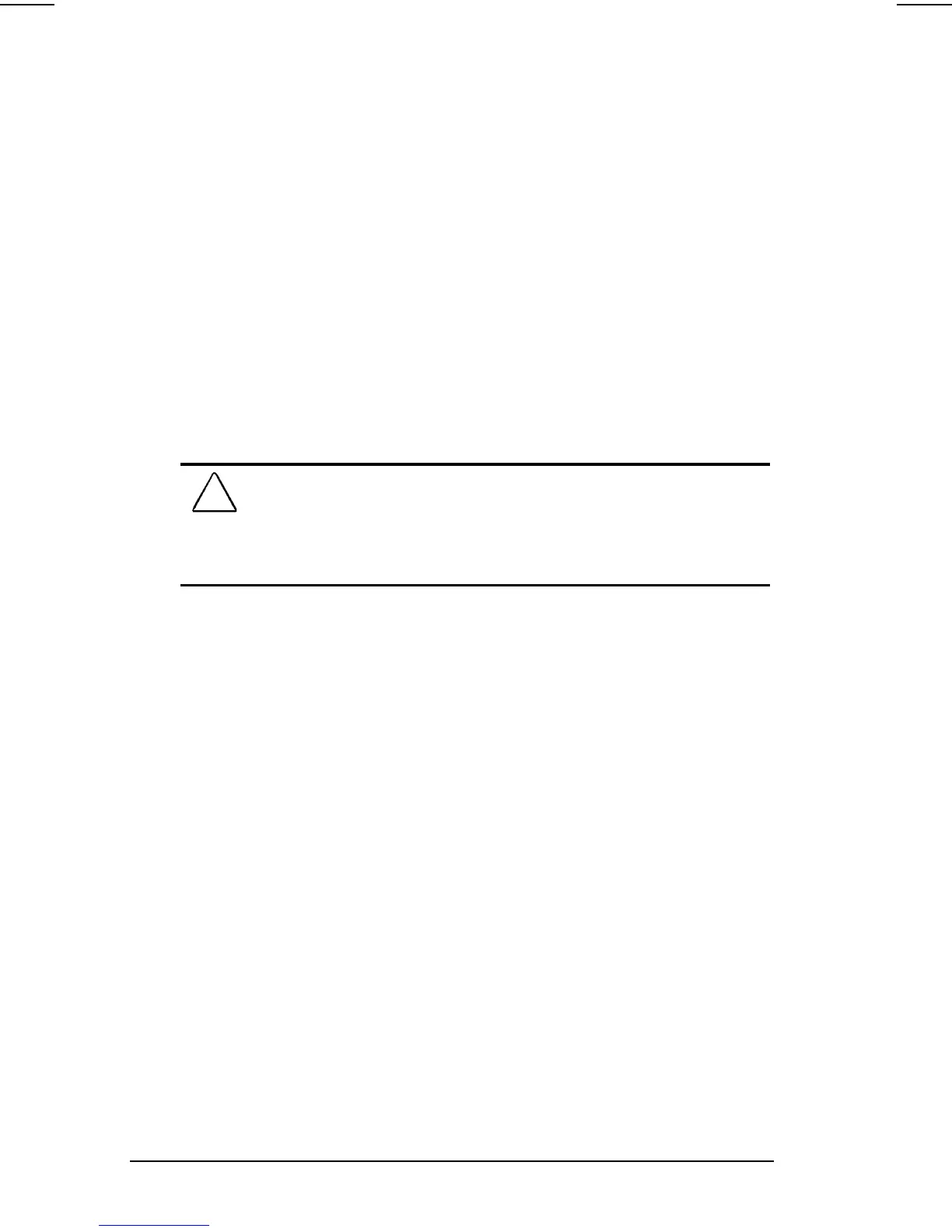9-4 Using PC Cards
COMPAQ CONFIDENTIAL - NEED TO KNOW REQUIRED
Writer: Beth Zanca Saved by: J Abercrombie Saved date: 04/26/00 4:35 PM
Part Number: 170045-002 File name: Ch09
PC Card Device Drivers
Device drivers are programs or data files containing information
needed to run a specific PC Card. Most of the device drivers you
need are preinstalled on the computer.
NOTE: In order to save available memory, some device drivers are
not enabled after being installed.
Some types of PC Cards, such as network cards, Global
Positioning System (GPS) cards, SCSI cards, audio cards, and
multifunction cards, require an additional PC Card–specific
software device driver to function properly. This software device
driver is provided on diskette by the PC Card manufacturer and
should be installed according to the manufacturer's instructions.
Do not install any other PC Card software on the computer such as
Card and Socket Services, even if prompted to do so.
CAUTION: Compaq has tested the PC Card software preinstalled on
the computer. If you install Card and Socket Services or enablers
provided by other vendors over software preinstalled on the
computer, the computer may no longer work properly with all of your
PC Cards.
Changing PC Card Settings
To view or configure the adapter in your PC Card under
Windows 95 or Windows 98, access the Device Manager (StartÅ
SettingsÅControl PanelÅdouble-click SystemÅDevice
Manager), and select the appropriate device type for the card you
want to configure.
To view or configure the adapter in your PC Card under
Windows 2000 Professional, access the Device Manager (StartÅ
SettingsÅControl PanelÅdouble-click SystemÅselect Hardware
tabÅclick Device Manager button), and select the appropriate
device type for the card you want to configure.
NOTE: If your PC Card has never been inserted, a dialog box will
appear when you insert the card into the PC Card slot and will
automatically display setting information for the card.