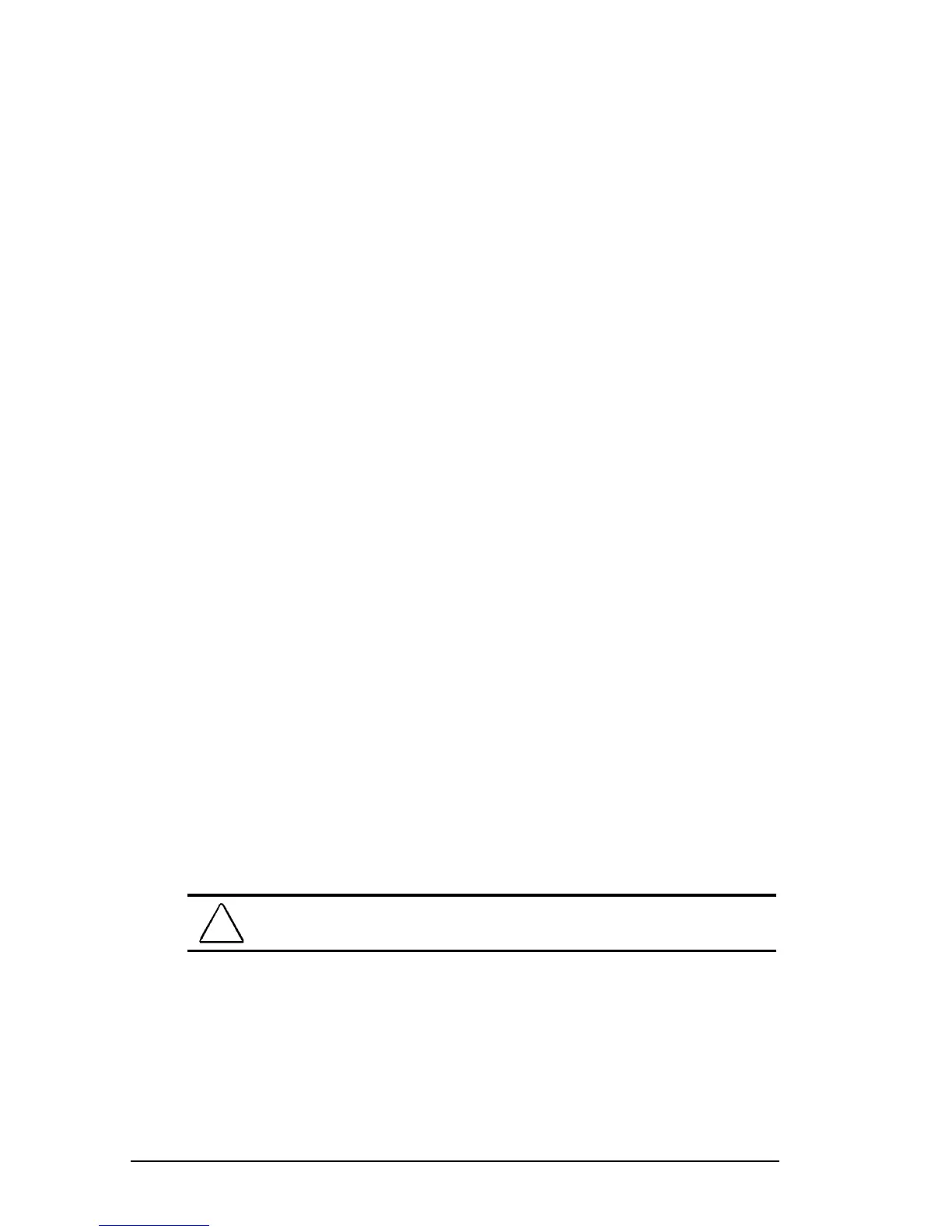4-12 Managing Power
COMPAQ CONFIDENTIAL - NEED TO KNOW REQUIRED
Writer: Beth Zanca Saved by: J Abercrombie Saved date: 04/27/00 5:38 PM
Part Number: 170045-002 File name: Ch04
Calibrating a Battery Pack
Calibration increases the accuracy of all battery charge displays.
The calibration utility supports all battery packs that can be used
in the computer.
Use the calibration utility both to check the calibration of a battery
pack and to calibrate or recalibrate a battery pack.
■ A battery pack cannot be calibrated unless the utility reports
that it needs calibration.
■ A new battery pack can be charged, then used to run the
computer before the battery pack is calibrated. However,
the amount of charge in the new battery pack cannot be
reported accurately until the new battery pack has been
calibrated.
■ Check the calibration of a used battery pack periodically
and whenever battery charge displays seem inaccurate.
■ While a battery pack is being calibrated, it is fully charged,
then fully discharged.
■ A battery calibration icon in the taskbar displays an Up
arrow during the charge phase and a Down arrow during the
discharge phase.
■ A calibration cannot resume if the calibration is stopped or
if the computer is shut down during a calibration. An
interrupted calibration must be restarted.
■ After calibration, a battery pack must be charged before it
can be used to run the computer.
■ The calibration utility calibrates one battery pack at a time
and can run in the background as you use the computer
or overnight.
CAUTION: To prevent loss of work, ensure that the computer
remains connected to AC power throughout a calibration.