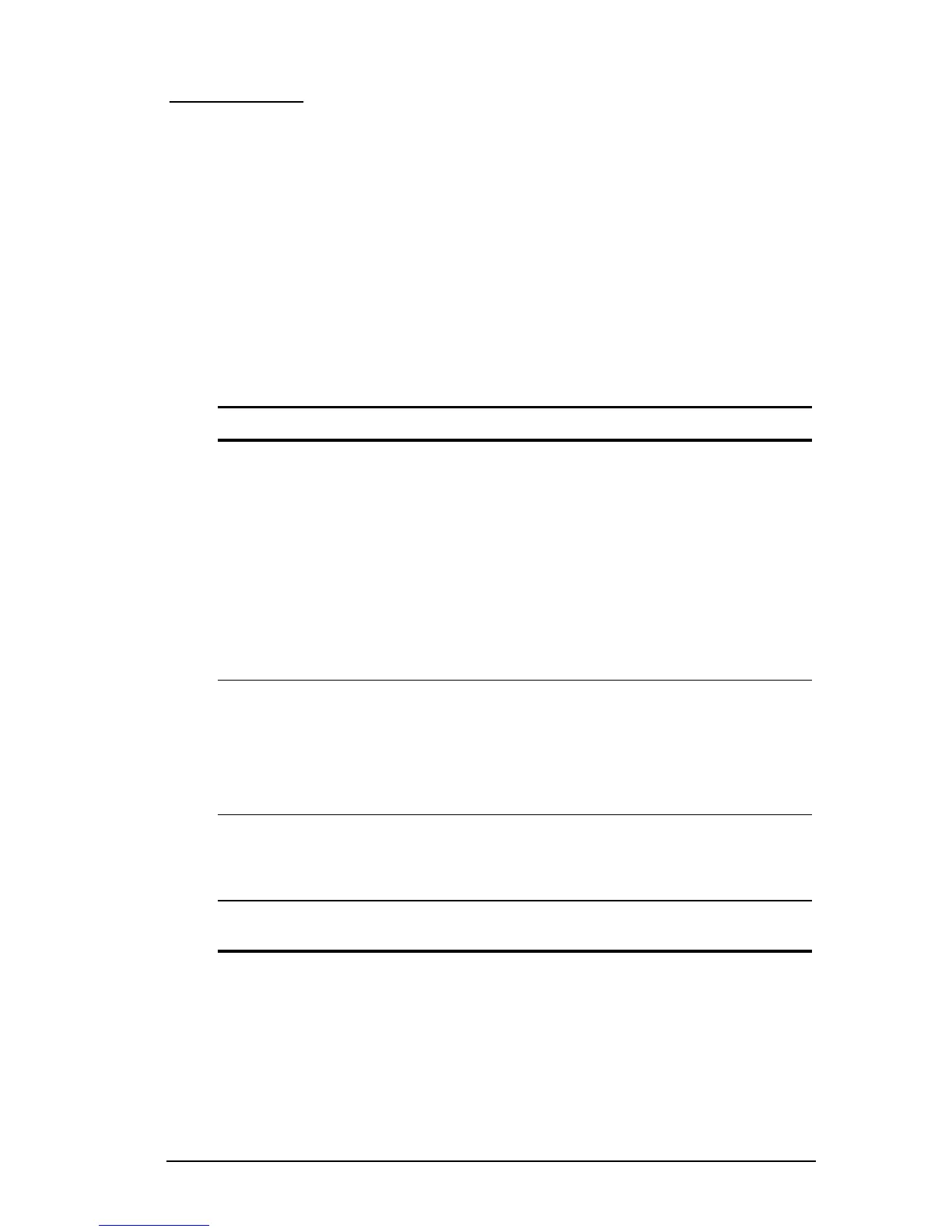Managing Power 4-1
COMPAQ CONFIDENTIAL - NEED TO KNOW REQUIRED
Writer: Beth Zanca Saved by: J Abercrombie Saved date: 04/27/00 5:38 PM
Pages: 26 Words: 5155 Template: c:\msoffice\templates\ref.dot
Part Number: 170045-002 File name: Ch04
chapter
4
MANAGING POWER
Selecting a Power Source
Task Recommended Power Source
Work within installed
software applications
■ Charged battery pack inserted into
the computer
or
■ External power supplied through
■ AC adapter
■ Optional docking base
■ Optional Automobile Power
Adapter/Charger
■ Optional Aircraft Power Adapter
Charge a battery pack
inserted in the computer
External power supplied through
■ AC adapter
■ Optional docking base
■ Optional Automobile Power
Adapter/Charger
Calibrate a battery pack External power supplied through
■ Power cord or AC adapter
■ Optional docking base
Modify system software External power supplied through
AC adapter
NOTE: If your external monitor is not Energy Star compliant,
enabling monitor energy-saving features may cause video
distortion when the screen save timeout occurs.