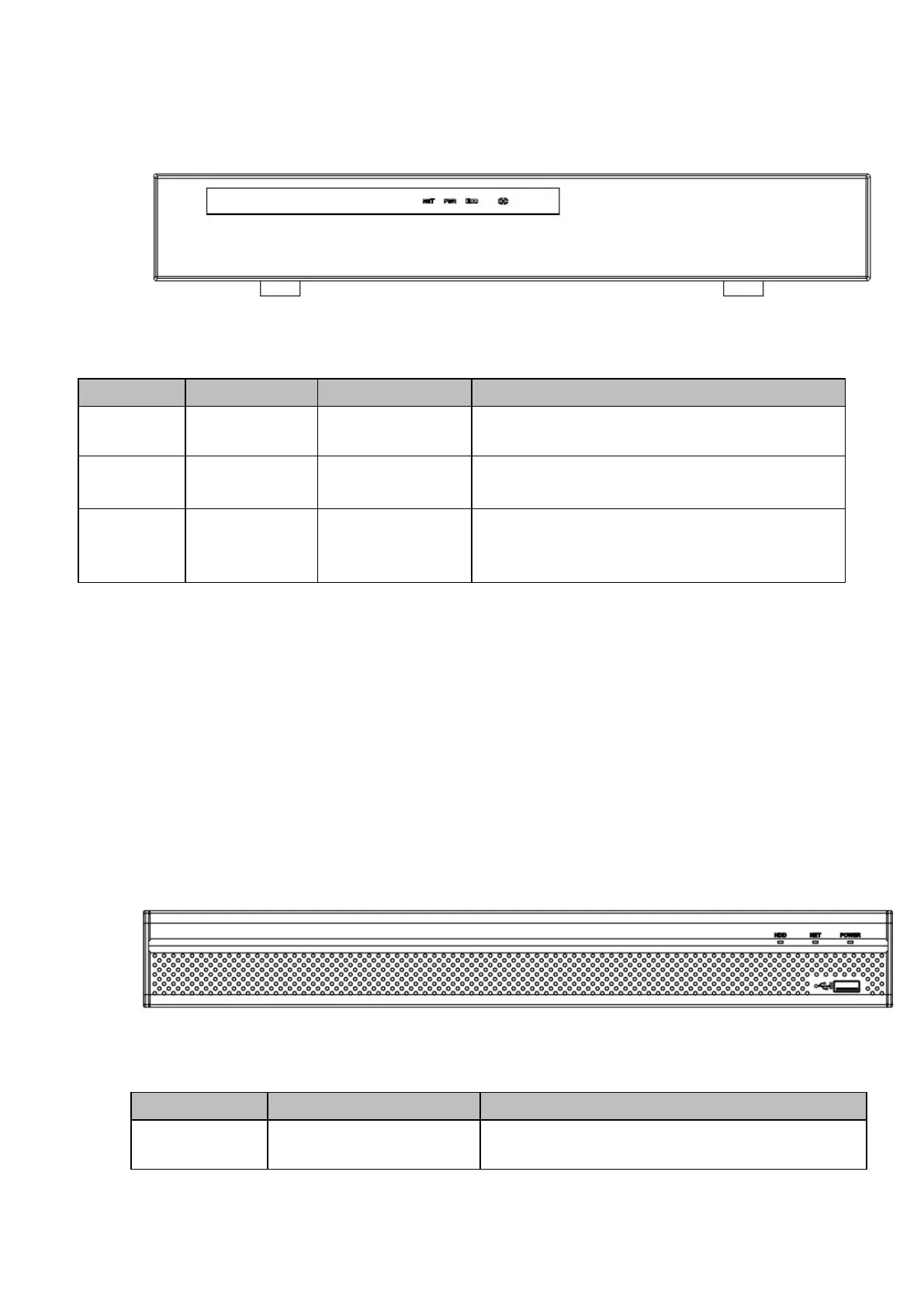2.1.3 HCVR51XXHC/ HCVR51XXHC-V2/ HCVR71XXHC-V2 Series
The interface is shown as below. See Figure 2- 3.
Figure 2- 3
Please refer to the following sheet for front panel button information.
Network abnormal
indicator light
Network error occurs or there is no network
connection, the light becomes red to alert you.
The red light becomes on when the power
connection is OK.
HDD abnormal
indicator light
HDD error occurs or HDD capacity is below
specified threshold value, the light becomes red
to alert you.
2.1.4 HCVR41XXHE-S2/ HCVR51XXH-S2/ HCVR51XXHE-S2/
HCVR710XH-S2/ HCVR710XHE-S2/
HCVR41XXHE-S3/HCVR51XXH-S3/HCVR51XXHE-S3/HCVR71X
XH-S3/HCVR71XXHE-S3 /HCVR41XXHS-S2/ HCVR21XXHS-S2/
HCVR21XXHS-S3/HCVR41XXHS-S3/51XXHS-S3/7104HS-S3/
XVR41XXHE/XVR51H/XVR51XXHE/XVR71XXH/XVR71XXHE
/HCVR41XXHS-S2/ HCVR21XXHS-S2/
XVR21XXHS/XVR41XXHS/XVR51XXHS/XVR7104HS/HCVR71XX-
4M/HCVR710XH-4K/XVR51XXHS-4M/XVR51XXHS-4KL/XVR51X
XH-4M/ XVR51XXH-4KL/
XVR71XXHE-4KL/XVR51XXH-S2/XVR51HE-S2/ XVR41XXHS-S2/
XVR51XXHS-S2 Series
The front panel is shown as below. See Figure 2- 4.
Figure 2- 4
Please refer to the following sheet for front panel button information.
HDD status indicator
light
The blue light is on when the HDD is malfunction.