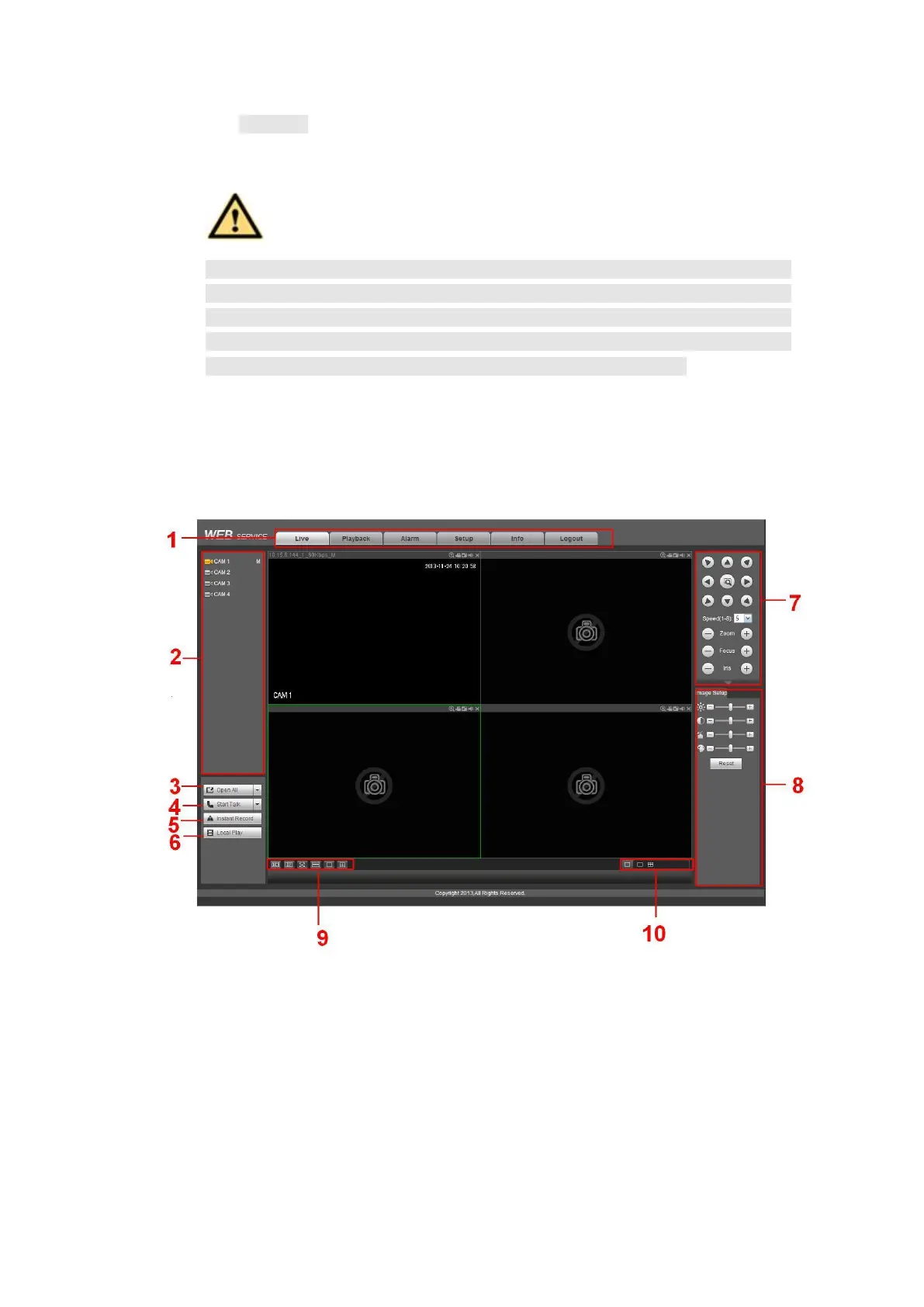minutes.
Step 4 Input the security code on the email and then click Next button.
Step 5 Input new password and then confirm.
WARNING
STRONG PASSWORD RECOMMENDED-For your device own safety, please
create a strong password of your own choosing. The password shall be at
least 8-digit containing at least two types of the following categories:
letters, numbers and symbols. We also recommend you change your
password periodically especially in the high security system.
Step 6 Click OK button to complete the setup.
For the LAN mode, after you logged in, you can see the main window. See Figure 5- 8.
Figure 5- 8
This main window can be divided into the following sections.
Section 1: there are five function buttons: Live(chapter 5.6), setup (chapter 5.10),
search (chapter 5.12), alarm (chapter 5.13), face search (chapter 5.13)and logout
(chapter 5.15).
Section 2: There are channel number and one button: Start all. Start all button is to
enable/disable all-channel real-time monitor. Click it the button becomes yellow. See
Figure 5- 9.