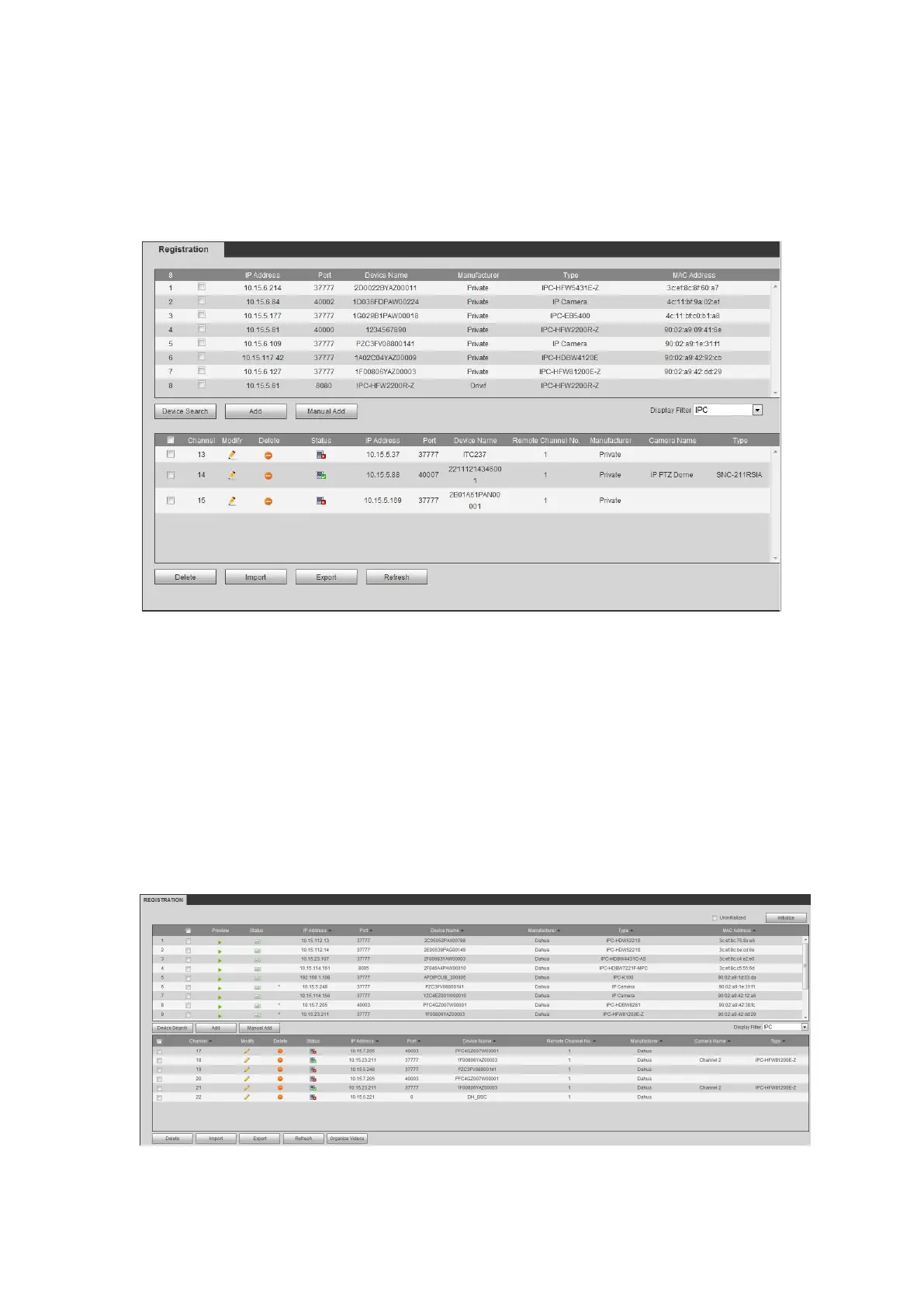It is to add network camera, set camera properties and set encode parameters.
5.10.1.1 Remote Device (For digital channel only)
From main window->Setup->Camera->Registration, registration interface is shown as
below. See Figure 5- 22.
Figure 5- 22
5.10.1.1.1 Initialize Camera
It is to initialize connected remote device and change its login password and IP address.
Steps:
Step 1 From main interface->Setting->Camera->Registration.
Enter Registration interface. See Figure 5- 23.
Step 2 Click IP search and check the Uninitialized box.
Device displays uninitialized camera.
Figure 5- 23