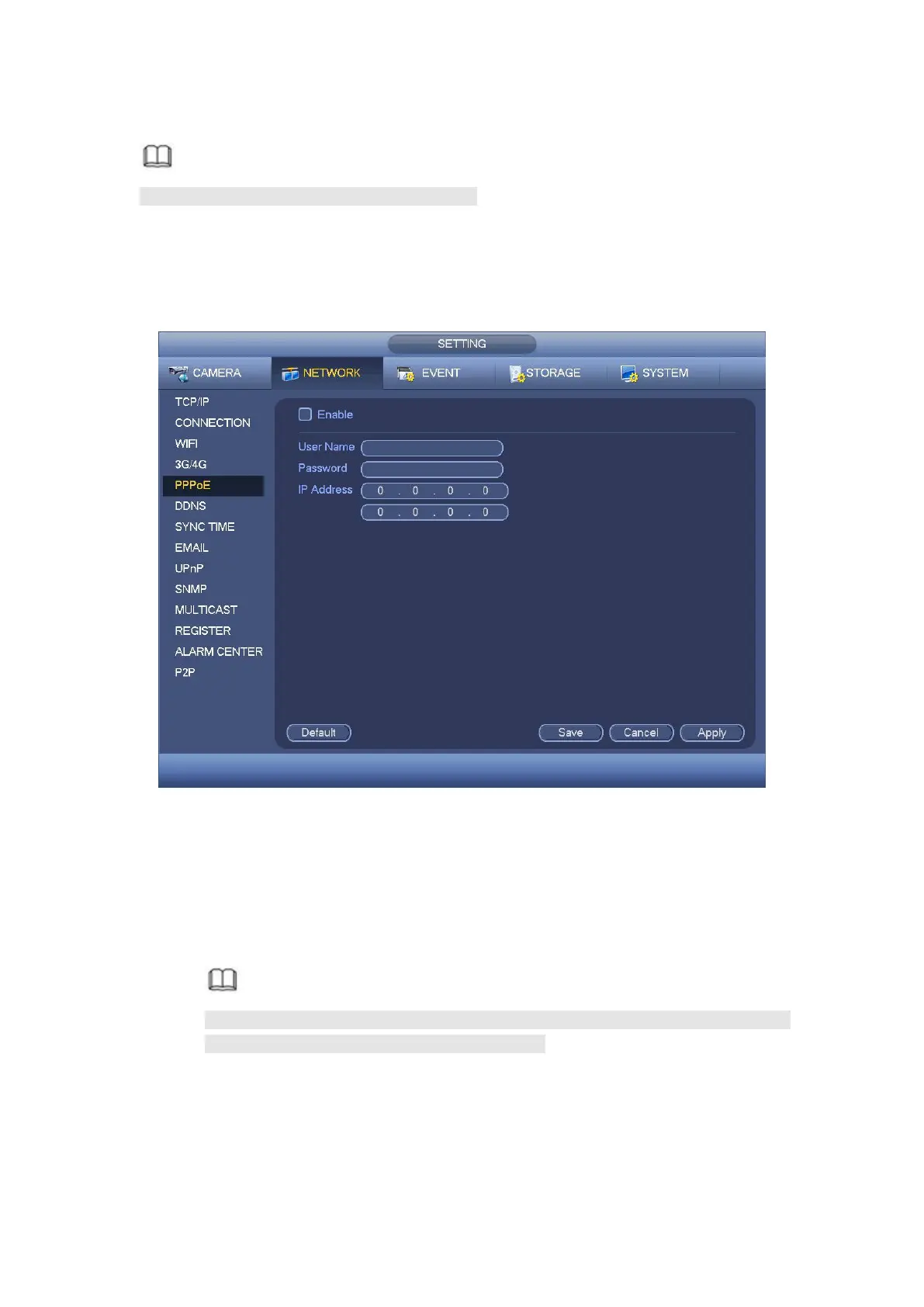Note
This function is for some series products only.
Use PPPoE(Point-to-Point Protocol over Ethernet) to establish network connection.
Device can get a dynamic IP address in the WAN. Before the operation, please contact
your ISP (Internet service provider) for PPPoE user name and password.
Step 1 From main menu->Setting->Network->PPPoE.
Enter PPPoE interface. See Figure 4- 123.
Figure 4- 123
Step 2 Check the box to enable this function. Input PPPoE name and PPPoE password.
Step 3 Click Apply or Save to complete setup.
DVR needs to reboot to activate new setup. After rebooting, DVR will connect to
internet automatically. The IP in the PPPoE is the DVR dynamic value. You can
access this IP to visit the device.
Note
After enable PPPoE function, the IP address in the main
menu->Setting->Network->TCP/IP is read-only.
DDNS(Dynamic Domain Name Server) is to dynamically refresh the DNS domain name
and IP address if the device IP address has changed frequently. The user can use the
domain to access the device.