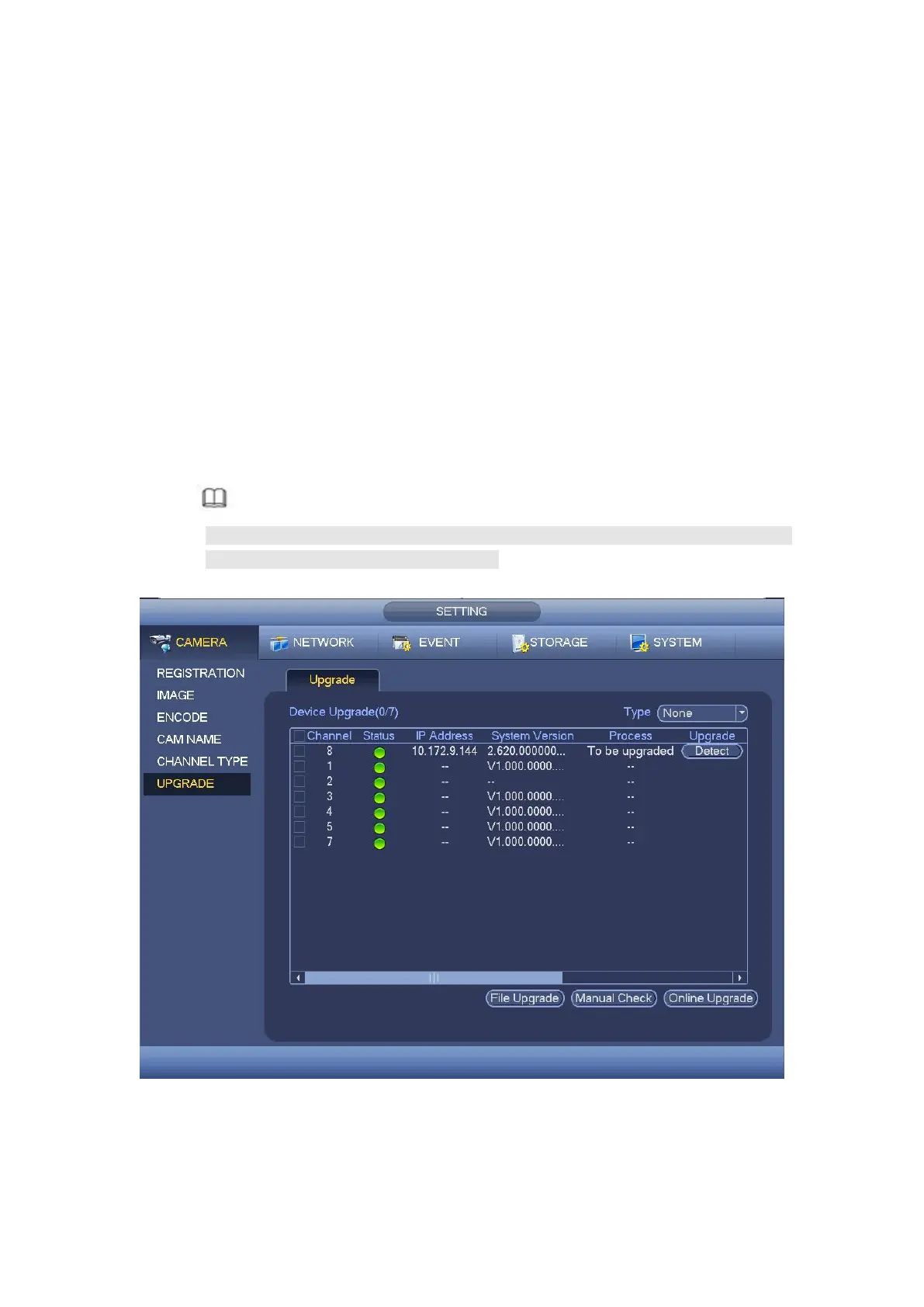From main menu->setting->camera->remote upgrade, the interface is shown as below.
See Figure 4- 117.
Online Upgrade
Step 1 Select a remote device and then click the Detect button on the right side, or
check a box to select a remote device and then click Manual Check.
System detects the new version on the cloud.
Step 2 Select a remote device that has new version and then click online upgrade.
After successful operation, system pops up upgrade successful dialogue box.
File upgrade
Step 1 Select a channel and then click File upgrade.
Step 2 Select upgrade file on the pop-up interface.
Step 3 Select the upgrade file and then click OK button.
After successful operation, system pops up upgrade successful dialogue box.
Note
If there are too much remote devices, select device type from the drop-down list
to search the remote device you desire.
Figure 4- 117