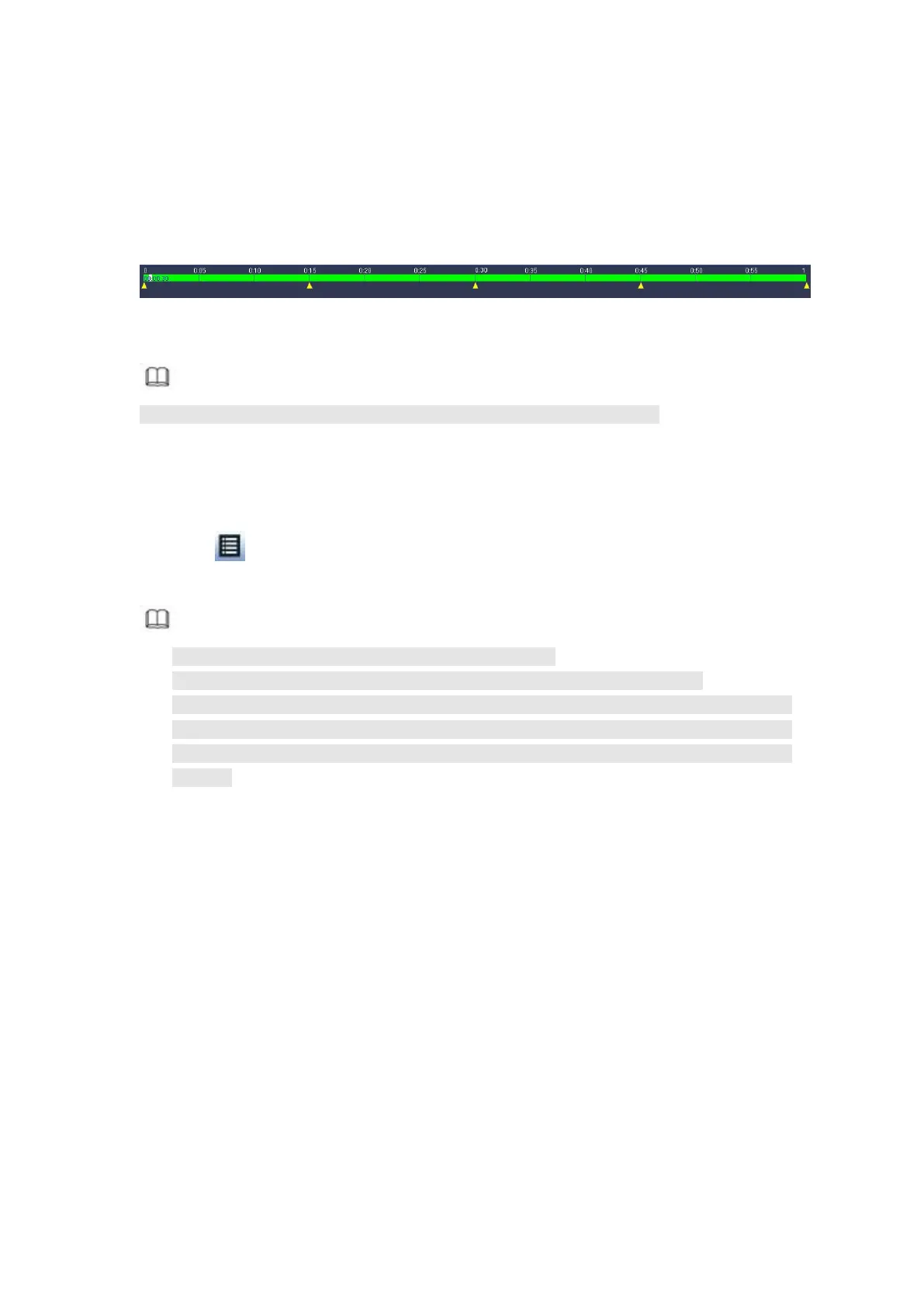On the main menu, click Search button, or right click mouse and then select Search. You can
go to the Figure 4- 71.
On the right pane, check the box to enable splice playback function, and then set channel,
date, split mode. The splice playback interface is shown as below. Each section has a
small triangle; you can adjust it to set time. See Figure 4-77.
Figure 4- 77
Note
Select split mode, so that the record can be spliced in several sections.
Select splice file.
Click Playback, system playbacks from the first of current date by default.
Click time bar, system playbacks from the time you click.
Click , you can select on the file list.
Note
The splice playback is for 1-window playback mode.
System supports 1/4/8/16-split mode. Slight different may be found here.
The min period of each section is 5 minutes. For the record is less than 20 minutes, if
you select 4-split mode (or more than 4-split mode), system can auto adjust so that
the each section period is 5 minutes. In this situation, some channel may have no
video.
On the preview window, right click mouse and then select face search, or from the
main menu, click Face search, you can go to the following interface. See Figure 4- 78.