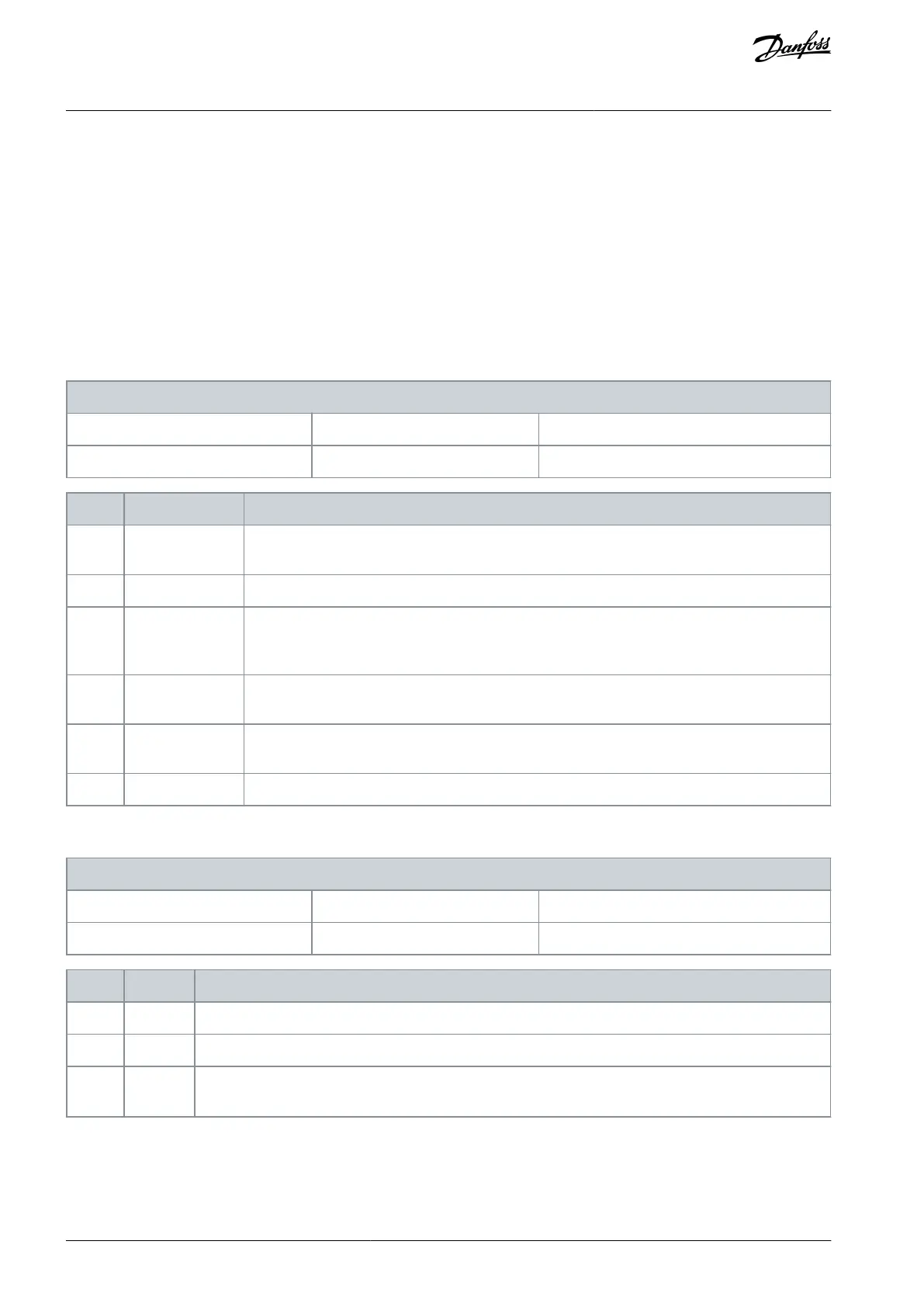•
•
•
•
•
Enter a text which can be viewed in the graphical display by selecting [39] Display Text 3 in
Parameter 0-20 Display Line 1 Small
Parameter 0-21 Display Line 1.2 Small
Parameter 0-22 Display Line 1.3 Small
Parameter 0-23 Display Line 2 Large
Parameter 0-24 Display Line 3 Large
5.1.5 0-4* LCP Keypad
Enable, disable, and password protect individual keys on the LCP.
Parameter 0-40 [Hand On] Key on LCP
Table 28: Parameter 0-40 [Hand On] Key on LCP
0-40 [Hand On] Key on LCP
Default value: [1] Enabled
Change during operation: True
No effect when [Hand On] is pressed. Select [0] Disabled to avoid accidental start of the drive in
hand-on mode.
The LCP switches to hand-on mode directly when [Hand On] is pressed.
After pressing [Hand On] a password is required. If parameter 0-40 [Hand on] Key on LCP is included
in My Personal Menu, define the password in parameter 0-65 Personal Menu Password. Otherwise
define the password in parameter 0-60 Main Menu Password.
When [Hand On] is pressed once, the LCP switches to Off mode. When pressed again, the LCP
switches to hand-on mode.
Same as option [3] Hand Off/On but a password is required (see option [2] Password).
Parameter 0-41 [Off] Key on LCP
Table 29: Parameter 0-41 [Off] Key on LCP
Default value: [1] Enabled
Change during operation: True
Avoids accidental stop of the drive.
Avoids unauthorized stop. If parameter 0-41 [Off] Key on LCP is included in the Quick Menu, then define the
password in parameter 0-65 Personal Menu Password.
AU275636650261en-000101 / 130R033454 | Danfoss A/S © 2022.12
Parameter Descriptions
VLT AutomationDrive FC 301/302
Programming Guide