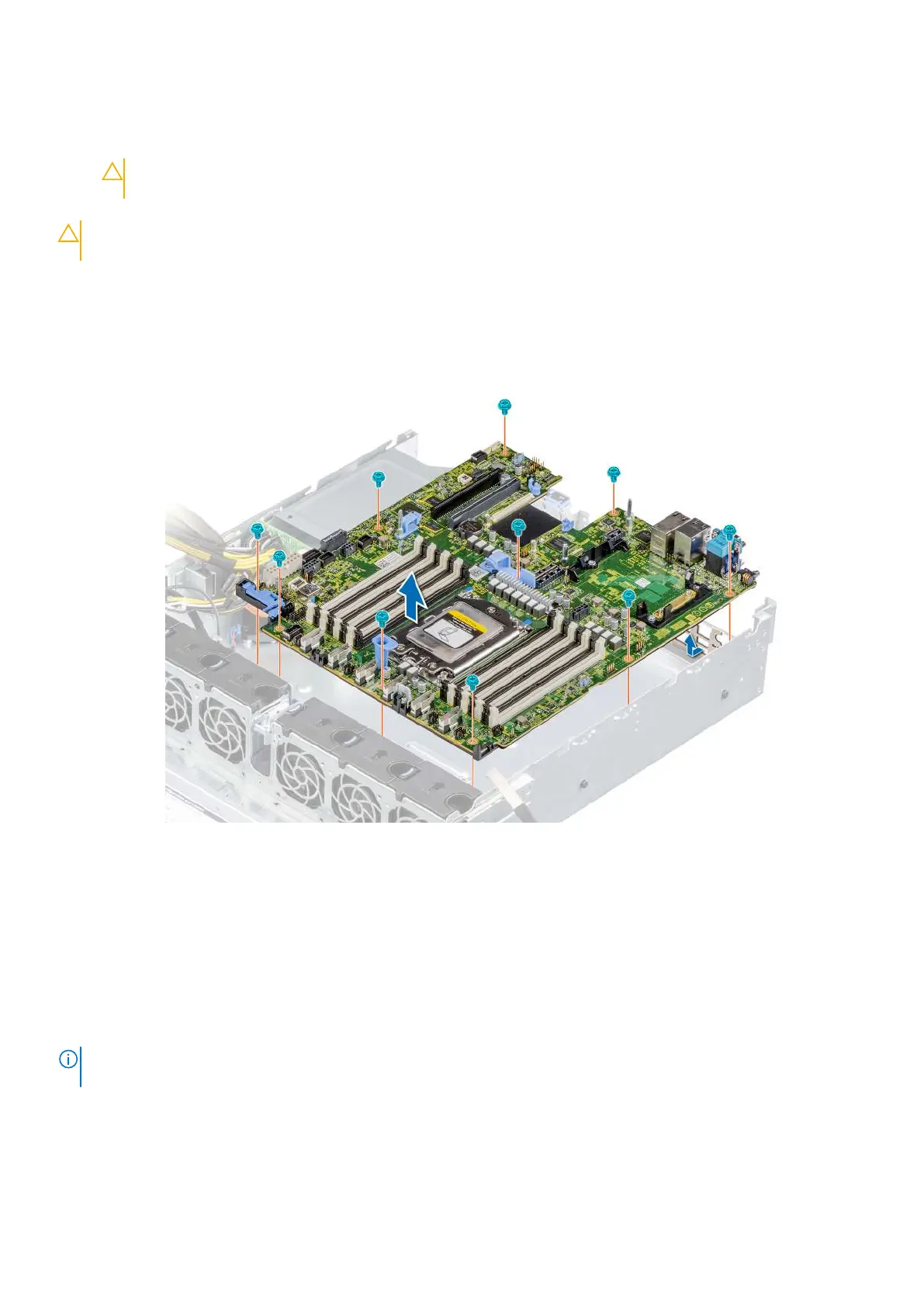k. If applicable, rear drive cage
l. Trusted Platform Module
m. Disconnect the fan cables
n.
CAUTION: To prevent damage to the processor socket when replacing a faulty system board, ensure that
you cover the processor socket with the processor dust cover.
o. Disconnect all the cables from the system board.
CAUTION: Take care not to damage the system identification button while removing the system board from the
system.
Steps
1. Using a Phillips #2 screwdriver, remove the screws securing the system board to the chassis.
2. Holding the system board holder, slightly lift the system board and slide it towards the front of the chassis.
3. Lift the system board out of the chassis.
Figure 124. Removing the system board
Next steps
1. Replace the system board.
Installing the system board
Prerequisites
NOTE:
Before replacing the system board, replace the old iDRAC MAC address label in the Information tag with the iDRAC
MAC address label of the replacement system board.
1. Follow the safety guidelines listed in the Safety instructions on page 26.
2. Follow the procedure listed in the Before working inside your system on page 27.
3. If you are replacing the system board, remove all the components that are listed in the removing the system board section.
116
Installing and removing system components
