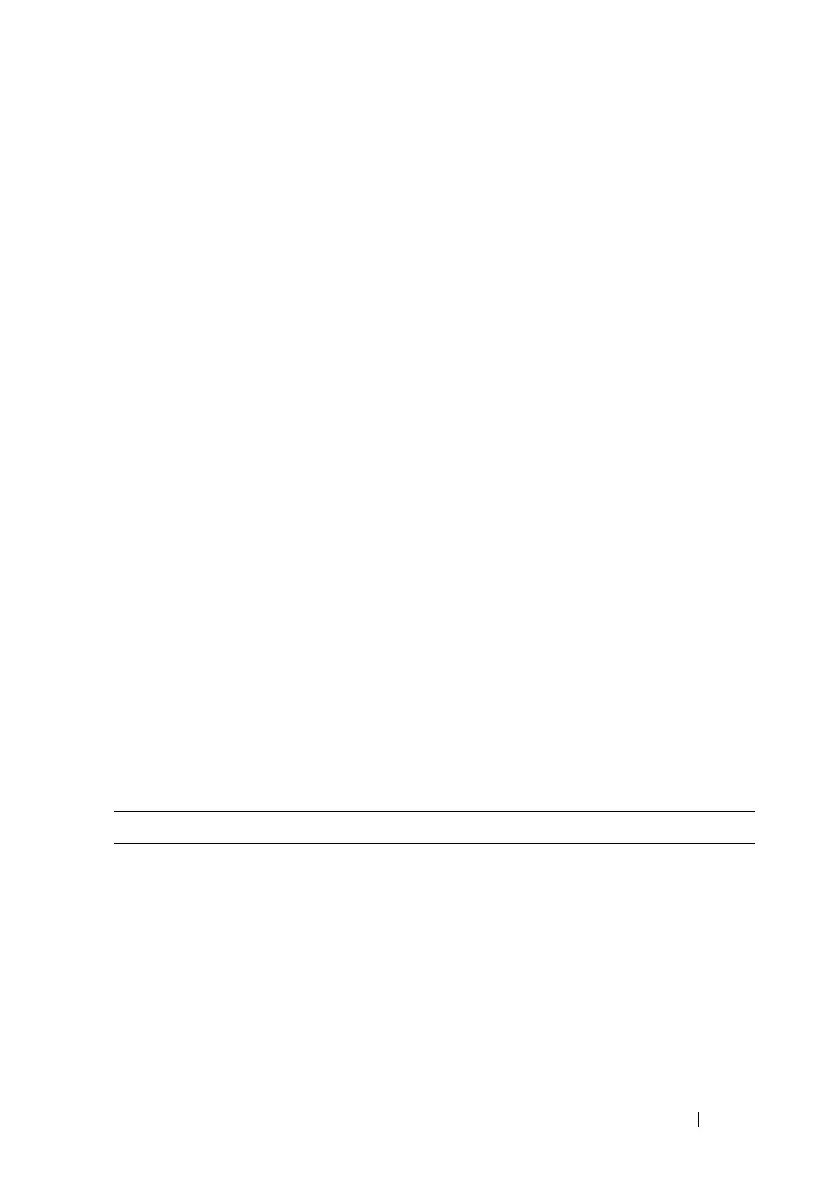Setting Basic Network Information 121
7
Setting the IP Address and Other
Basic Network Information
This chapter describes how to configure basic network information for the
switch, such as the IP address, subnet mask, and default gateway. The topics
in this chapter include:
• IP Address and Network Information Overview
• Default Network Information
• Configuring Basic Network Information (Web)
• Configuring Basic Network Information (CLI)
• Basic Network Information Configuration Example
IP Address and Network Information Overview
What Is the Basic Network Information?
The basic network information includes settings that define the
PowerConnect 8000/8100-series switch in relation to the network. Table 7-1
provides an overview of the settings this chapter describes.
Table 7-1. Basic Network Information
Feature Description
IP Address On an IPv4 network, the a 32-bit number that uniquely
identifies a host on the network. The address is
expressed in dotted-decimal format, for example
192.168.10.1.
Subnet Mask Determines which bits in the IP address identify the
network, and which bits identify the host. Subnet
masks are also expressed in dotted-decimal format, for
example 255.255.255.0.
