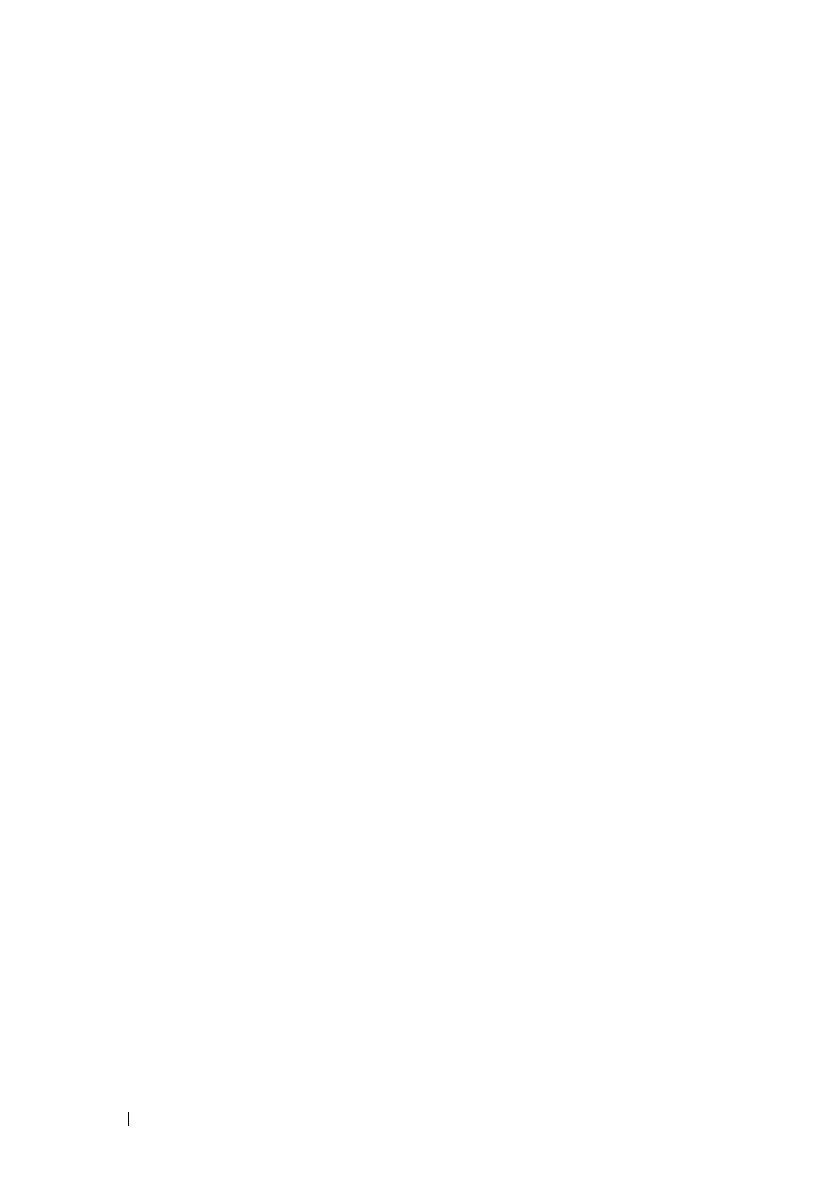396 Configuring iSCSI Optimization
What Does iSCSI Optimization Do?
In networks containing iSCSI initiators and targets, iSCSI Optimization
helps to monitor iSCSI sessions or give iSCSI traffic preferential QoS
treatment. Dynamically-generated classifier rules generated by snooping
iSCSI traffic are used to direct iSCSI data traffic to queues that can be given
the desired preference characteristics over other data traveling through the
switch. This may help to avoid session interruptions during times of
congestion that would otherwise cause iSCSI packets to be dropped.
However, in systems where a large proportion of traffic is iSCSI, it may also
interfere with other network control-plane traffic, such as ARP or LACP.
The preferential treatment of iSCSI traffic needs to be balanced against the
needs of other critical data in the network.
How Does the Switch Detect iSCSI Traffic Flows?
The switch snoops iSCSI session establishment (target login) and
termination (target logout) packets by installing classifier rules that trap
iSCSI protocol packets to the CPU for examination. Devices that initiate
iSCSI sessions generally use well-known TCP ports 3260 or 860 to contact
targets. When iSCSI optimization is enabled, by default the switch identifies
IP packets to or from these ports as iSCSI session traffic. In addition, the
switch separately tracks connections associated with a login session (ISID)
(dynamically allocated source/destination TCP port numbers). You can
configure the switch to monitor traffic for additional port numbers or port
number-target IP address combinations, and you can remove the well-known
port numbers from monitoring. You can also associate a target name with a
configured target TCP port entry.
How Is Quality of Service Applied to iSCSI Traffic Flows?
The iSCSI CoS mode is configurable and controls whether CoS queue
assignment and/or packet marking is performed on iSCSI traffic. When the
iSCSI CoS mode is enabled, the CoS policy is applied to packets in detected
iSCSI sessions. In addition, if DCBX is enabled, the iSCSI application
priority TLV is generated by the switch. When the iSCSI CoS mode is
disabled, iSCSI sessions and connections are detected and shown in the
status tables, but no CoS policy is applied to packets and the DCBX iSCSI
Application Priority TLV is not generated by the switch. In either case, if
DCBX is enabled and ports are configured as auto-up or auto-down, the
