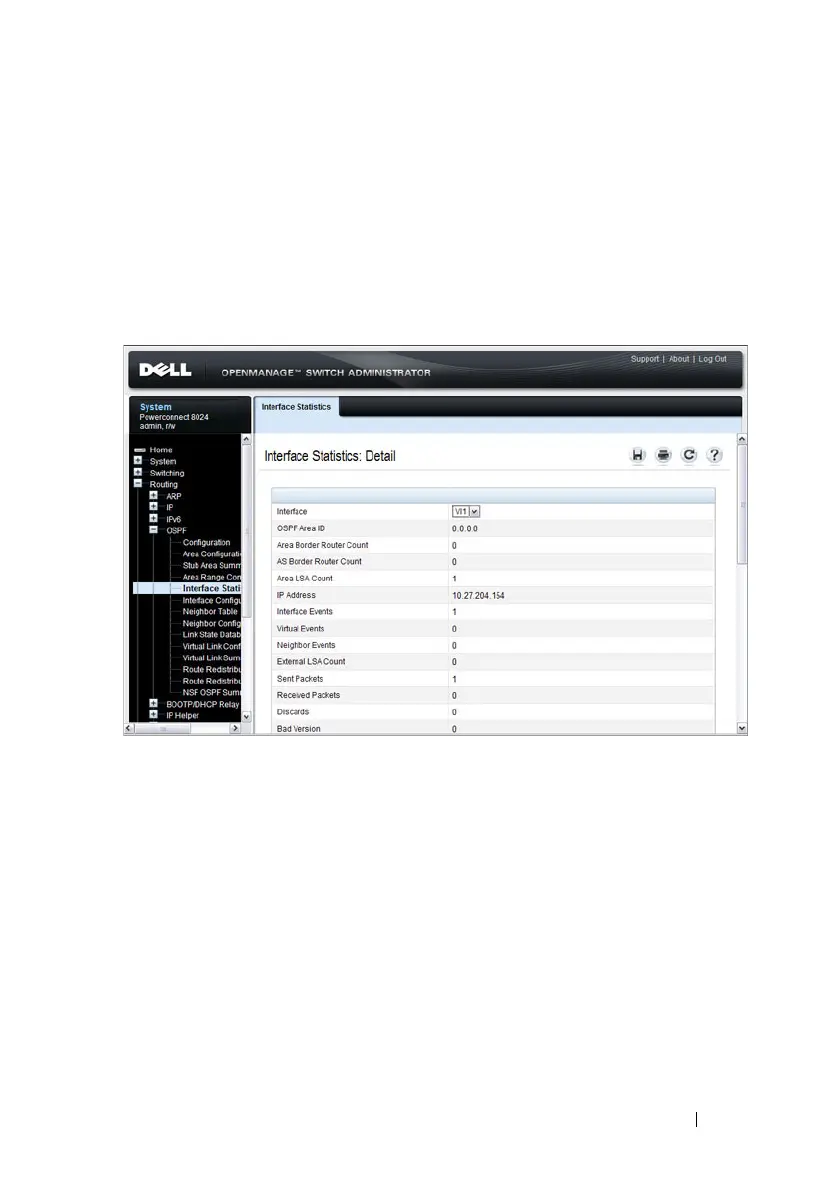Configuring OSPF and OSPFv3 961
OSPF Interface Statistics
Use the Interface Statistics
page to display statistics for the selected
interface. The information is displayed only if OSPF is enabled.
To display the page, click Routing
→
OSPF
→
Interface Statistics in the
navigation panel.
Figure 35-7. OSPF Interface Statistics
